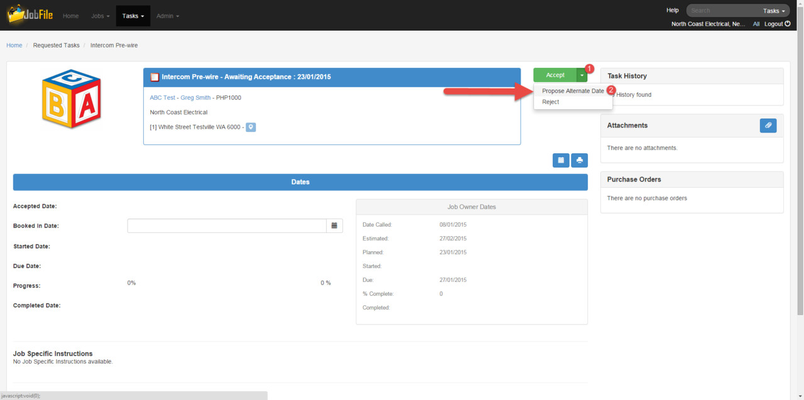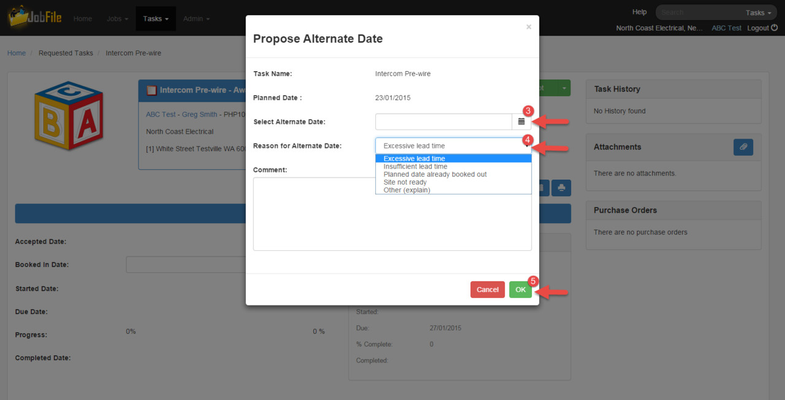...
- Open the Task Details page
- Click on the drop down arrow in the 'Accept' button
- Select 'Propose Alternate Date'
- In the popup window select;
- an alternate date
- a reason for selecting an alternate date
- Add a comment if required
- Click 'OK'
| Info |
|---|
The task will now be in 'awaiting approval' status and will be in the awaiting approval task list. An email will be sent to the job owner requesting them to accept the proposed alternate date for the task. |
Related articles
| Filter by label (Content by label) | ||||||||||||||||
|---|---|---|---|---|---|---|---|---|---|---|---|---|---|---|---|---|
|
| Page Properties | ||
|---|---|---|
| ||
|