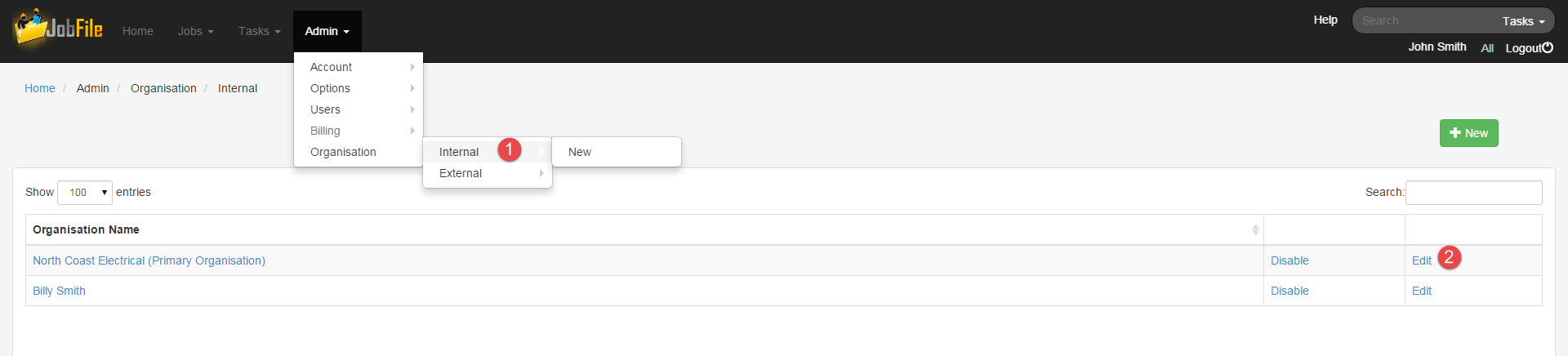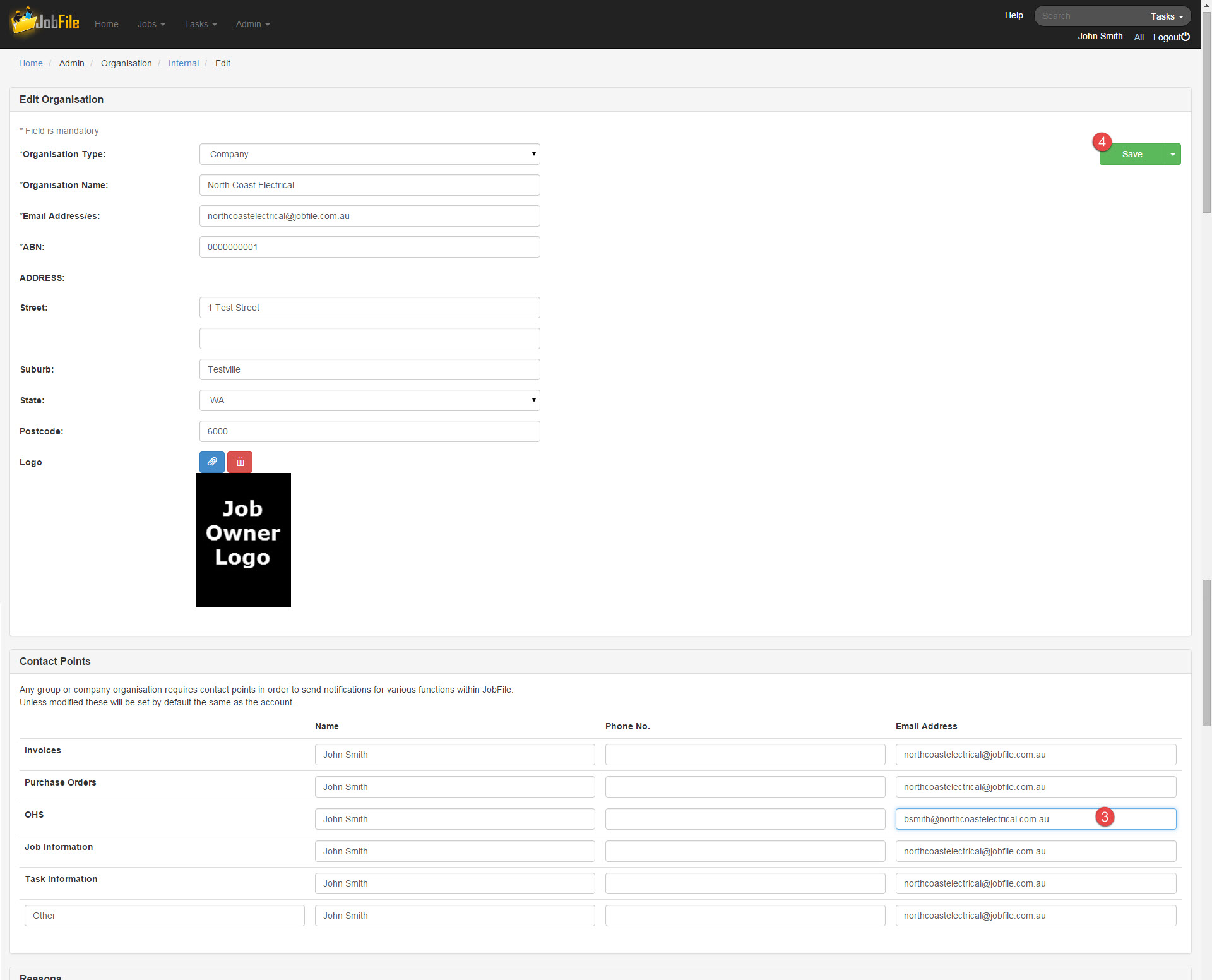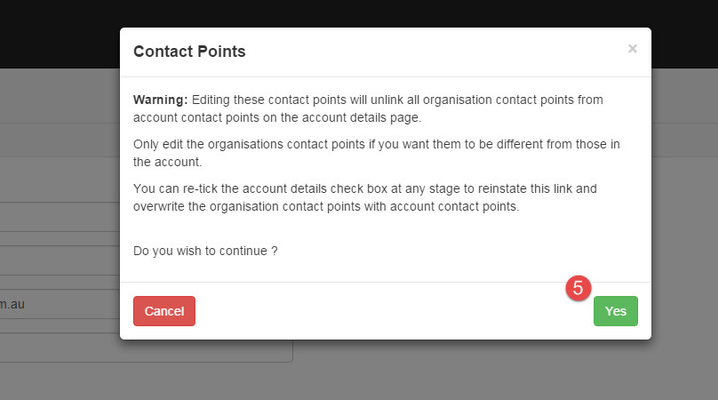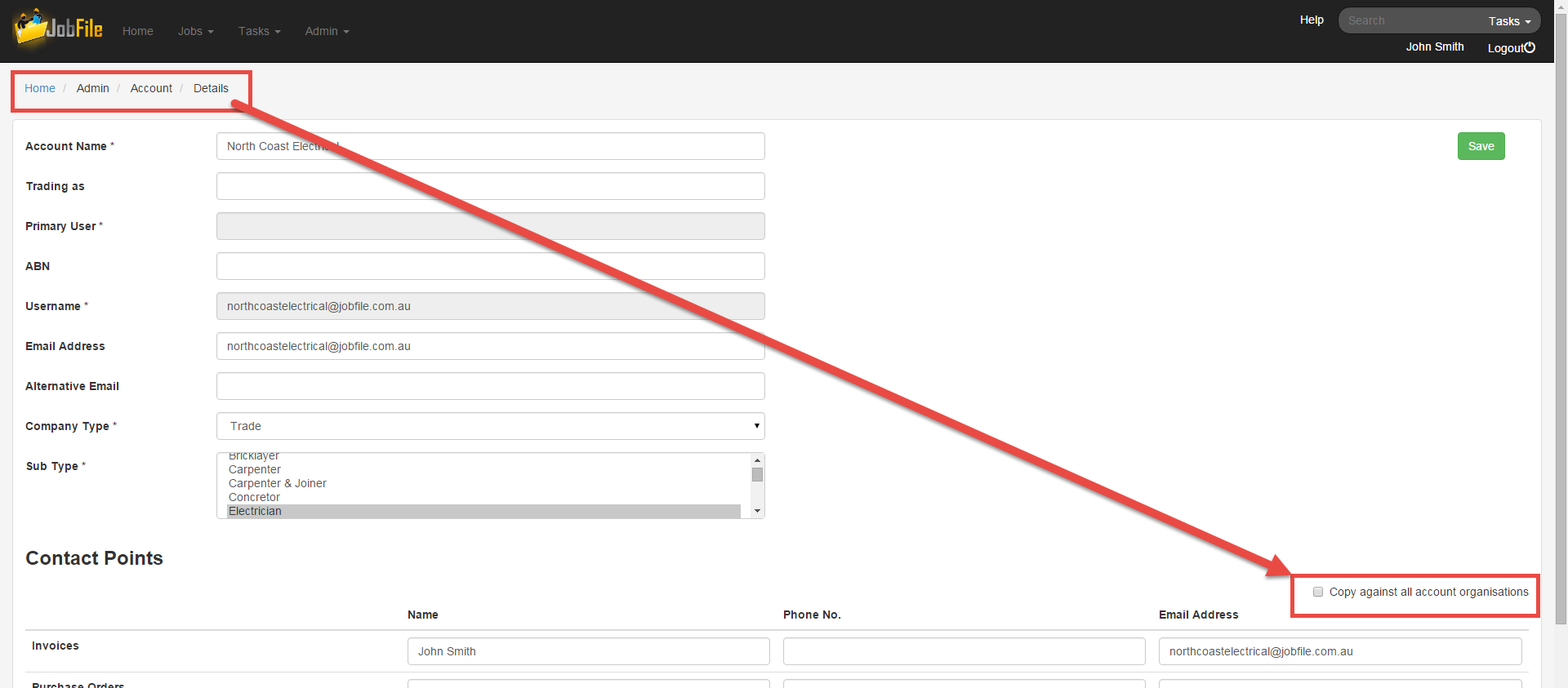...
- Go to Admin > Organisation > Internal
- Click on Edit in the row of the organisation to be changed
- In the edit organisation page scroll down to the contact points and make the required change
- Click 'Save'
- If you have edited the contact points there will be a popup message. In the popup message click 'Yes'.
This information above is referring to the below area: