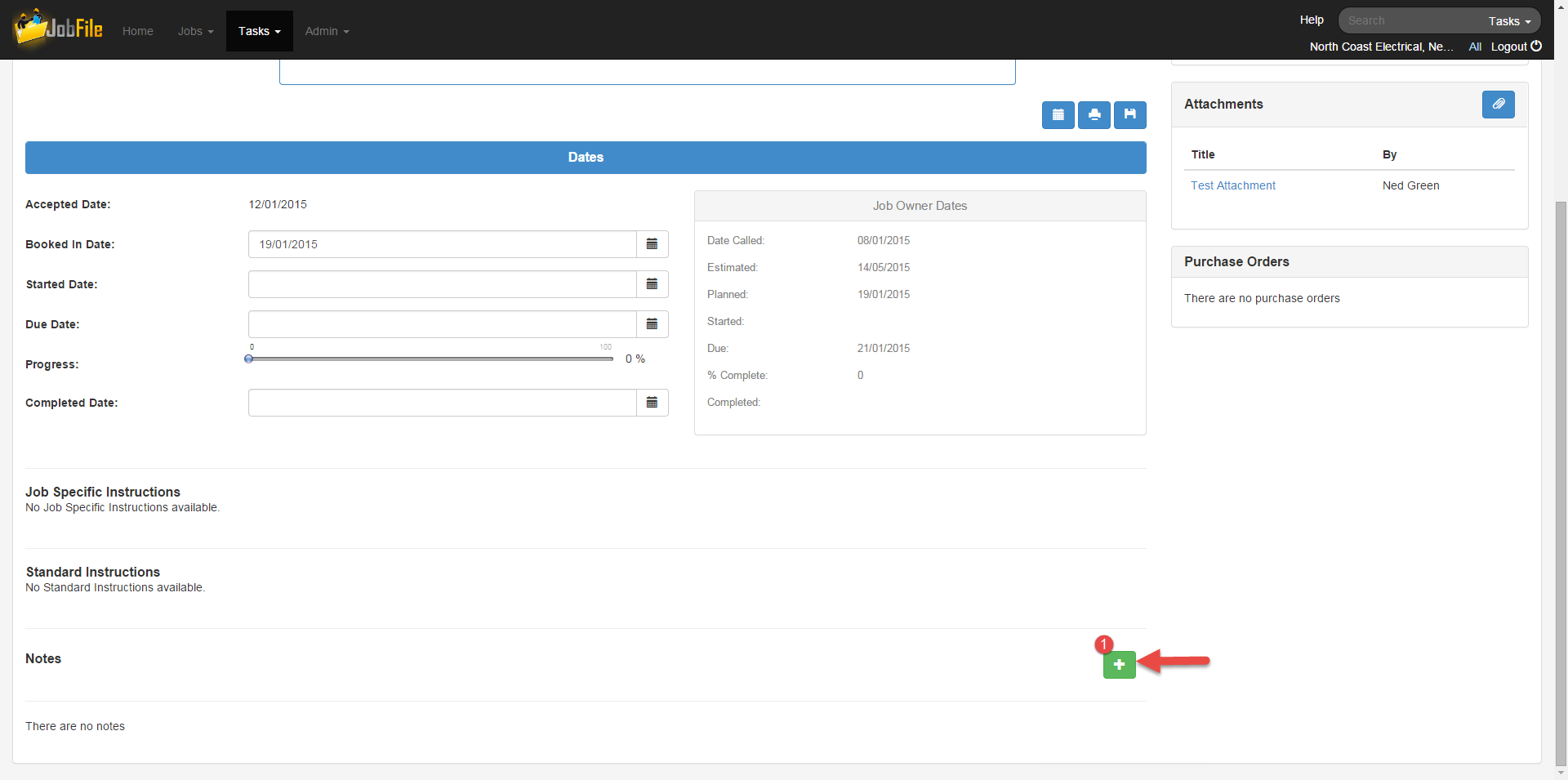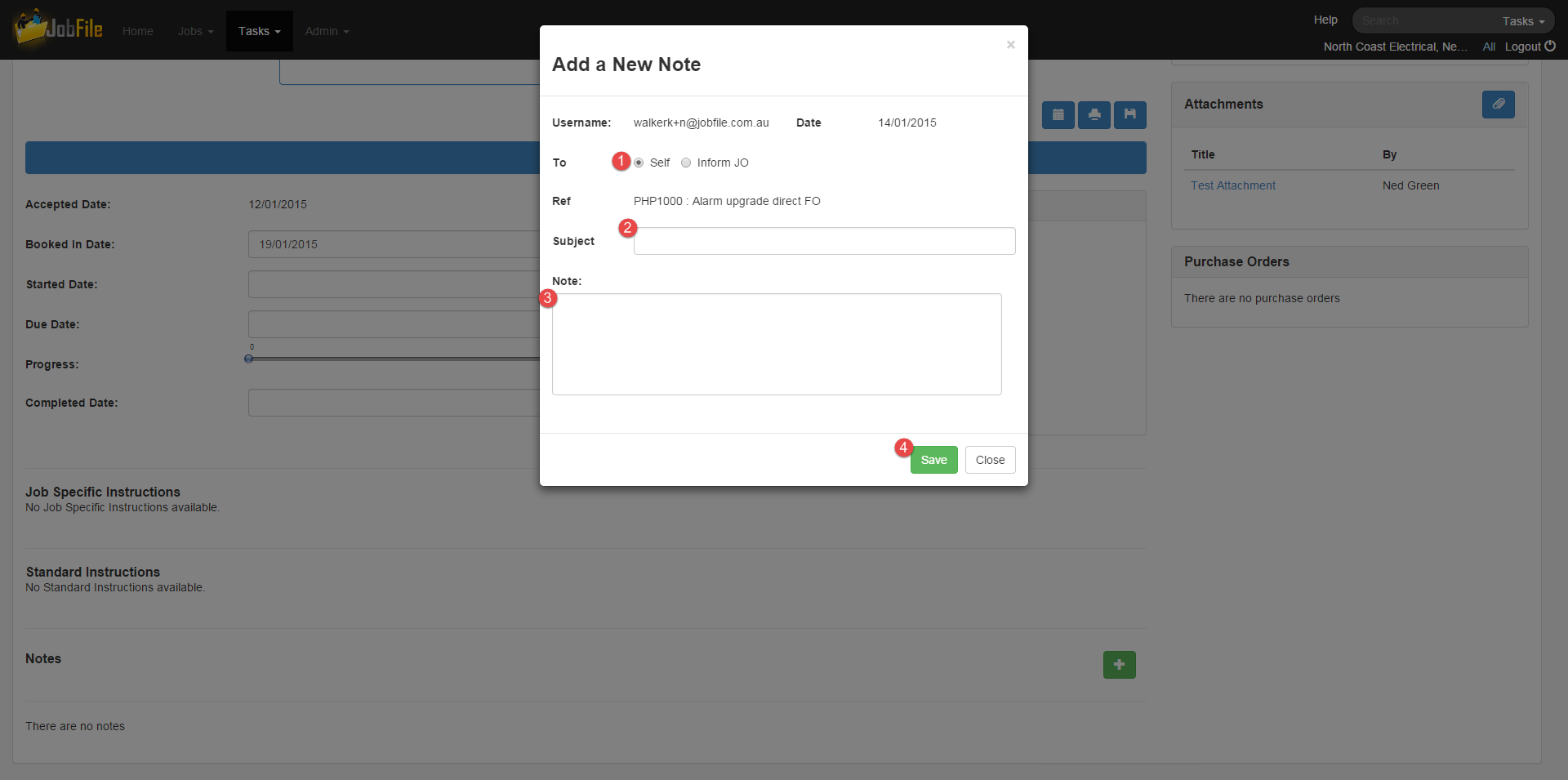When you want to record information against a record. You can also use it for communication with others.
Step-by-step guide
- Go to the record
- Click on the 'add note' button
- In the popup window;
- select if the note is just for yourself or for another person
- Enter the subject of the note
- Enter the note details
- Click 'Save'
| Info |
|---|
Related articles
| Filter by label (Content by label) | ||||||||||||||||
|---|---|---|---|---|---|---|---|---|---|---|---|---|---|---|---|---|
|
...