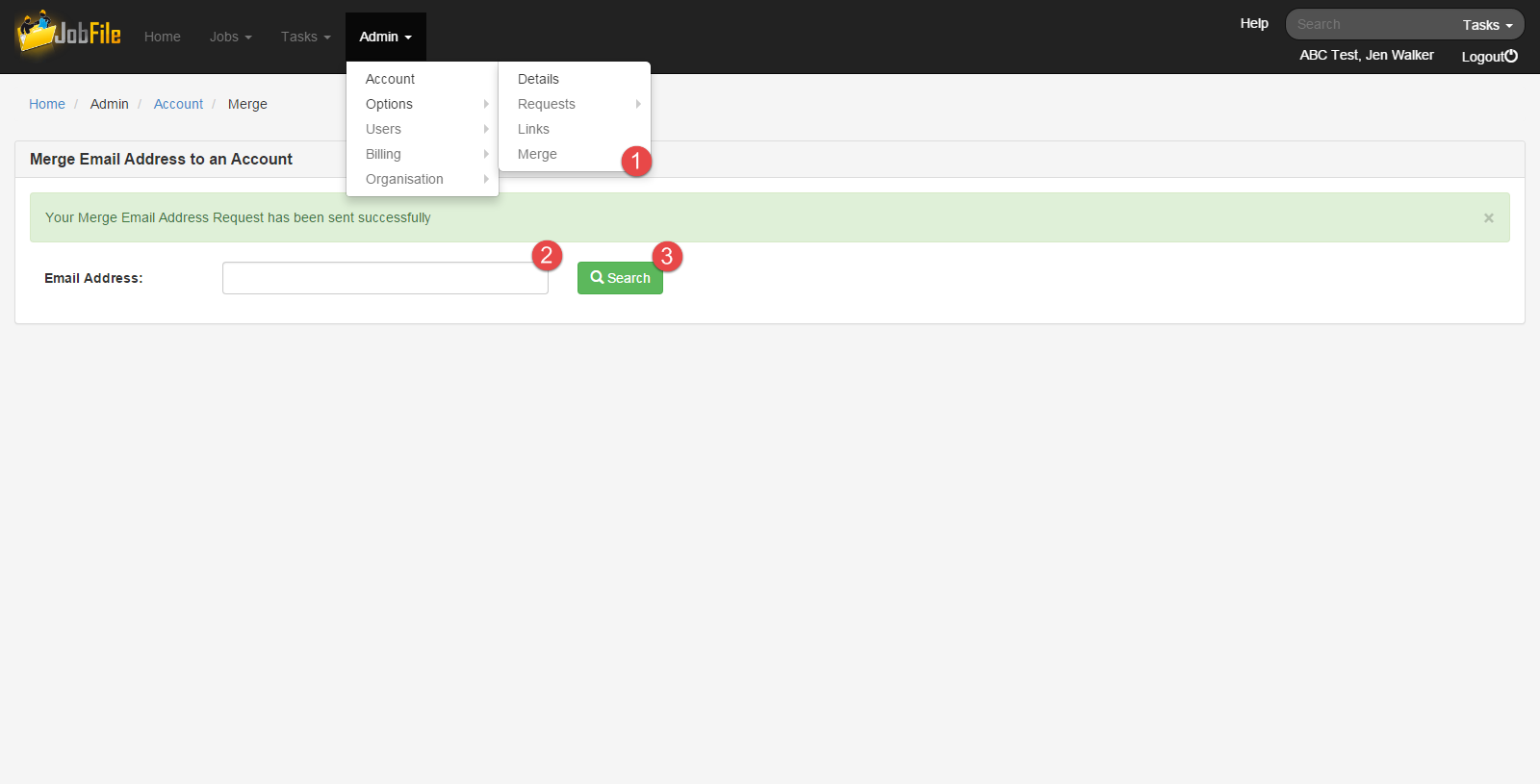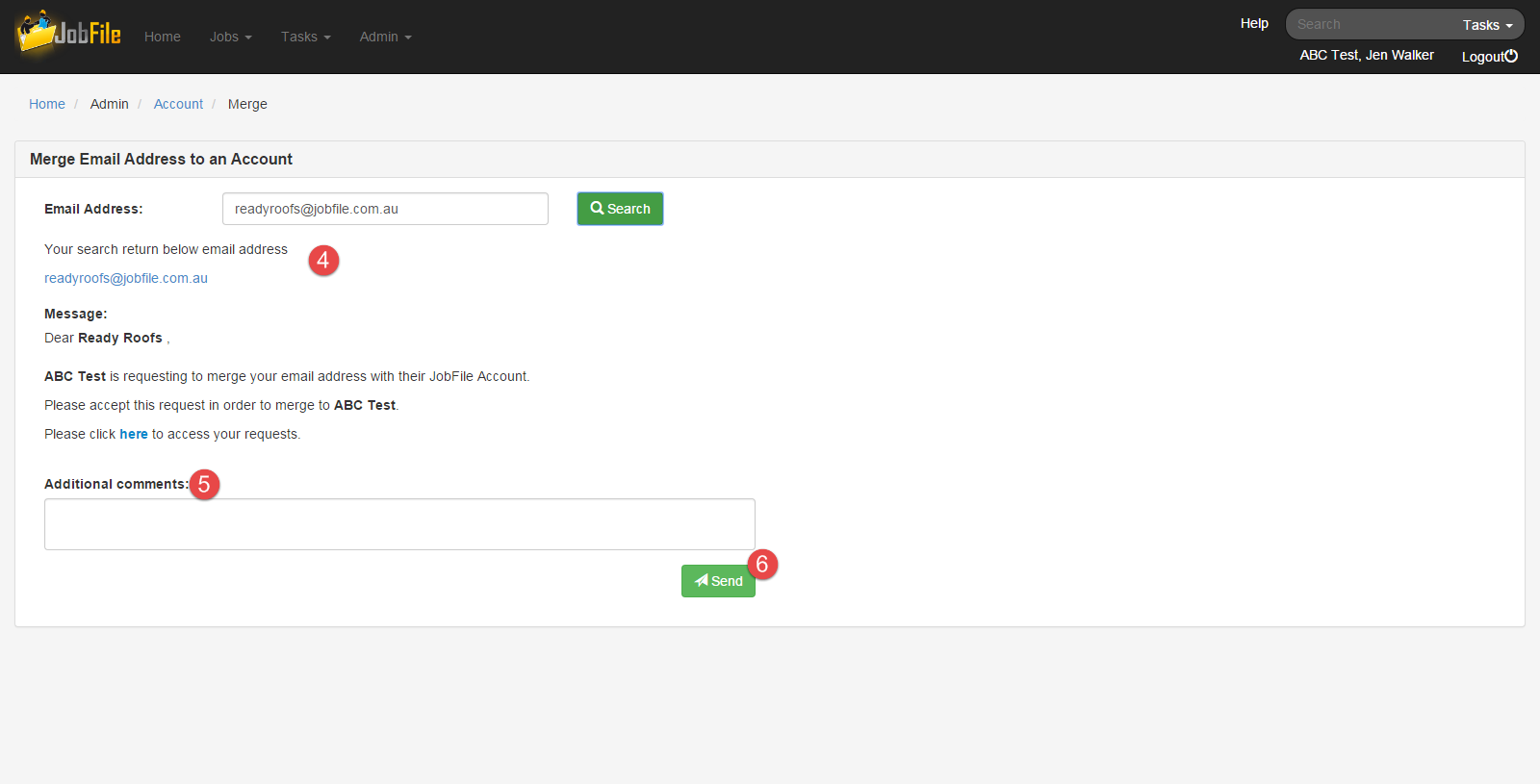Merge an email address to my account can be used when there is more than one of your companies email addresses receiving JobFile tasks and you would like to see them all under the 1 login account.
Step-by-step guide
...
Related articles
| Filter by label (Content by label) | ||||||||||||||||
|---|---|---|---|---|---|---|---|---|---|---|---|---|---|---|---|---|
|
...
| hidden | true |
|---|
...
In Jobfile go to;
- Admin > Account > Merge
- Enter the email address that you would like to merge to your account
- Click 'Search'
- Check the search results to ensure this is the correct email address you would like to merge.
- Enter any additional comments you may want to send with the request
- Click 'Send' to send the request via email to this email address
- When the person who owns the email address receives the email they can accept the request and at that point the email address will be merged.