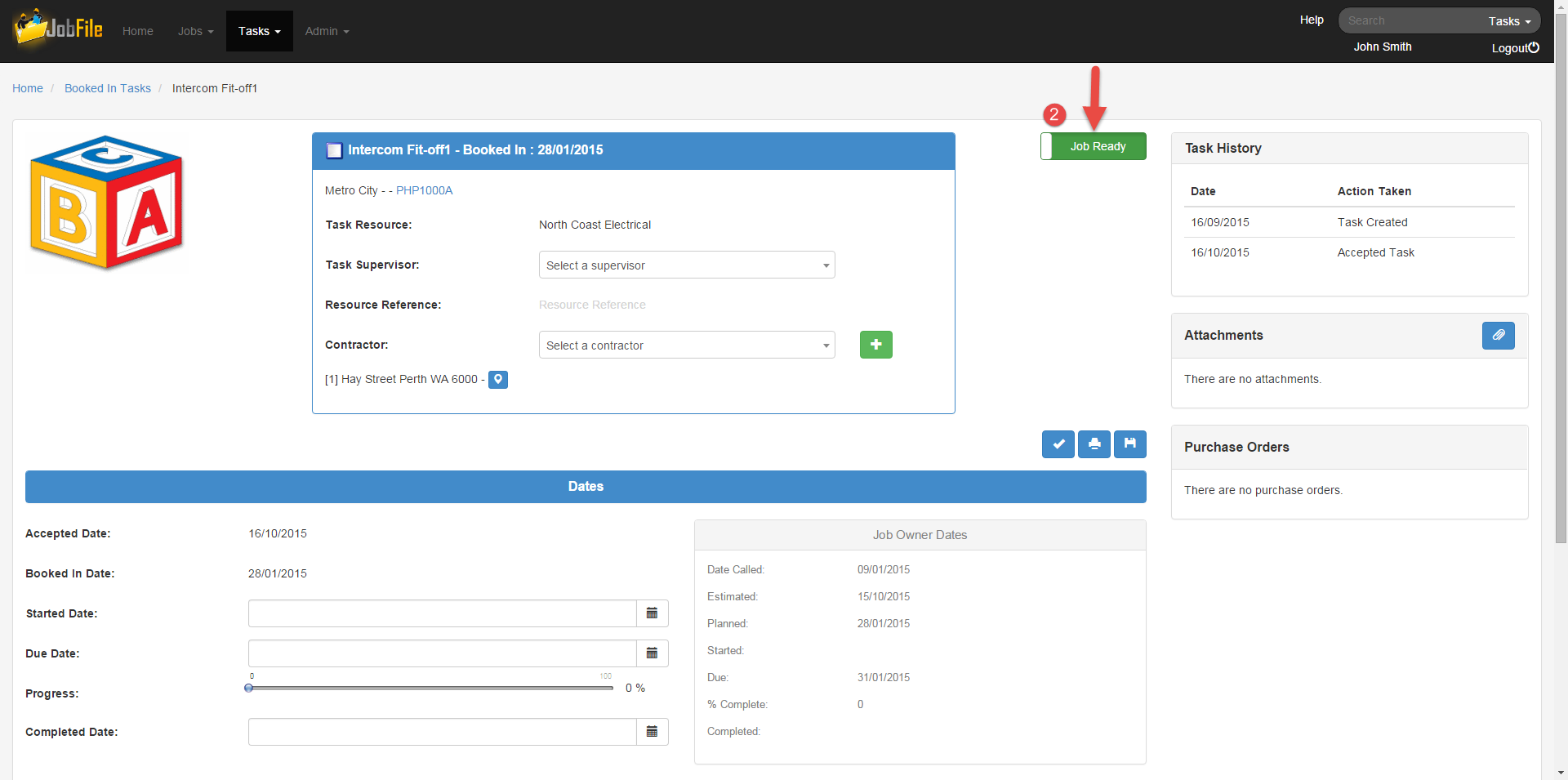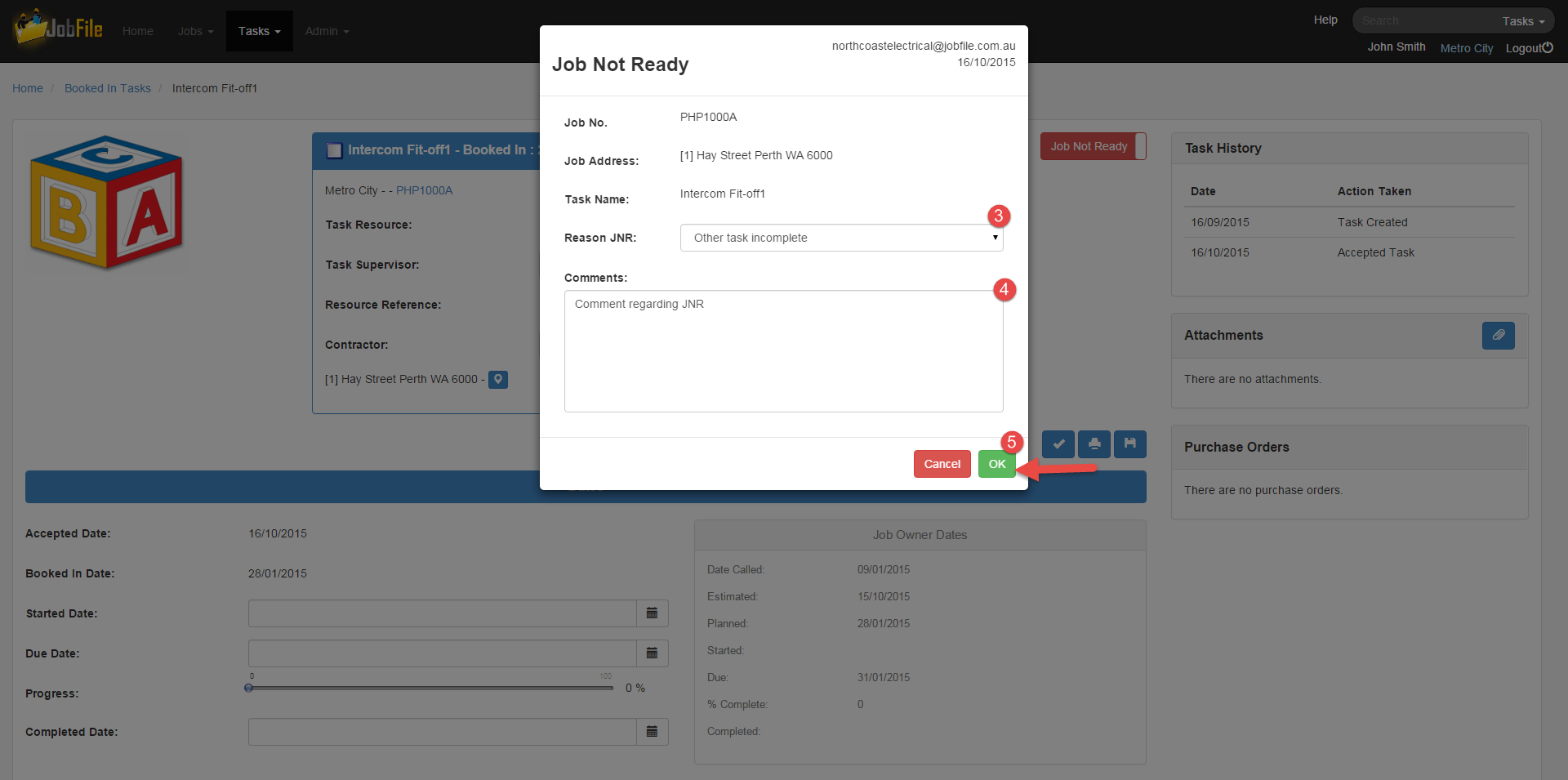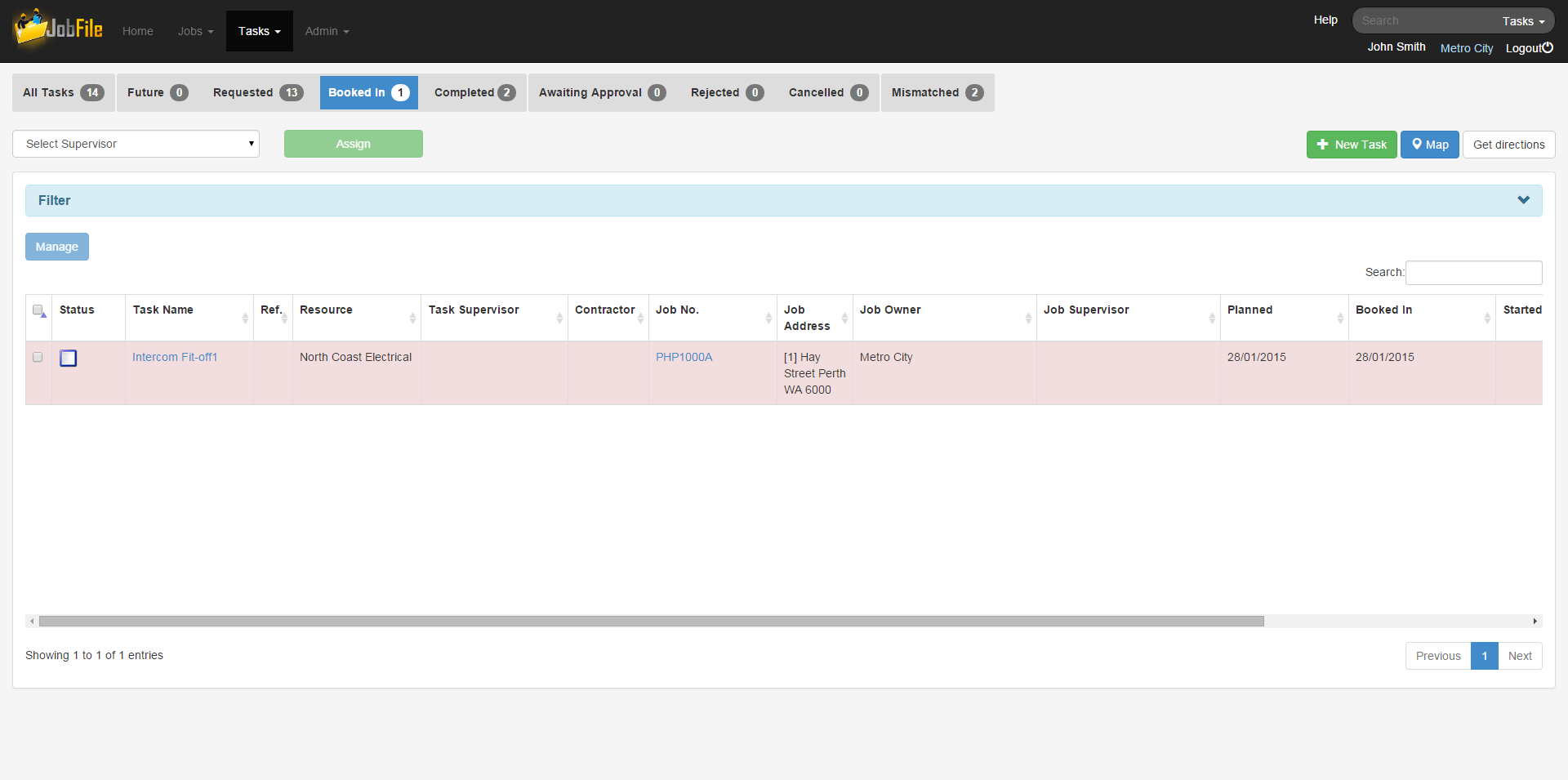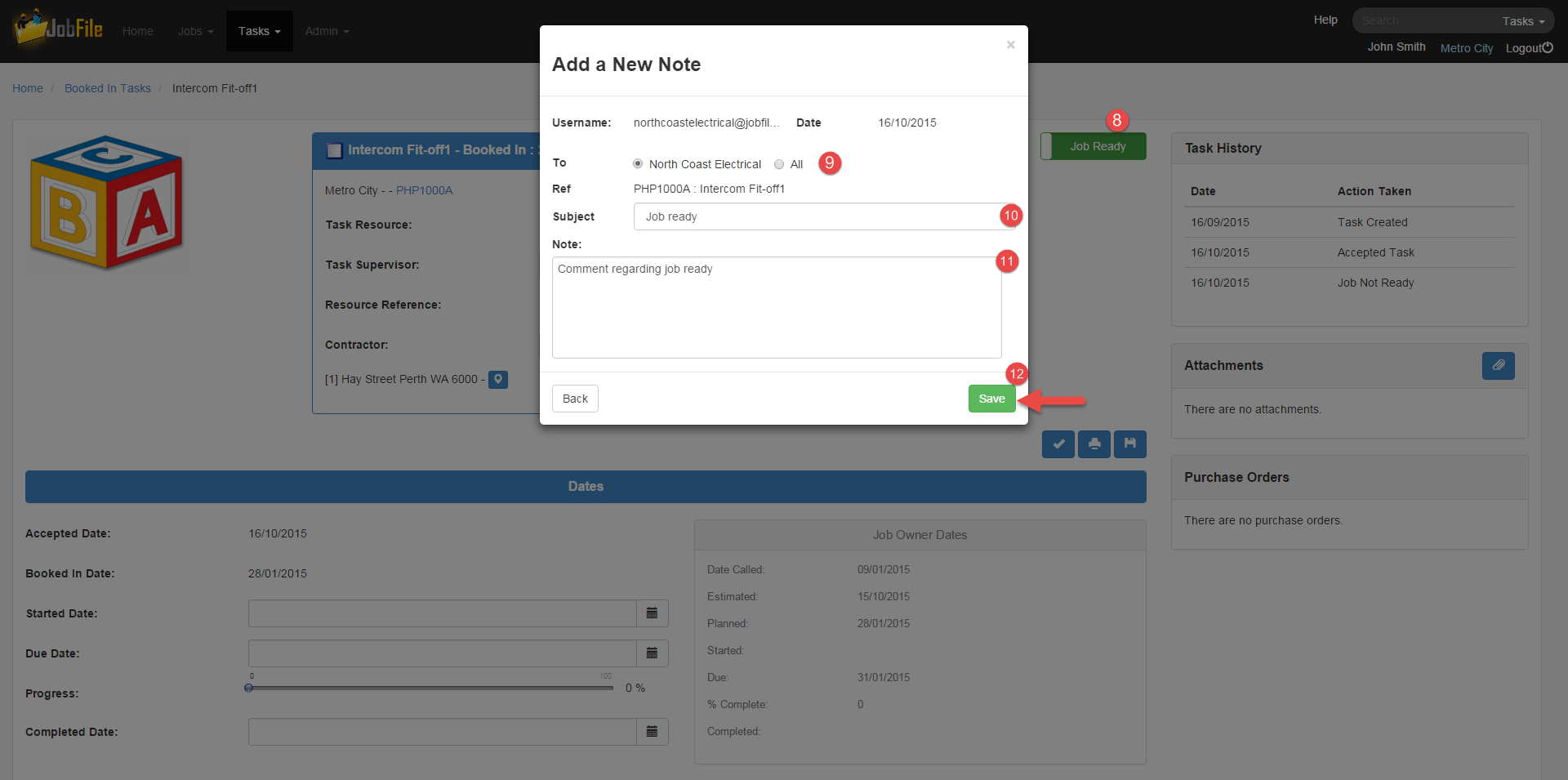Turn on / Off Job Not Ready (JNR)
When a Resource has been to site or they are aware a job is not ready they can switch on the Job Not Ready button. After they have been notified that this job is now ready they can then switch it off again.
...
- Go to the Task Details page of a booked in task
- Click on the 'Job Not Ready' button
- In the popup window select a reason
- Enter a comment
- Then click 'OK'.
- The JNR reason and comment will be emailed to the job supervisor and a note will be created.
- This task will now show as a red coloured row in the booked in task list.
- When you want to remove the JNR status simply go to the task and click on the button again to revert it.
- In the popup window select who you want the note to be 'To'
- Enter a subject
- Enter a note
- Click 'Save'
- A note will be recorded and the task history will show the 'Job Ready'.
...