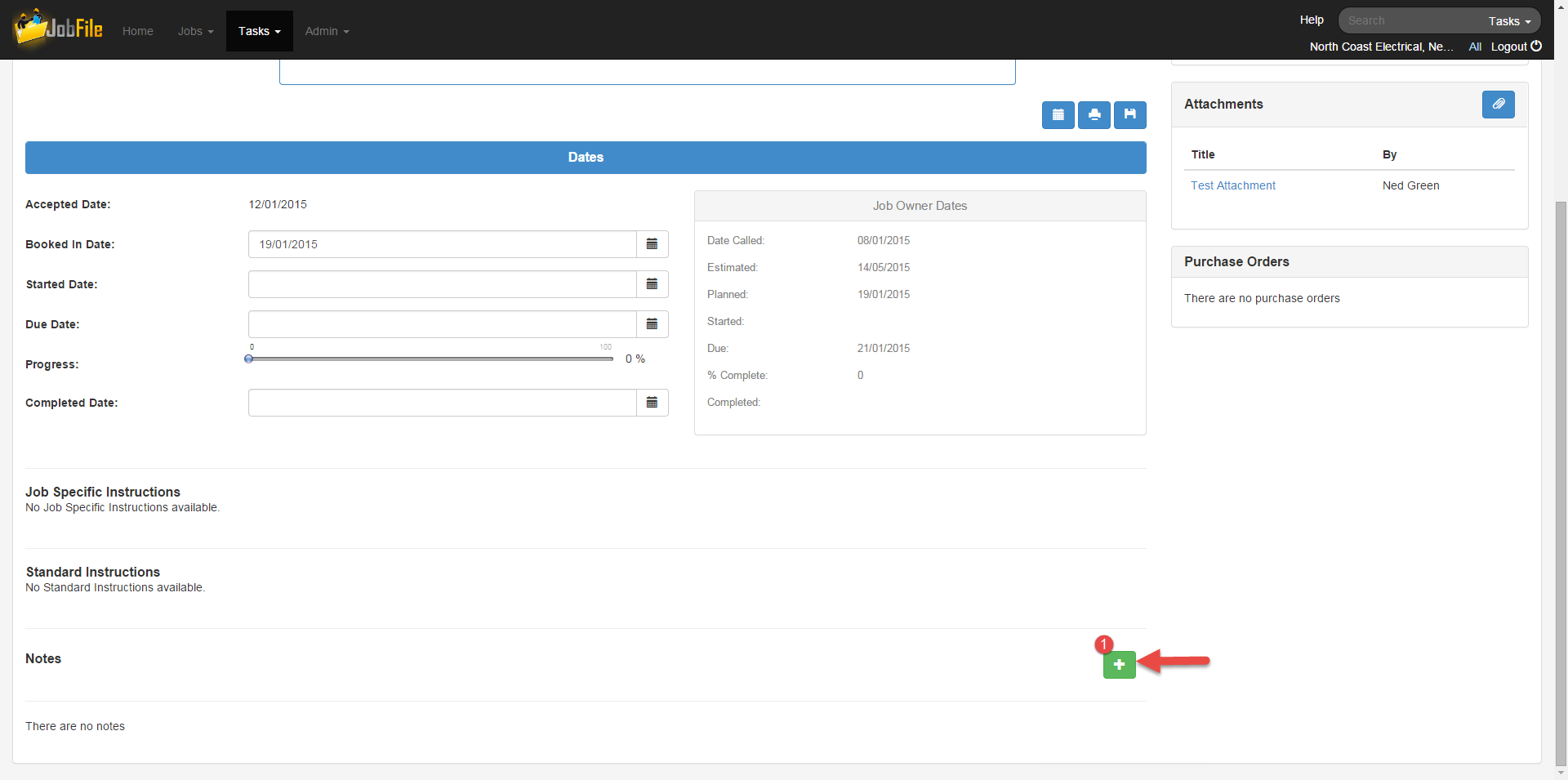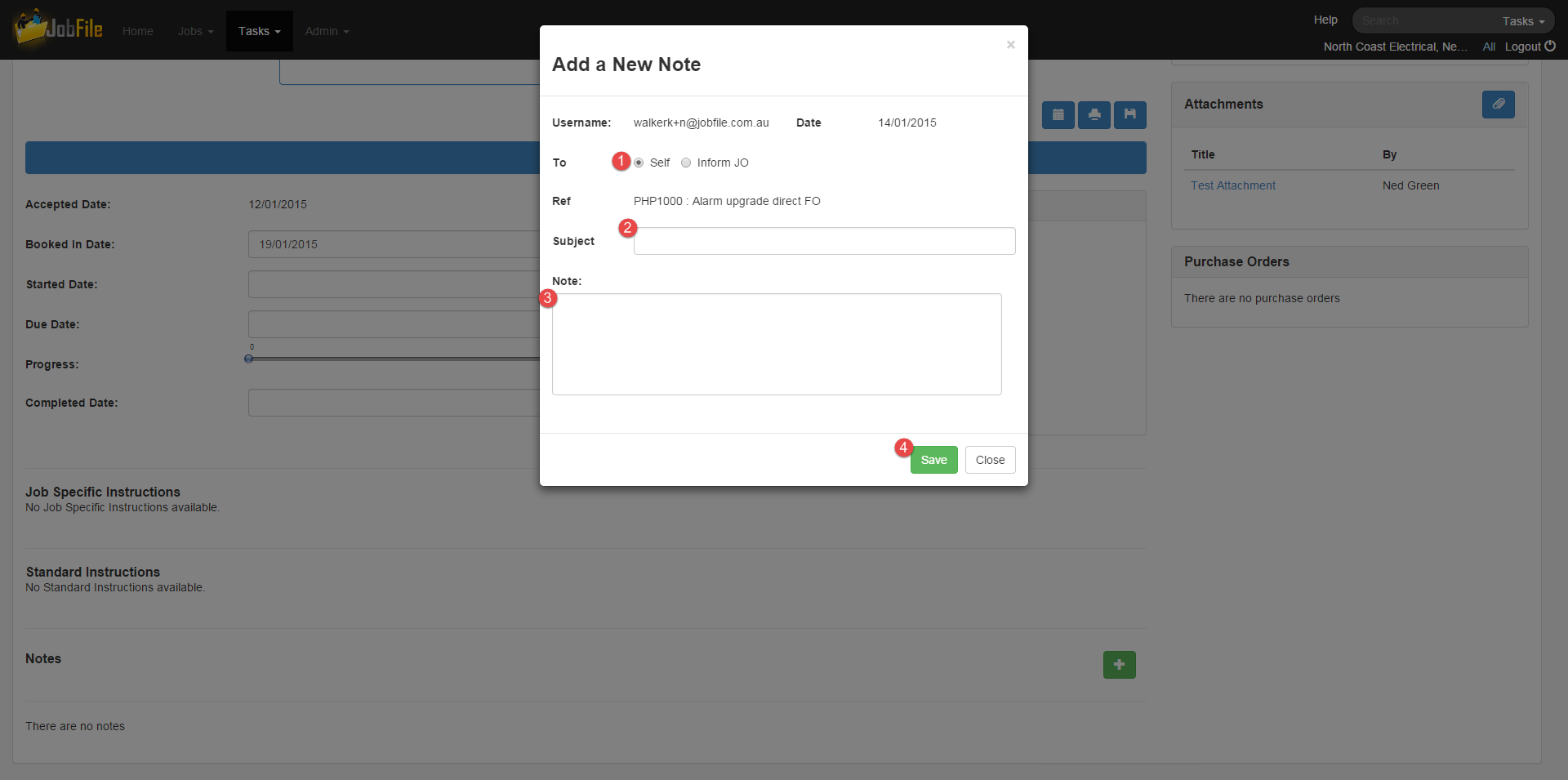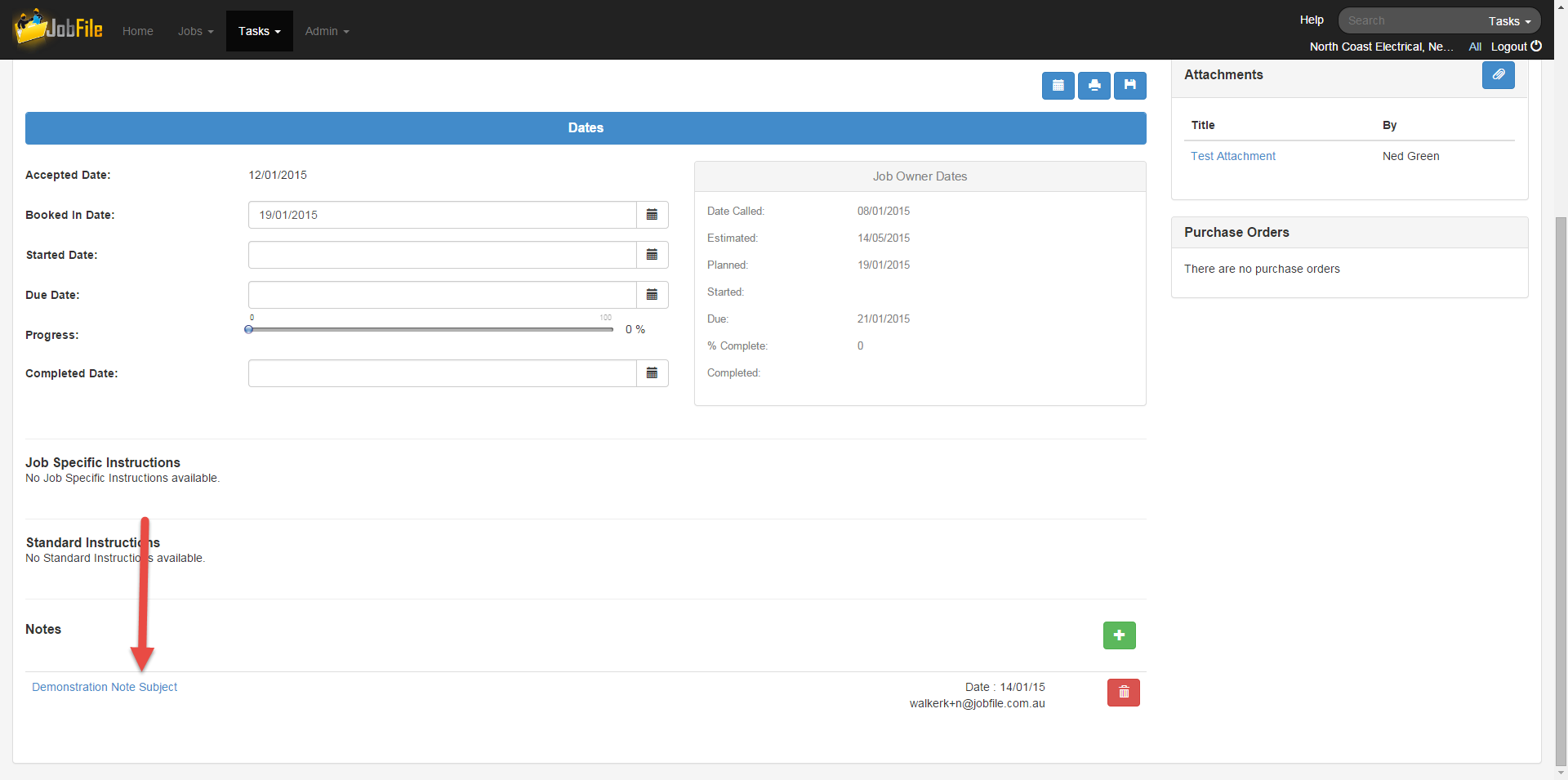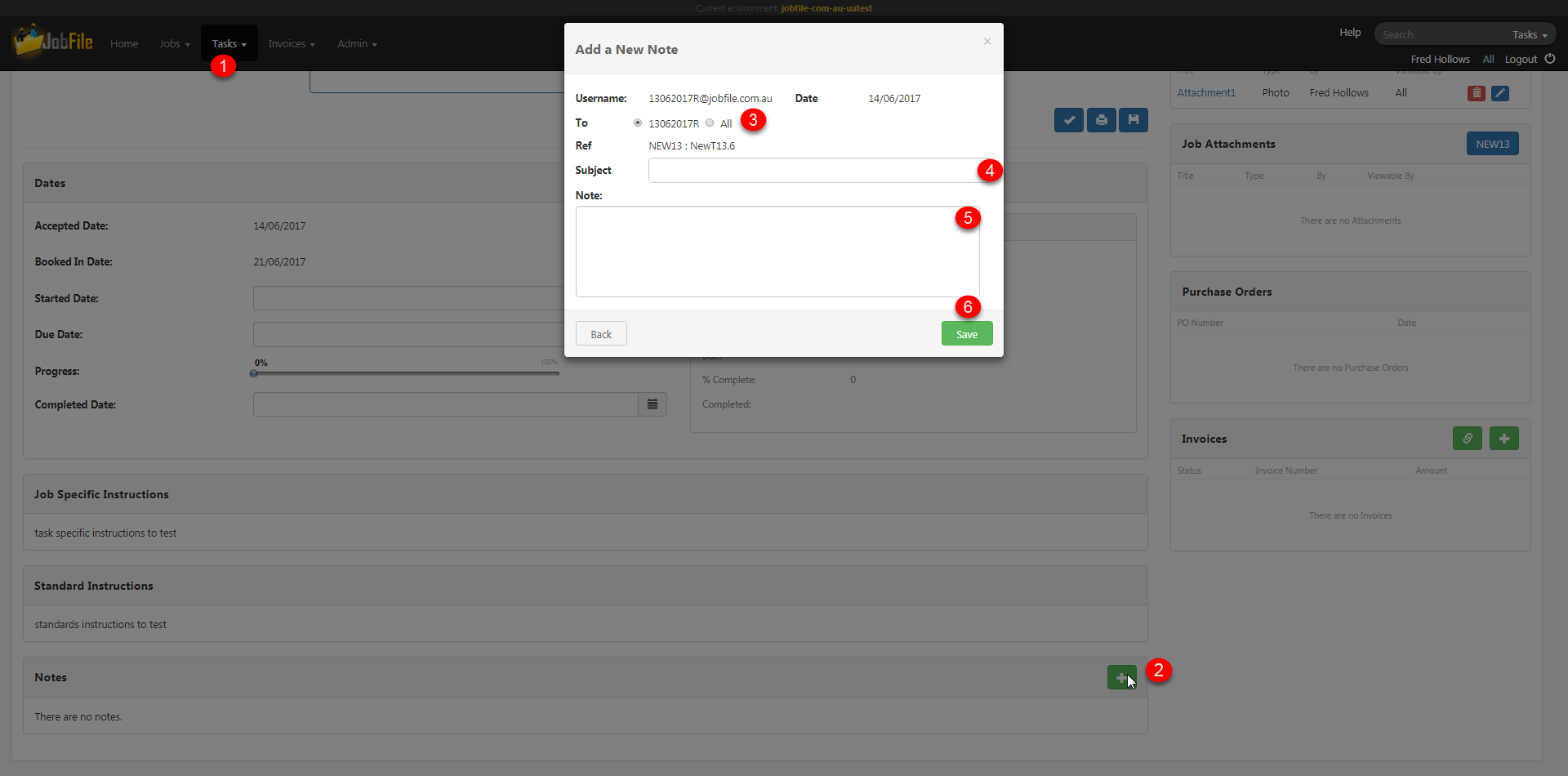...
Step-by-step guide
- Go to the recordjob or task
- Click on the 'add Add note' button
at the bottom of the page - In the popup window ; select if the note is just for yourself your company or for another personAll
- Enter the subject of the note
- Enter the note details
- Click 'Save'