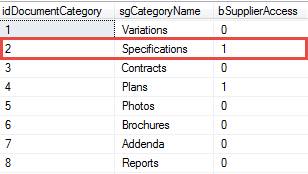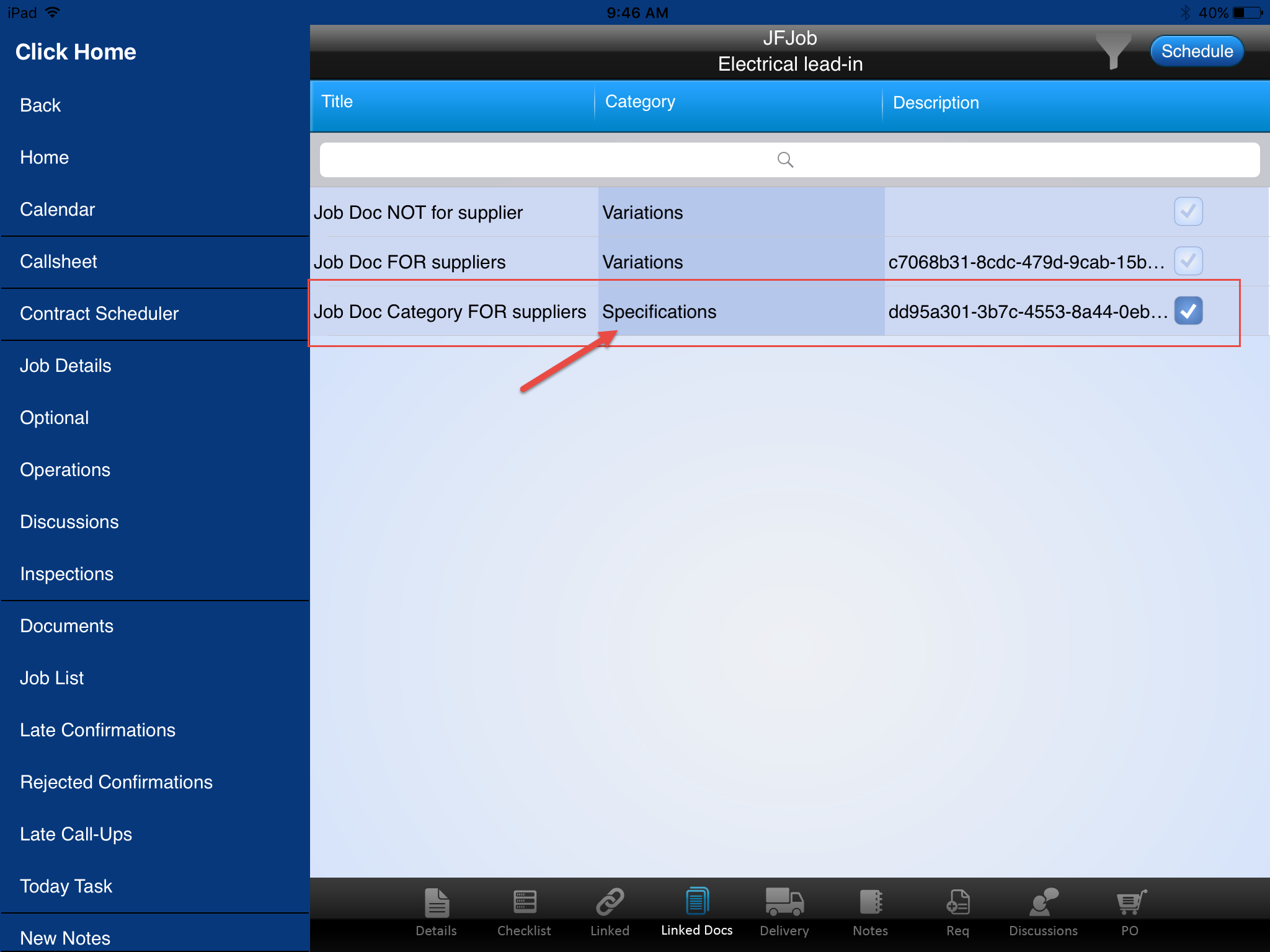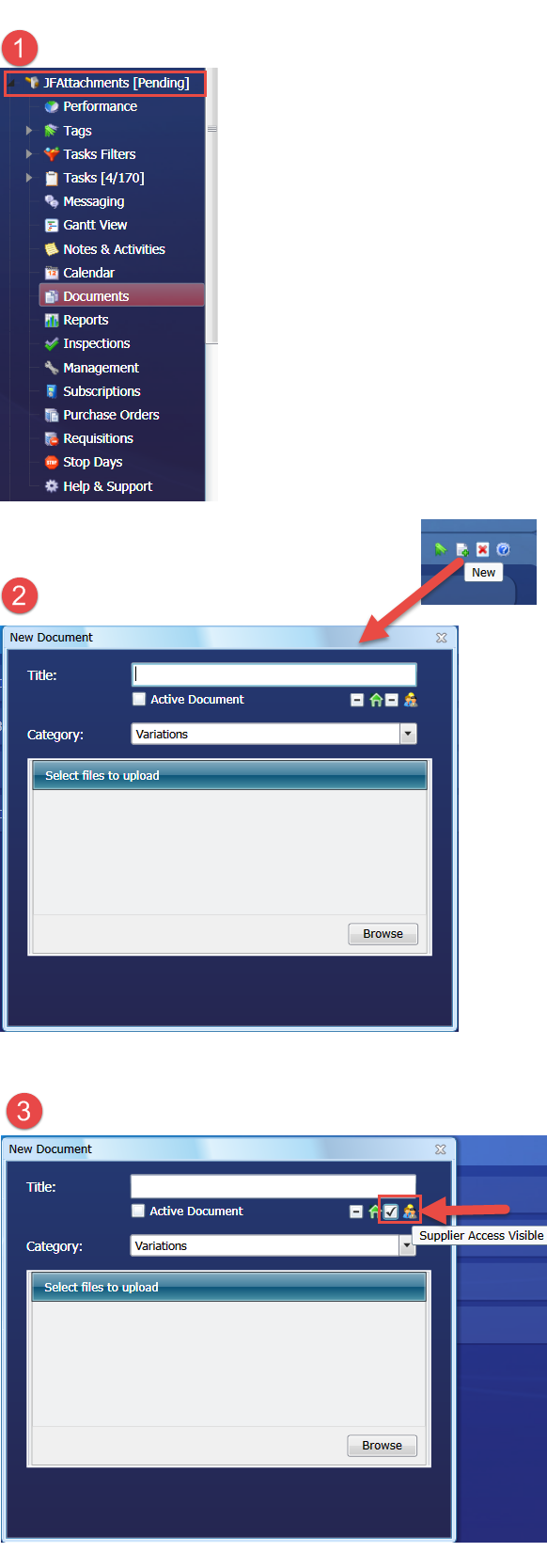...
- Firstly, a ClickHome admin user (or ClickHome consultant) needs need to setup the document categories.
This will determine which document categories Document categories determine whether documents are automatically sent or not sent to the suppliers when a document is uploaded. - if bSupplierAccess = 1 is against a document category then any document with this category will be sent to the supplier and it will be stored in JobFile if bSupplierAccess = 0 All task related documents are sent to JobFile regardless of their document categories.
- if inConstructionShare = 2 or 3 is against a document category then any document with
- either of these categories will be sent to the supplier and
- it will
- be stored in JobFile
- If you tick the checkbox 'Supplier Access Visible' then the document will be sent to JobFile for the supplier to access or; If the document category you select allows suppliers to access it (see above #1) then it will be sent to JobFile for the supplier to access
- .
All contract (job) related documents follow the below rules;
Next, when uploading a document to a job or task from a mobile device it will be sent to the supplier in JobFile if the check box next to the document in the linked docs section is ticked when the task is scheduled and the document type is available for suppliers (see above #1)
When uploading a document to a job or task in the web interface;