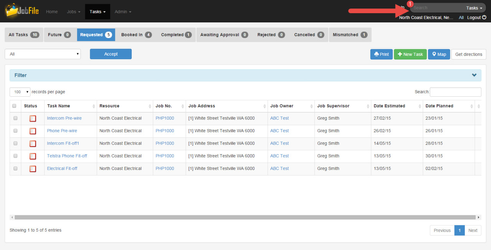
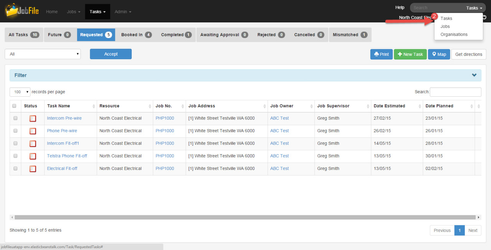
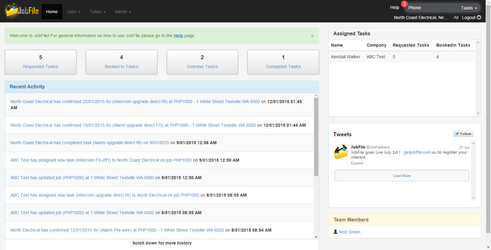
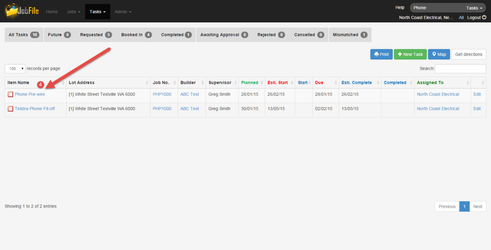
When you are looking for some information but you are unsure on the exact details or you have limited information to search with.
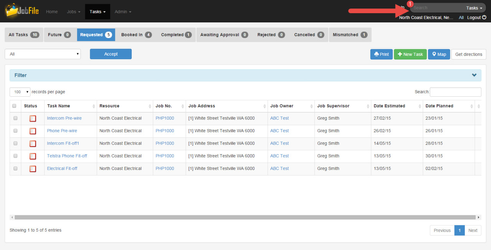
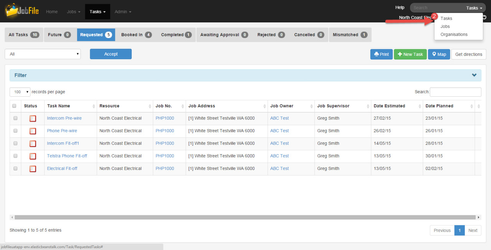
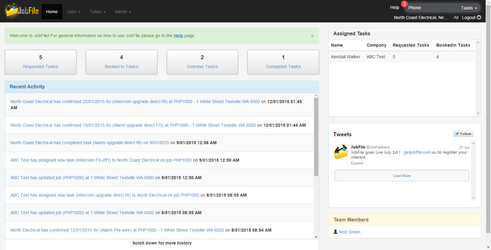
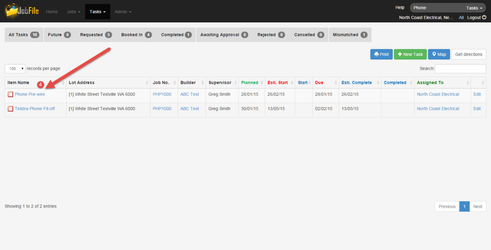
| You may also want to use visual panels to communicate related information, tips or things users need to be aware of. |
Related articles appear here based on the labels you select. Click to edit the macro and add or change labels.
|