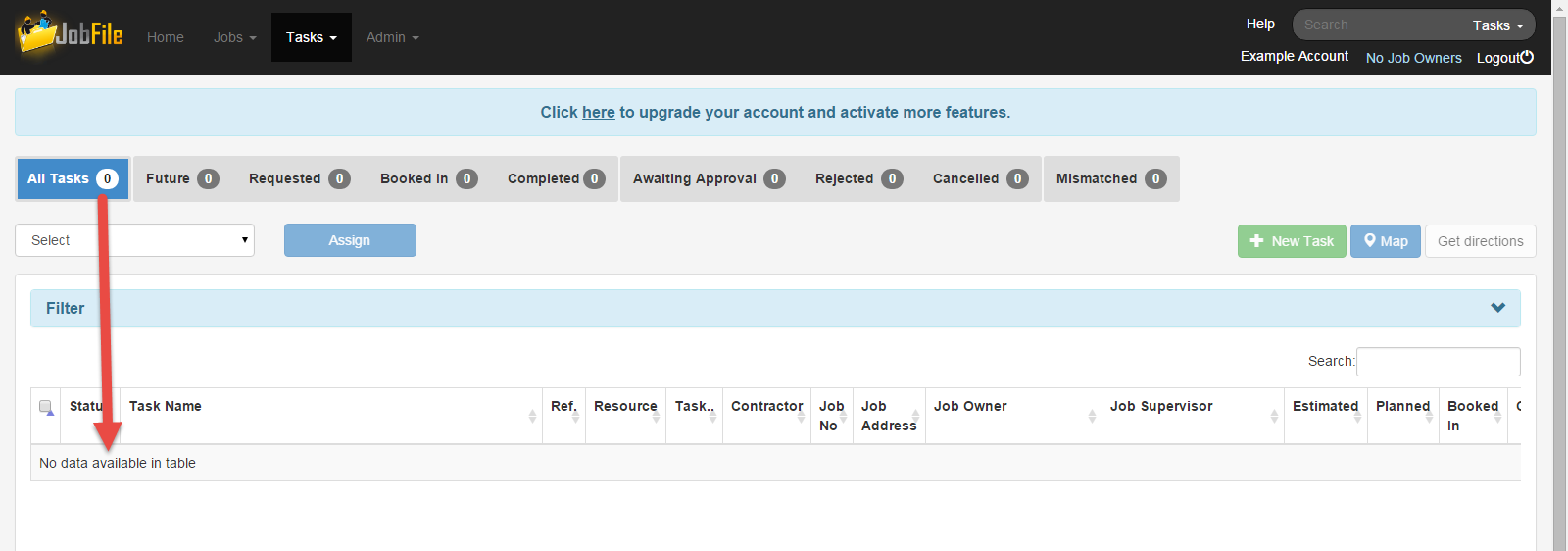If you have registered for JobFile and you don't have any tasks yet this document will tell you what to do.
If you don't have any tasks yet your 'All Tasks' page will look like this:
INSERT SCREEN SHOT
Depending on what you want to do there a few options:
| Expand | ||
|---|---|---|
| ||
| Expand | ||
| ||
Builders with ClickHomeJobFile |
| Expand | |||||||
|---|---|---|---|---|---|---|---|
| |||||||
|
| Expand | ||
|---|---|---|
| ||
...
| Info |
|---|
If you don't have any tasks yet your 'All Tasks' page will look like this: |
...