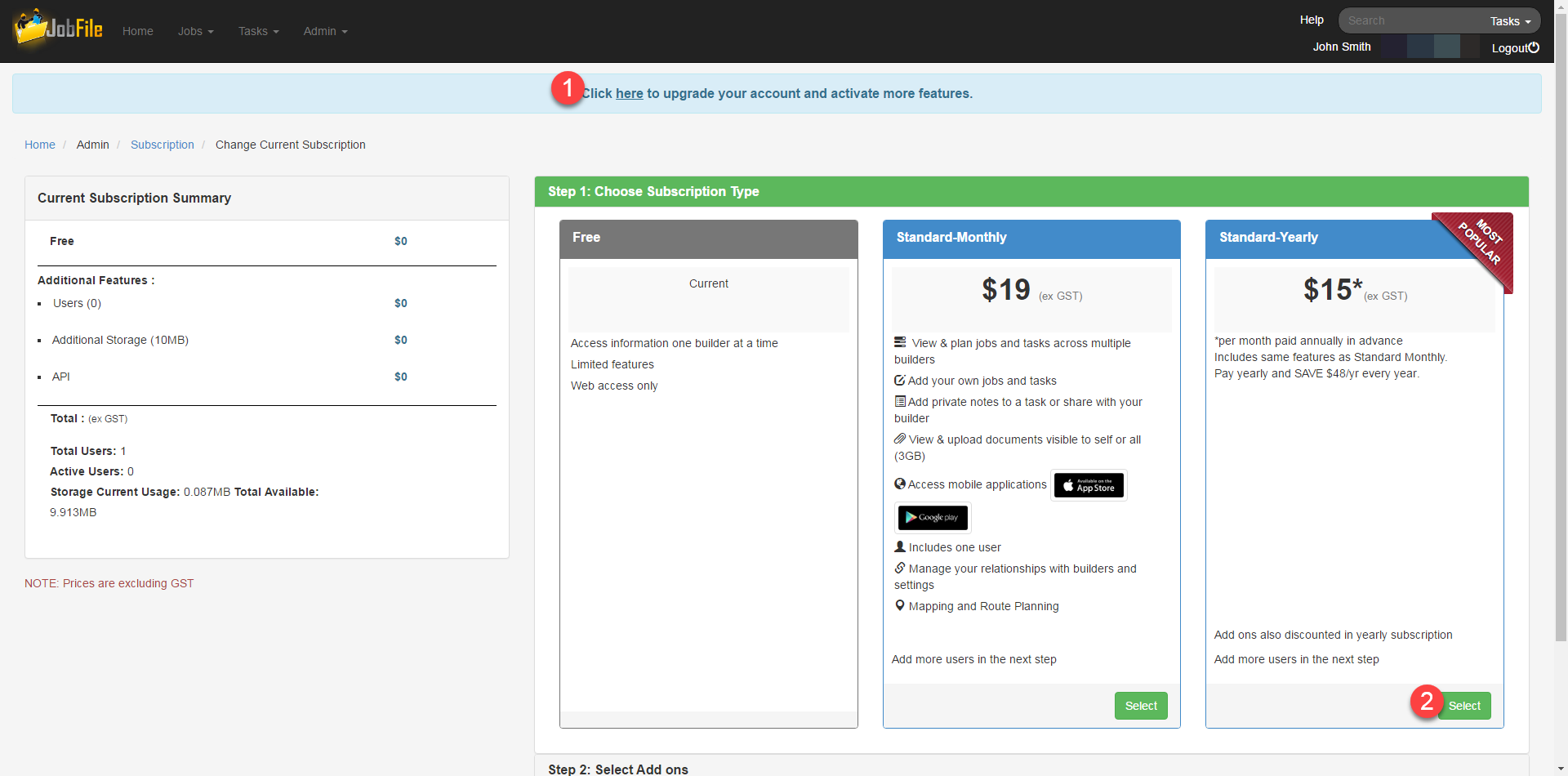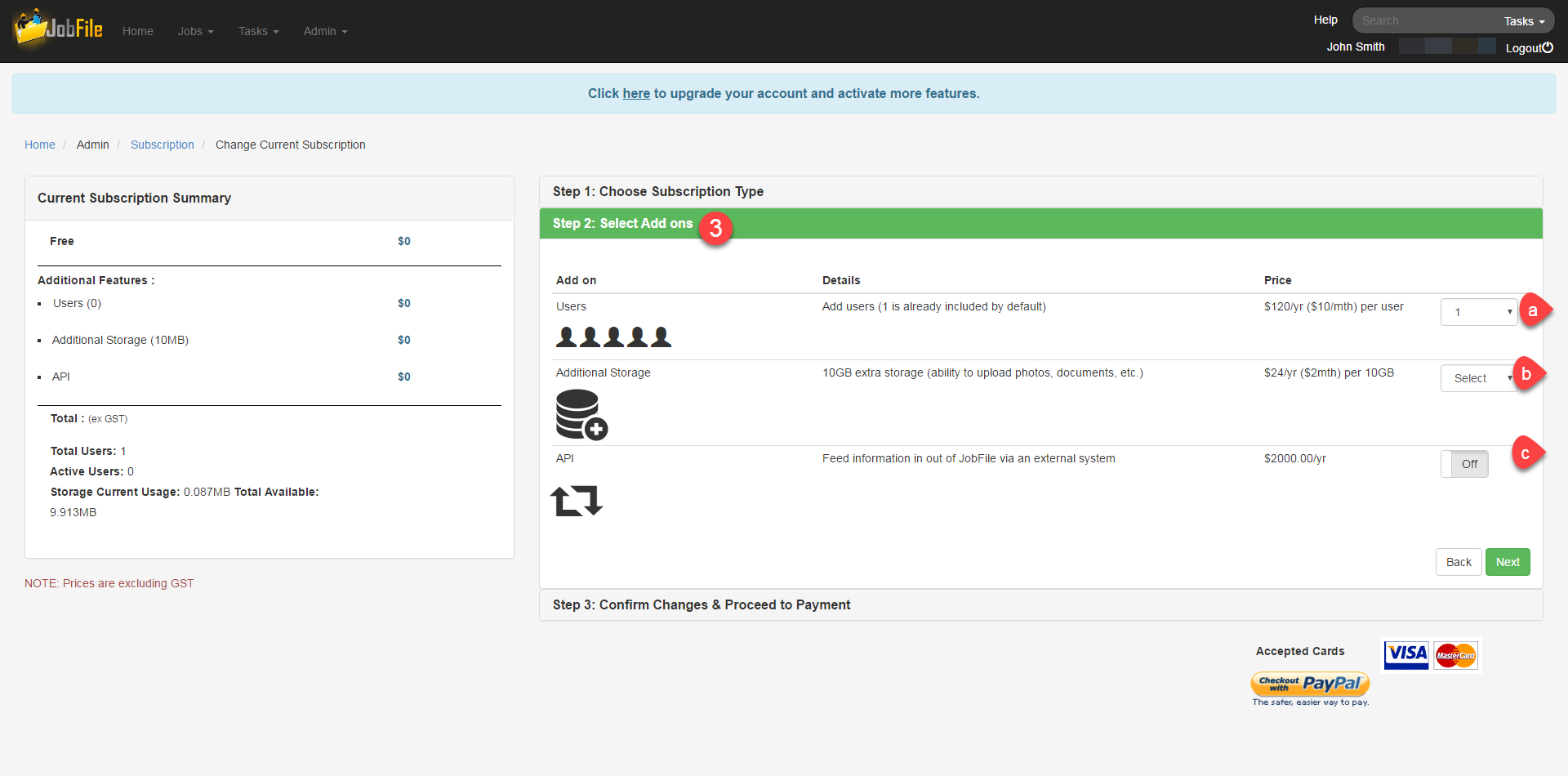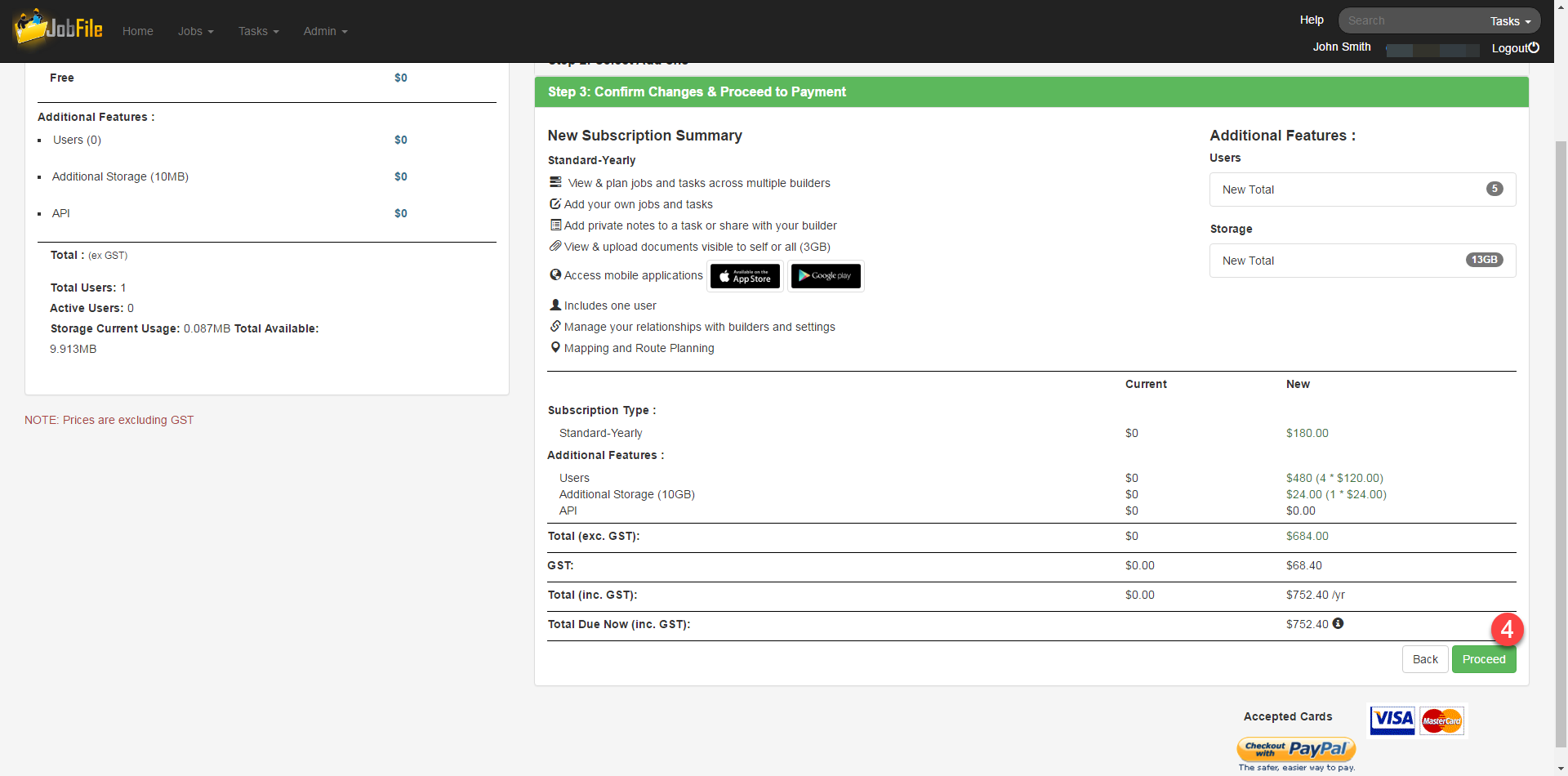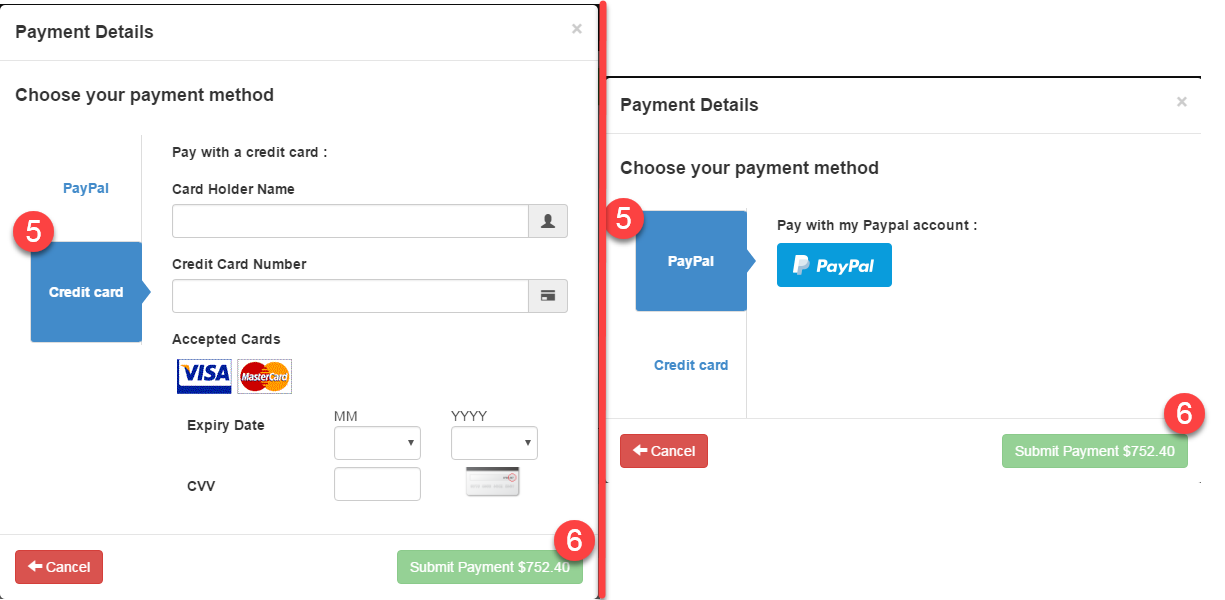Upgrade My Subscription
JobFile Help & Support
Upgrade My Subscription
Upgrade you subscription if you would like to change your subscription to JobFile to gain or reduce access and functionality.
Step-by-step guide
Upgrade/Downgrade
- Click on the 'Click here to upgrade your account and activate more features' link at the top of any page
or go to Admin > Subscription then click on the 'Change' button - In the subscription wizard select a subscription type (it will be default set to your current type i.e. free)
- Now you will have the choice of selecting any add on's, select these and click 'Next'
- Users: you will have 1 user as part of your free or paid account then you can add additional users in groups of 5 NOTE: the first group of 5 includes your 1 free user so it costs less
- Additional Storage: you will have 3GB of storage on a paid account, you can add additional storage in groups of 10GB
- API: access to feed information in and out of JobFile via the API using your own system
- The total price of your new subscription will be displayed at the bottom of the page, click 'Proceed'
- In the popup window enter or confirm your credit card details or PayPal login details
- Click 'Submit Payment'
, multiple selections available, Use left or right arrow keys to navigate selected items
JobFile Pty Ltd