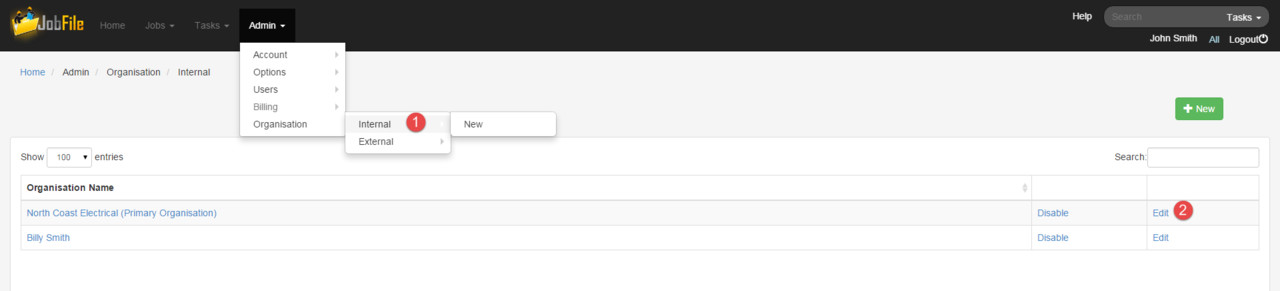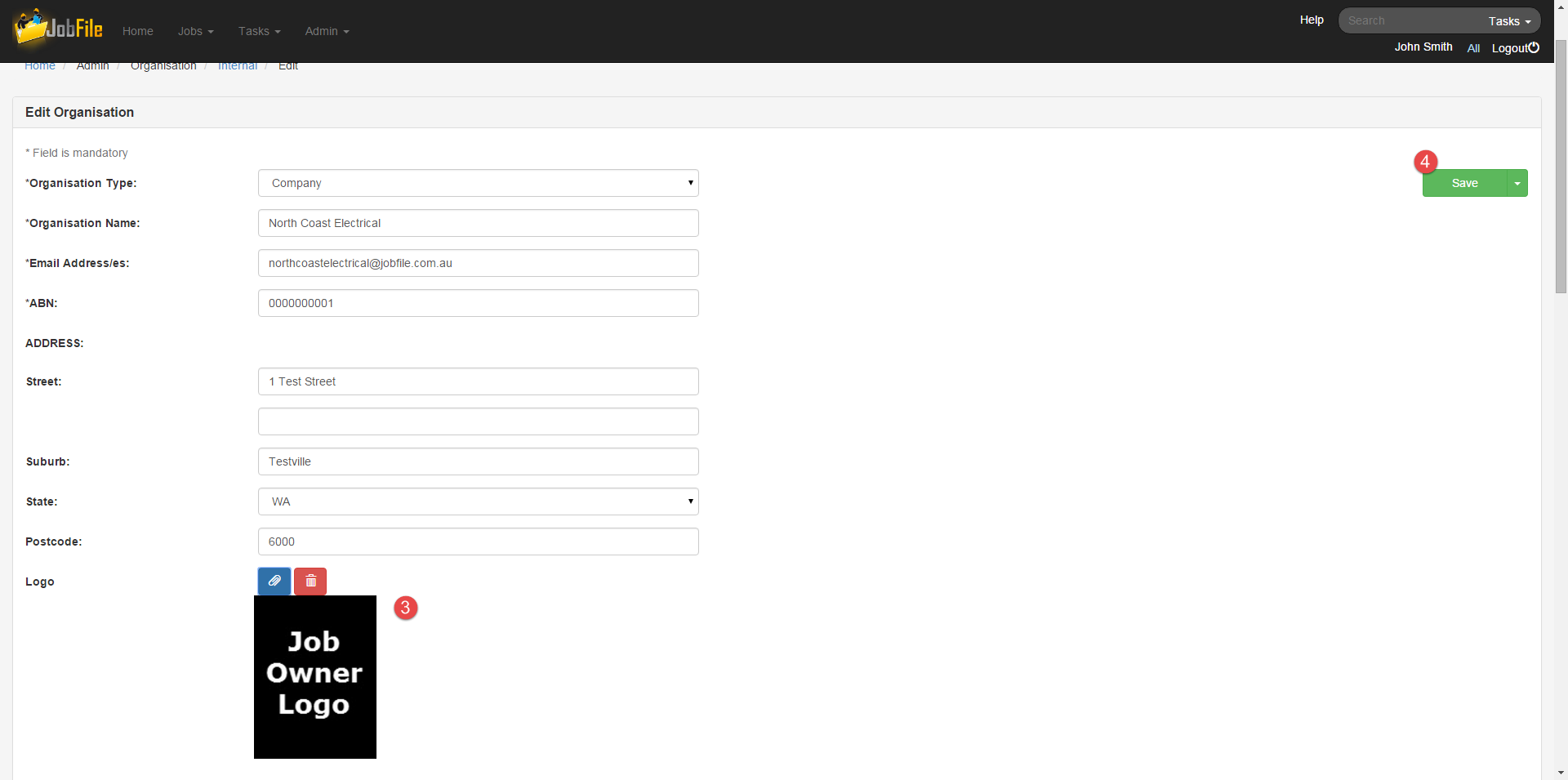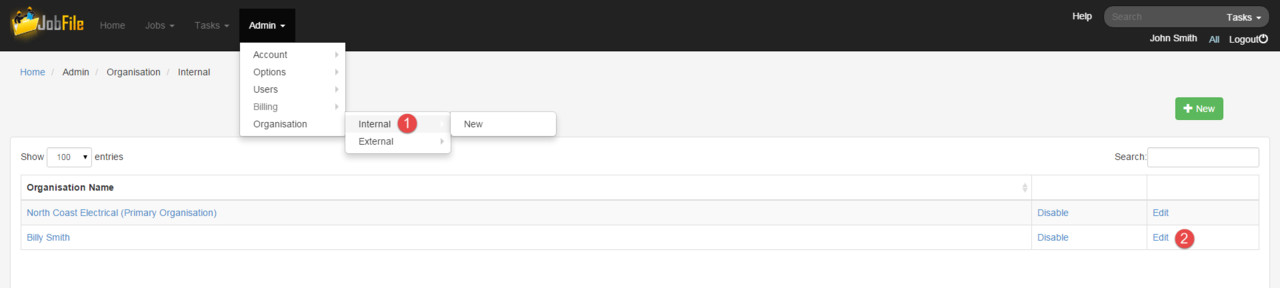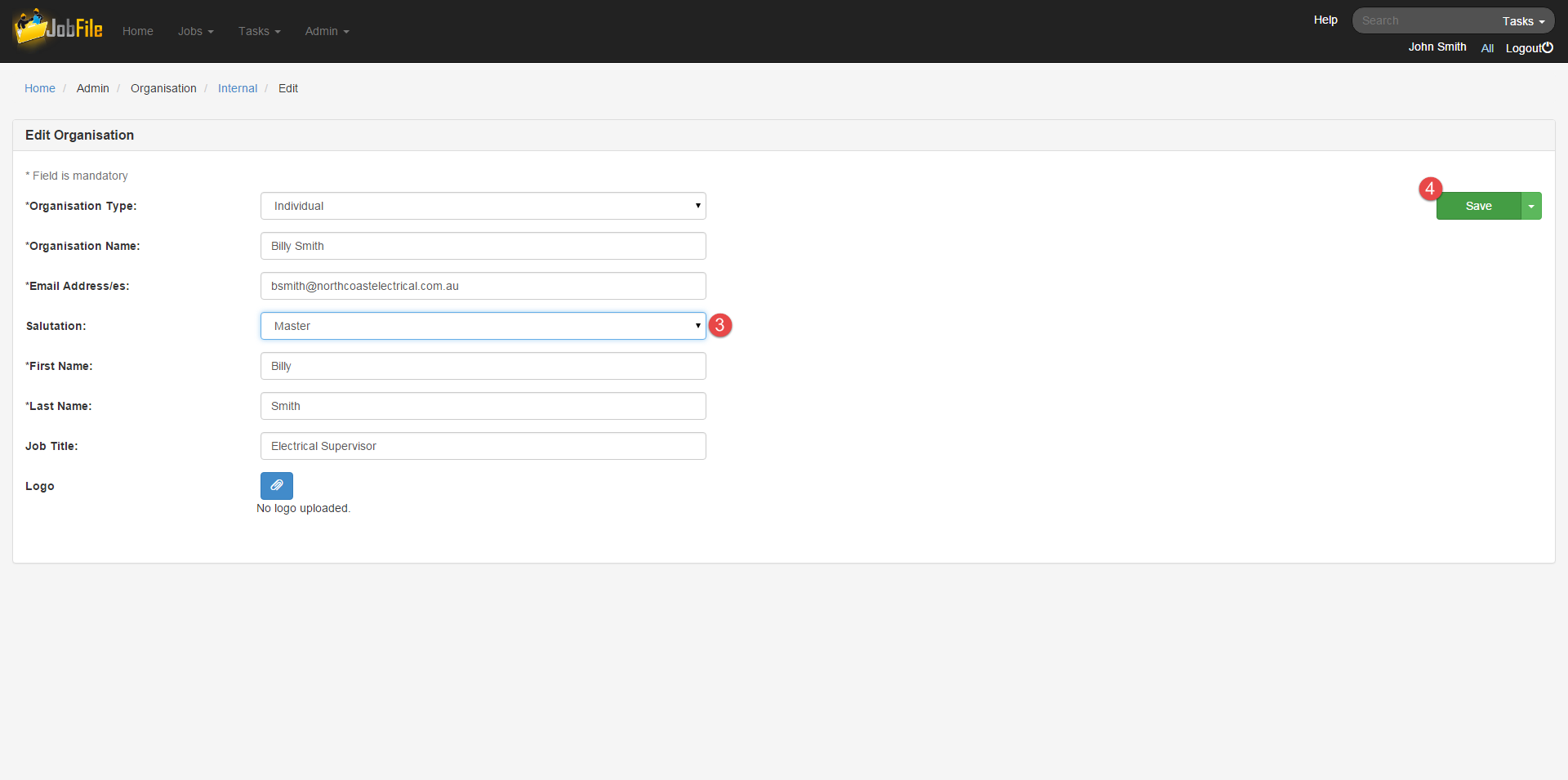/
Edit an Organisation Basic Details
JobFile Help & Support
Edit an Organisation Basic Details
Edit an organisation should be used to change details on:
an Individual, Employee, Manager, Contractor or;
a Company,Group.
Step-by-step guide
a. Company or Group
Log into JobFile;
- Go to Admin > Organisation > Internal
- Click on Edit in the row of the organisation to be changed
- Make the change by editing the organisation type, organisation name, email address, ABN, address or; logo if required by clicking on the attach button and then in the popup window click attach or drag and drop the image
- Then click Save
b. Individual, Employee Manager or Contractor
Log into JobFile;
- Go to Admin > Organisation > Internal
- Click on Edit in the row of the organisation to be changed
- Make the change by editing the; organisation type, organisation name, email address, salutation, first name, last name or job title
- Then click Save
To find out how to edit the contact points and reasons on any organisation please see the separate documentation relating to them.
, multiple selections available,
Related content
Create an Organisation
Create an Organisation
More like this
Edit an Organisation Contact Points
Edit an Organisation Contact Points
More like this
Update Account Details
Update Account Details
More like this
Link to another account
Link to another account
More like this
Create a user
Create a user
More like this
Edit my invoice
Edit my invoice
More like this
JobFile Pty Ltd