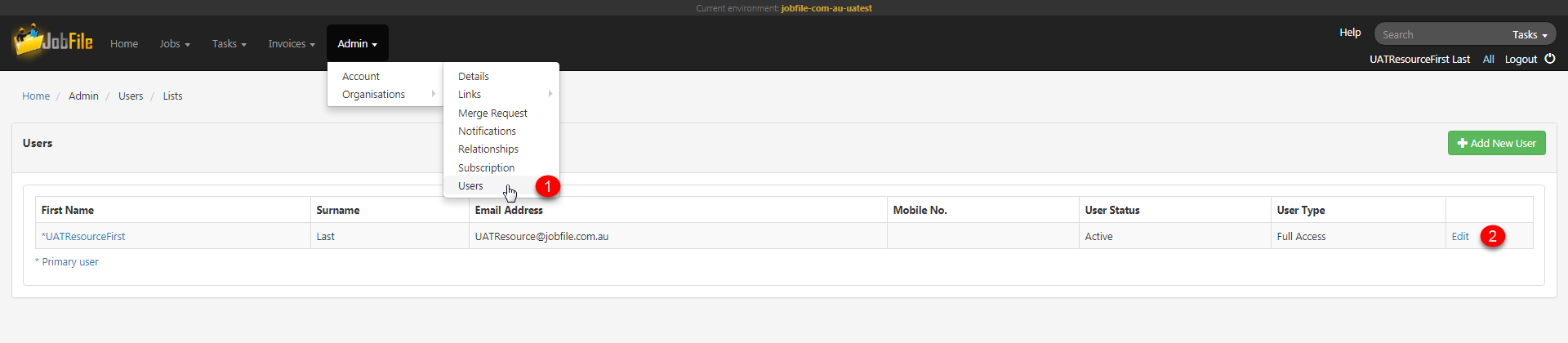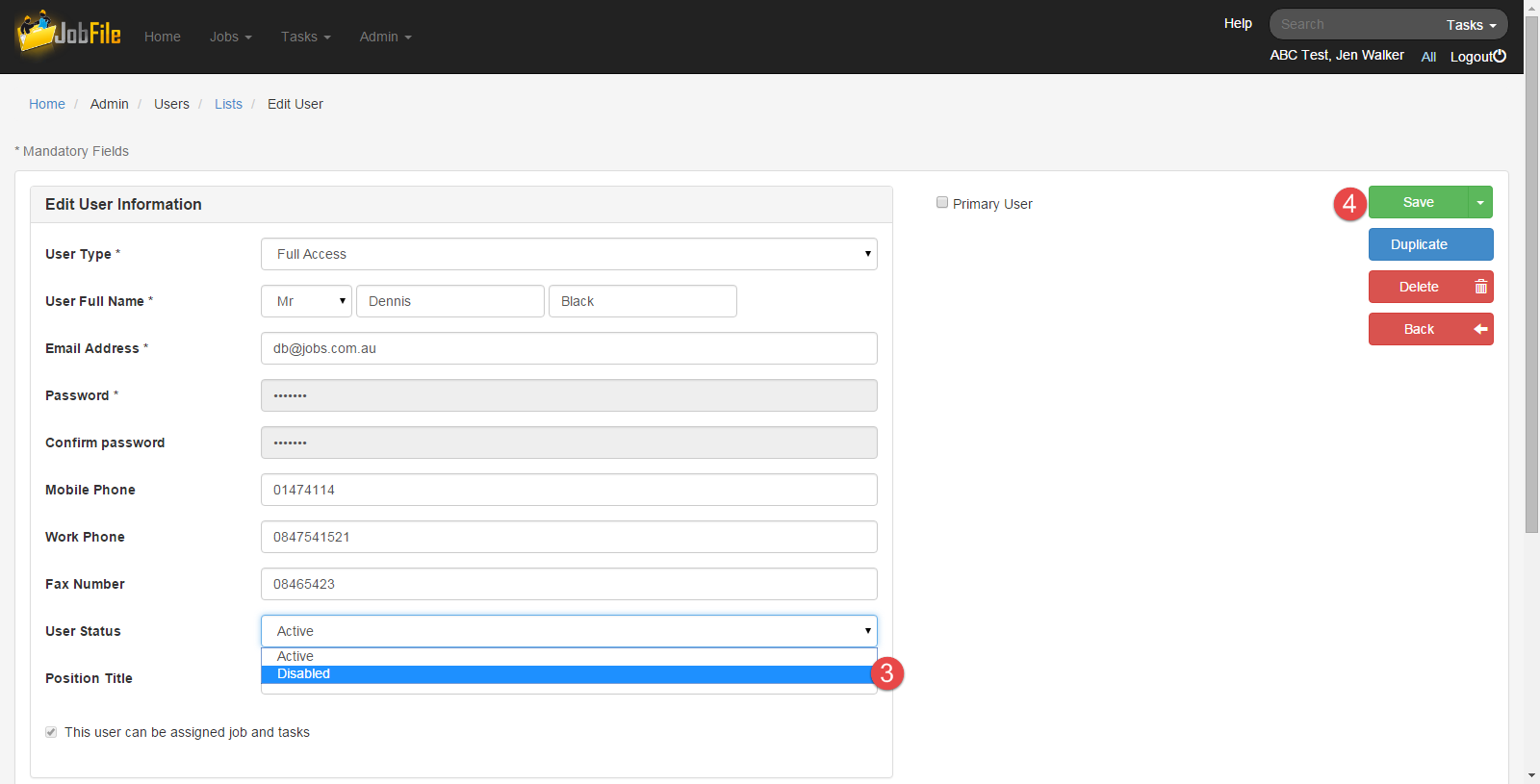/
Disable a User
JobFile Help & Support
Disable a User
Disable a user should be used when a user login is no longer required.
Step-by-step guide
In JobFile;
- Go to Admin > Account > Users
- Select an active user from the list and click edit
- In the user details page change the status to disabled
- Click Save
, multiple selections available,
Related content
Delete an Account Link
Delete an Account Link
More like this
Cancel a Job
Cancel a Job
More like this
Delete a Task
Delete a Task
More like this
Create a user
Create a user
More like this
Edit Relationship Permissions
Edit Relationship Permissions
More like this
Merge an email address to my Account
Merge an email address to my Account
More like this
JobFile Pty Ltd