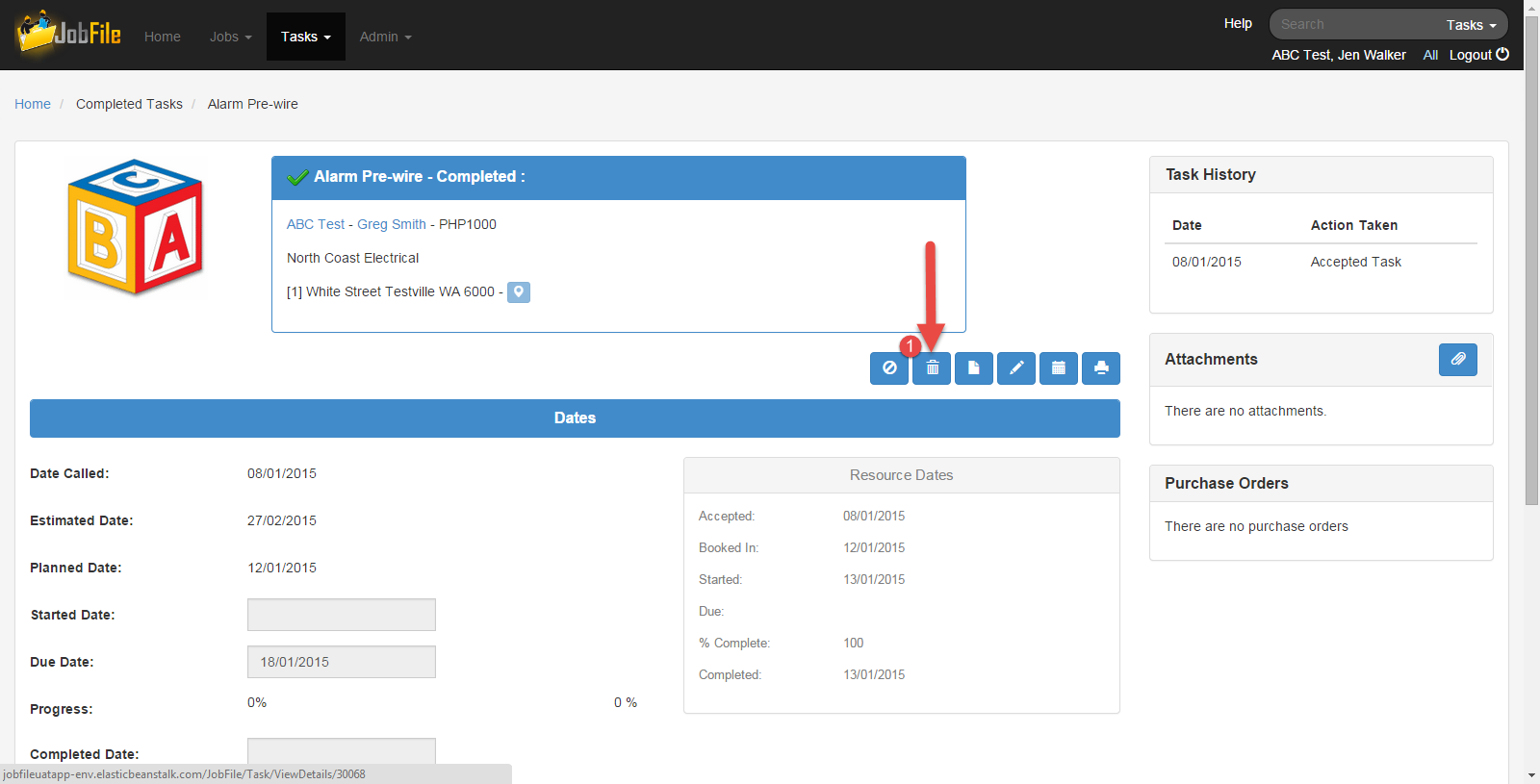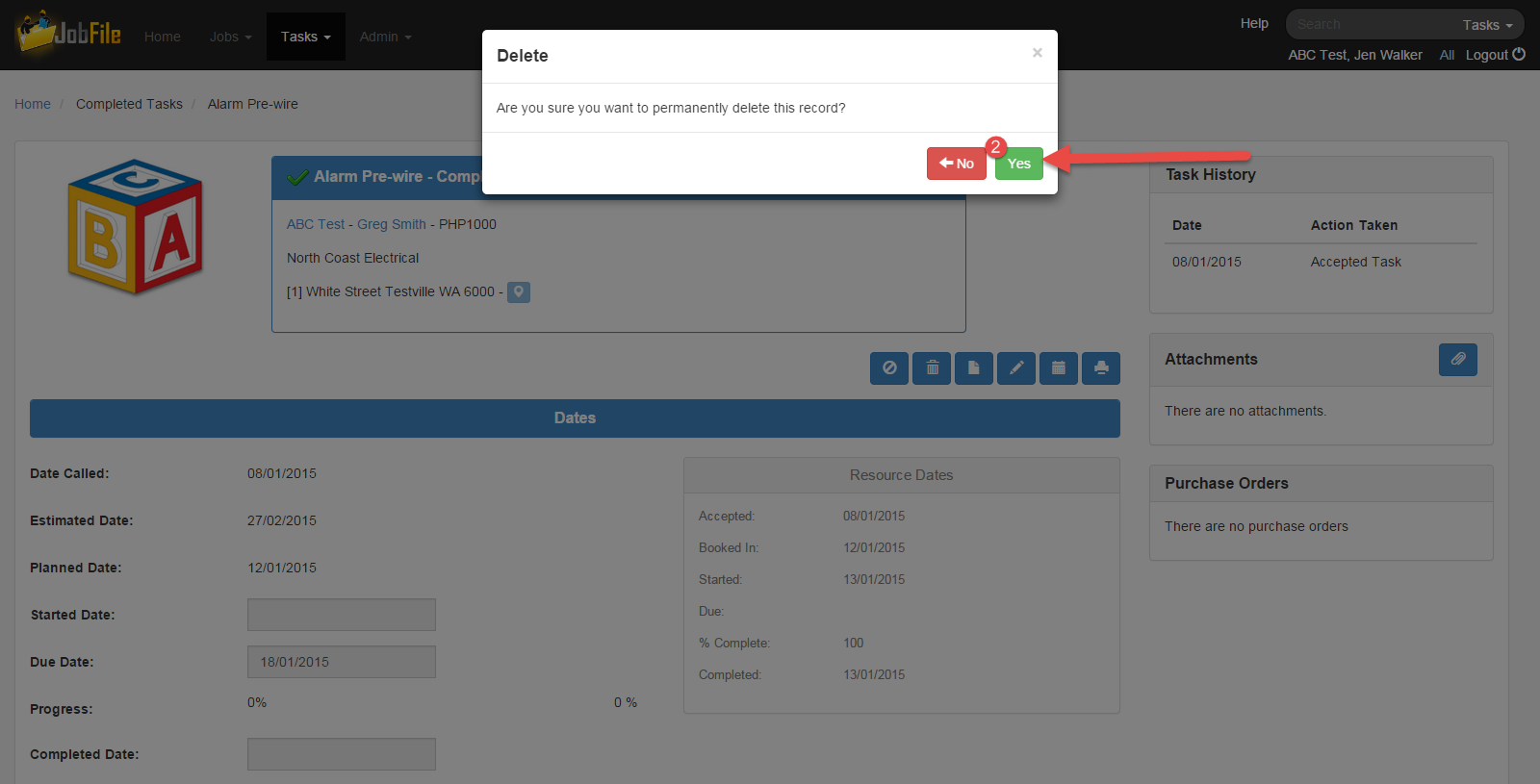/
Delete a Task
JobFile Help & Support
Delete a Task
If there is no longer a requirement for this task or any details relating to it.
Step-by-step guide
- Open the Task Details page
- Click on the 'Delete' button
- In the popup window click 'Yes'
The Task will be deleted and no trace of it will show anywhere in JobFile.
, multiple selections available,
Related content
Cancel a Job
Cancel a Job
More like this
Delete an Attachment
Delete an Attachment
More like this
Delete a Note
Delete a Note
More like this
Manage Task to Accept Job Owner Dates
Manage Task to Accept Job Owner Dates
More like this
Disable a User
Disable a User
More like this
Reject a Task
Reject a Task
More like this
JobFile Pty Ltd