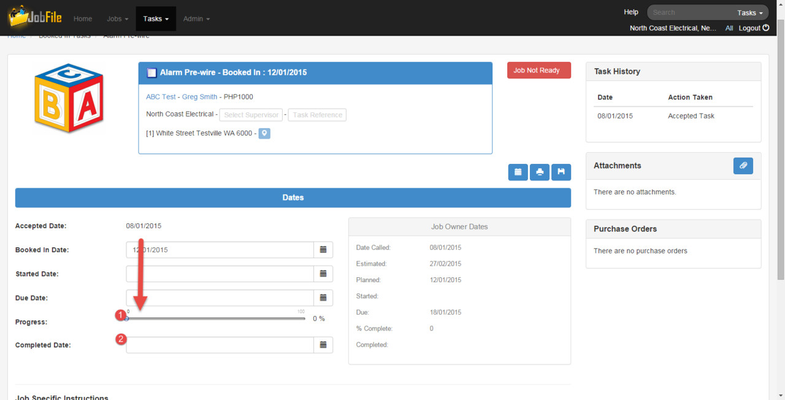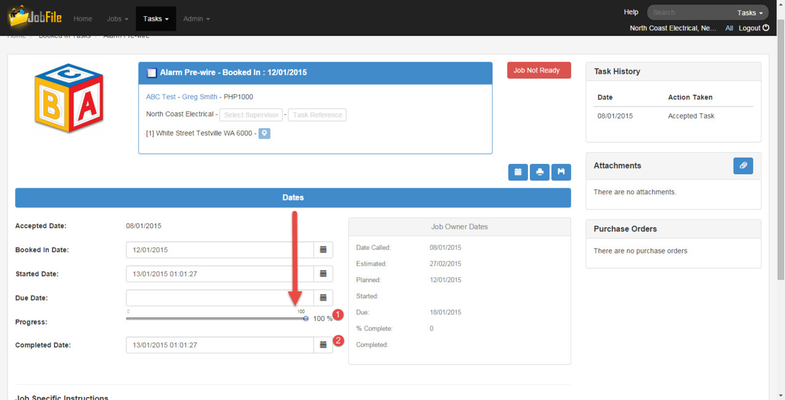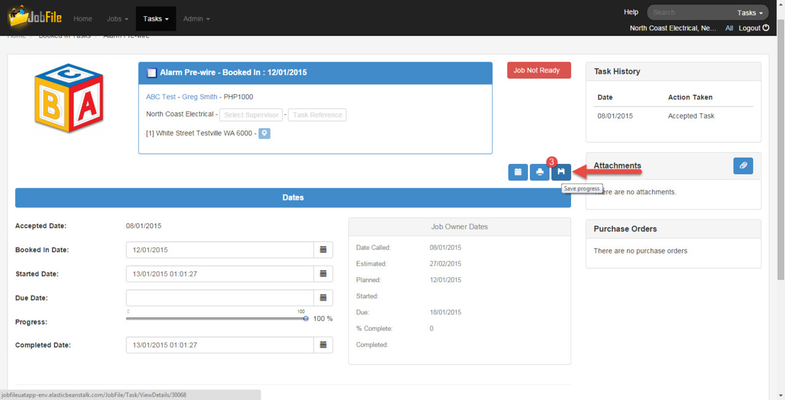/
Complete a Task
JobFile Help & Support
Complete a Task
When you have finished a task and no longer need to do any further work on it.
If the start date and/or the completed date are not entered beforehand they will be automatically filled in with today's date.
Step-by-step guide
- Go to the task details page
- Move the Progress bar to 100%
or;
Enter the date of completion - Click Save
The task will be in 'Completed' status and it will move the the completed tasks list.
, multiple selections available,
Related content
Accept a Task
Accept a Task
More like this
Manage Task to Accept Job Owner Dates
Manage Task to Accept Job Owner Dates
More like this
Getting Started: with tasks
Getting Started: with tasks
More like this
Dashboard
Dashboard
More like this
Reject a Task
Reject a Task
More like this
Tasks
More like this
JobFile Pty Ltd