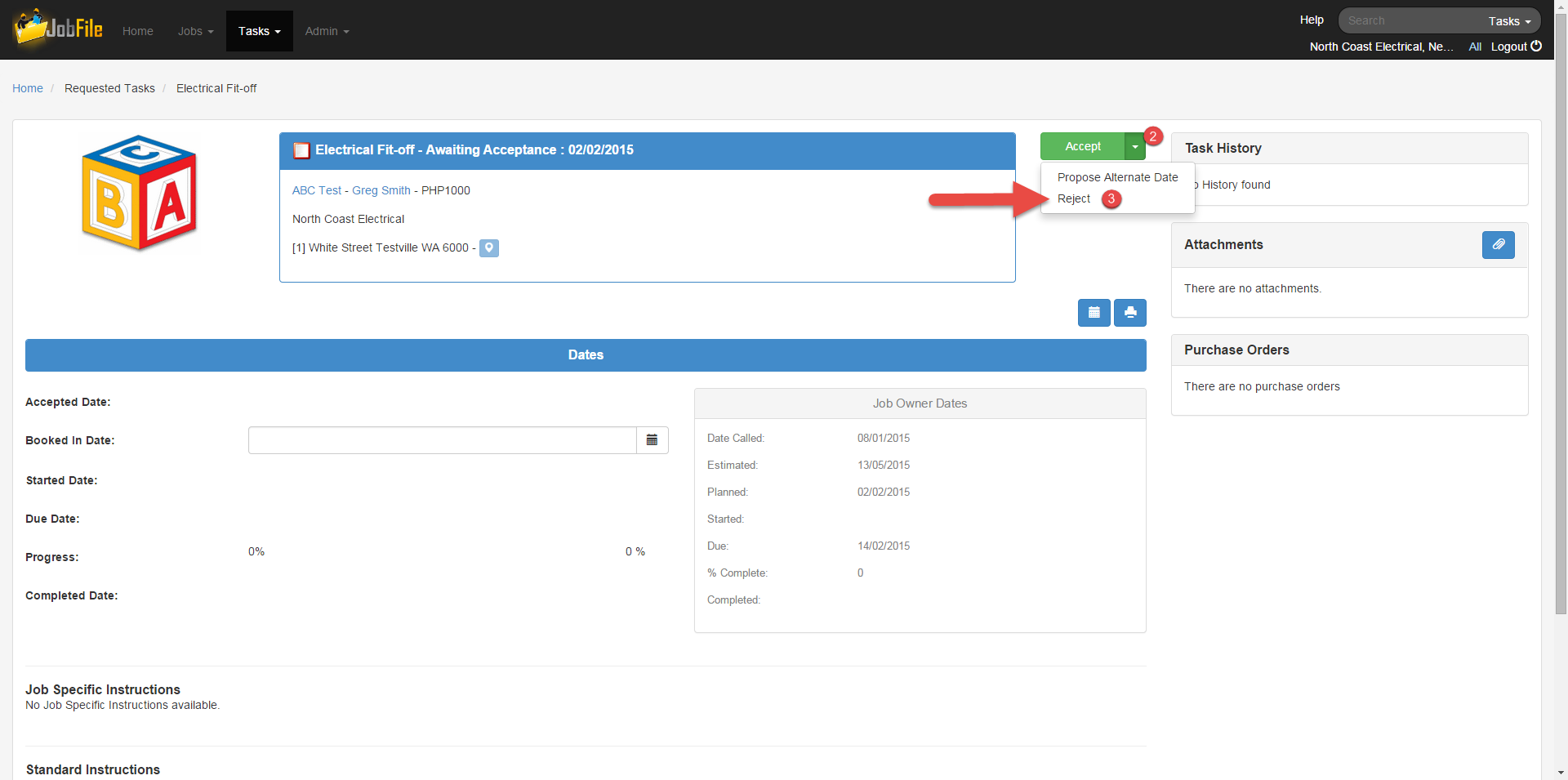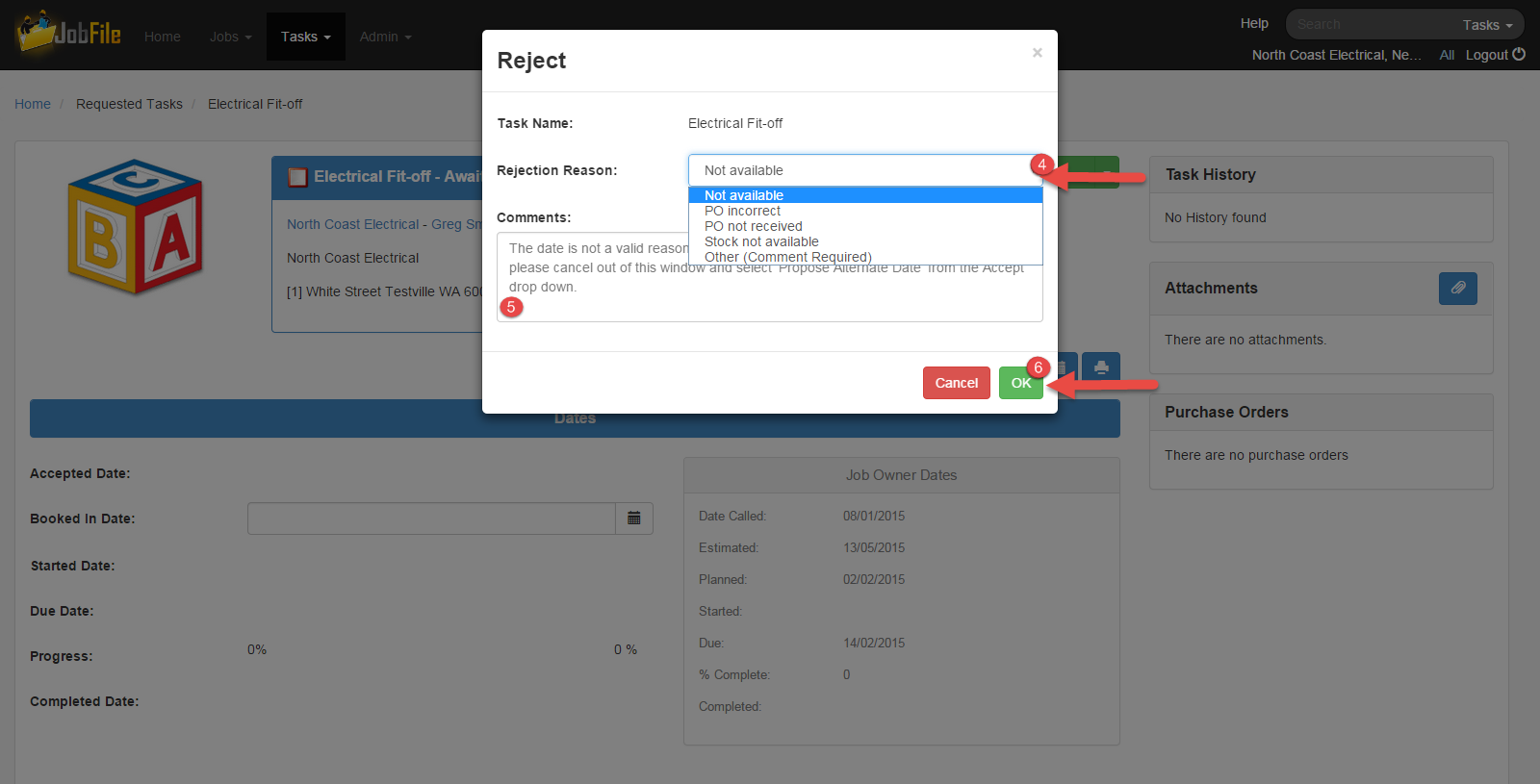/
Reject a Task
JobFile Help & Support
Reject a Task
Reject a task function is used if you cannot do a task no matter what regardless of when it is planned.
NOTE: in some cases you will not be able to reject a task, if you have any issues regarding this please discuss with the Job Supervisor.
Step-by-step guide
- Open Task Details page
- Click on the drop down arrow next to the 'Accept' button
- Select 'Reject'
- In the popup window, select a reason in the drop down list.
- Add a comment (this field is mandatory).
- Click 'OK'
You will now have a task in status 'Rejected' and it will appear in the rejected task list.
, multiple selections available,
Related content
Accept a Task
Accept a Task
More like this
Tasks
More like this
Cancel a Job
Cancel a Job
More like this
Manage Task to Accept Job Owner Dates
Manage Task to Accept Job Owner Dates
More like this
Receiving responses from Suppliers on the iPad
Receiving responses from Suppliers on the iPad
More like this
Job Not Ready
Job Not Ready
More like this
JobFile Pty Ltd