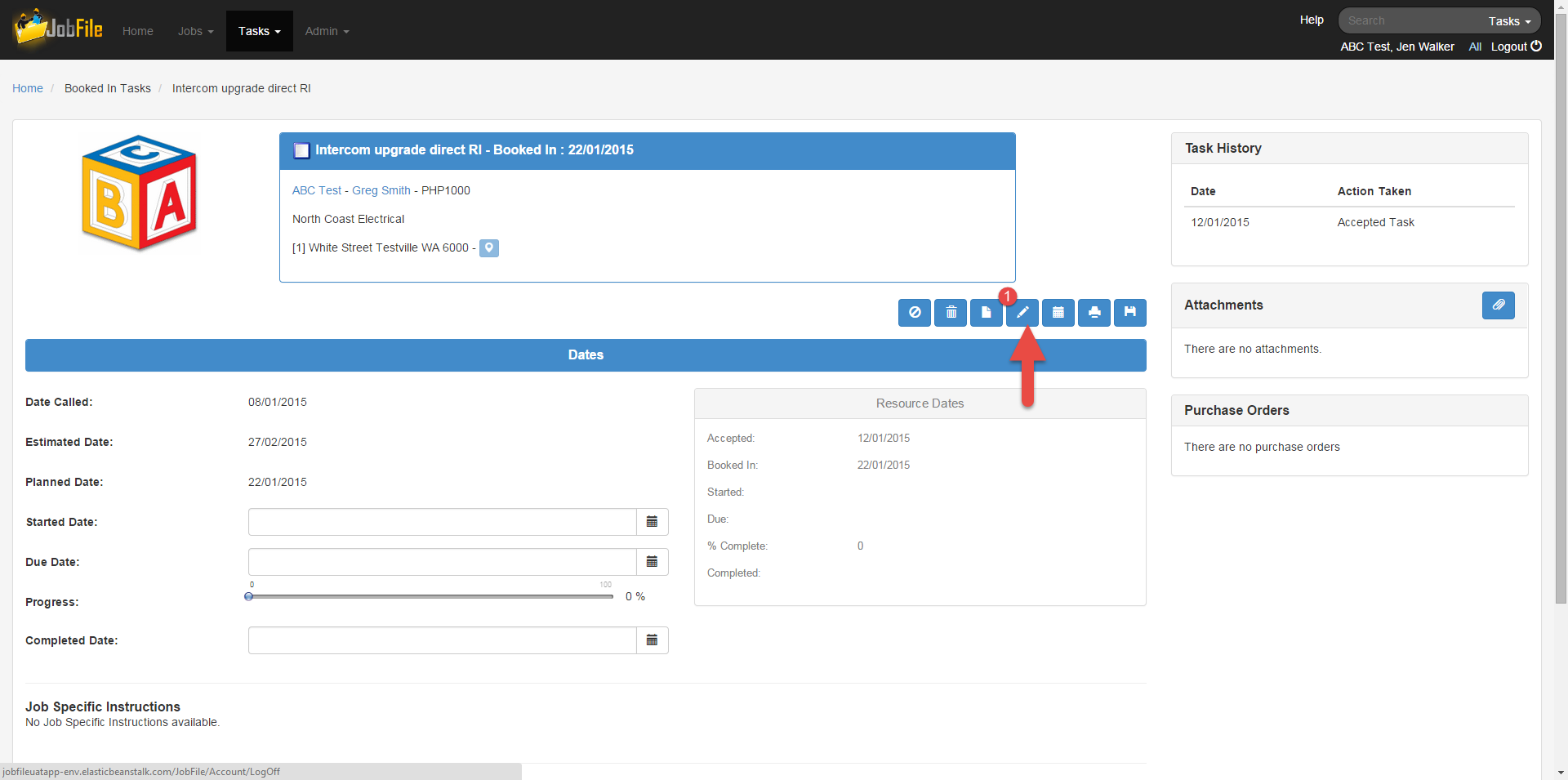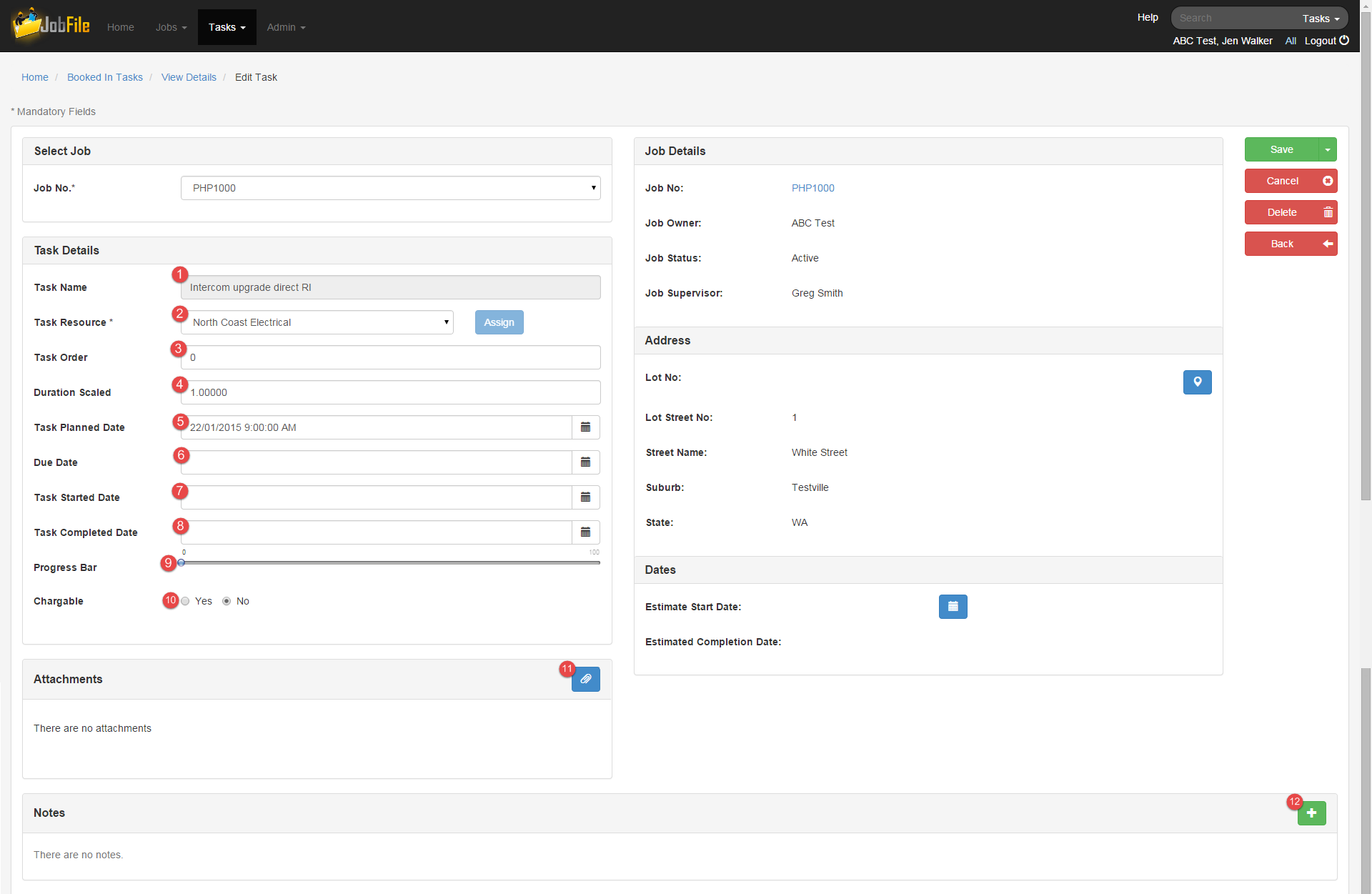/
Edit a Task
JobFile Help & Support
Edit a Task
When a Job Owner needs to add or remove information from/to a task.
Step-by-step guide
- Go to the Task Details page
- Click on the edit button
- In the task details page edit the;
- Task Name
- Resource
- Task Order
- Duration
- Planned Date
- Due Date
- Started Date
- Progress the percentage complete
- Completed Date
- Chargeable
- Click Save
Also; - Add an Attachment
- Add a Note
, multiple selections available,
JobFile Pty Ltd