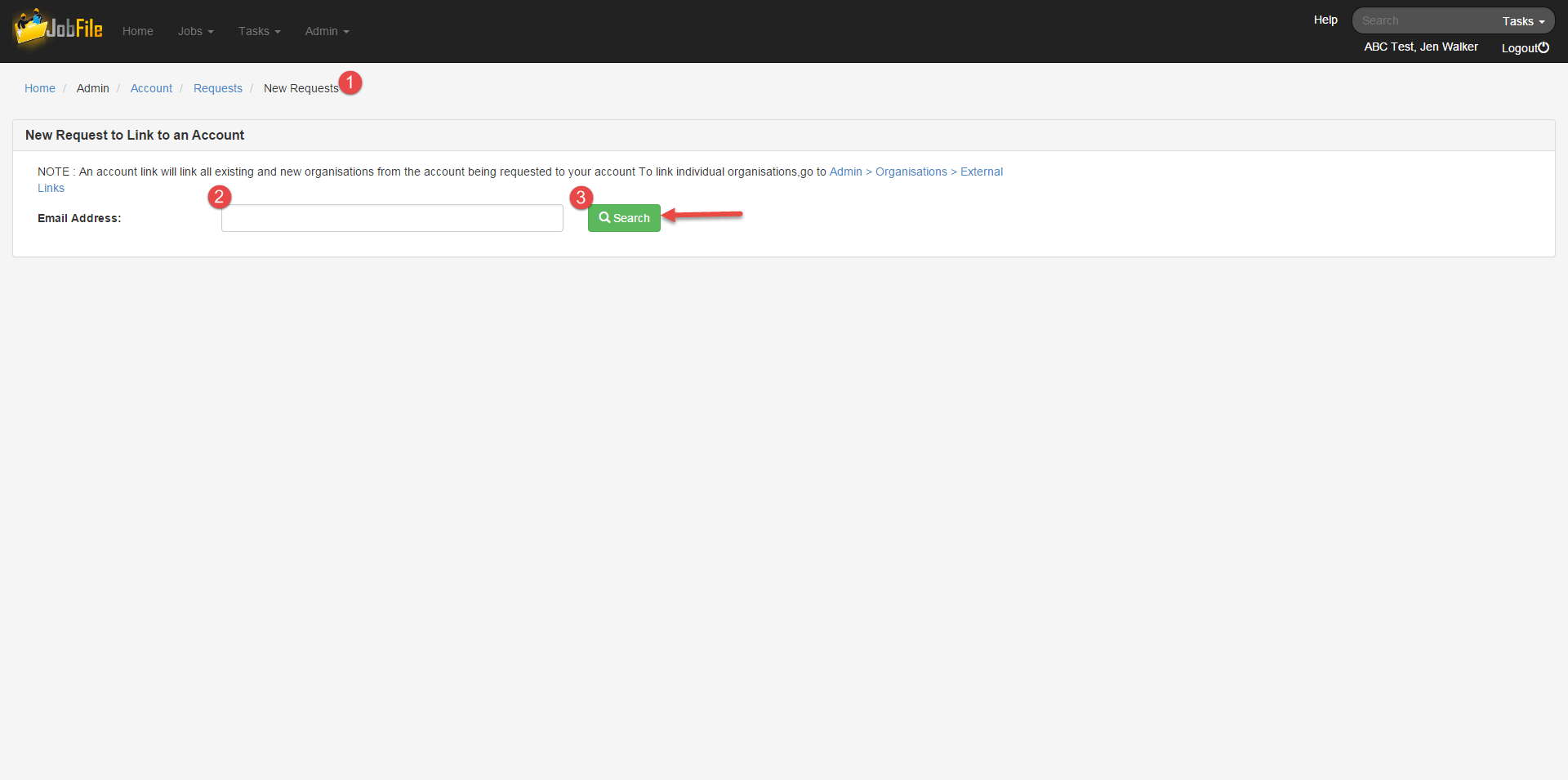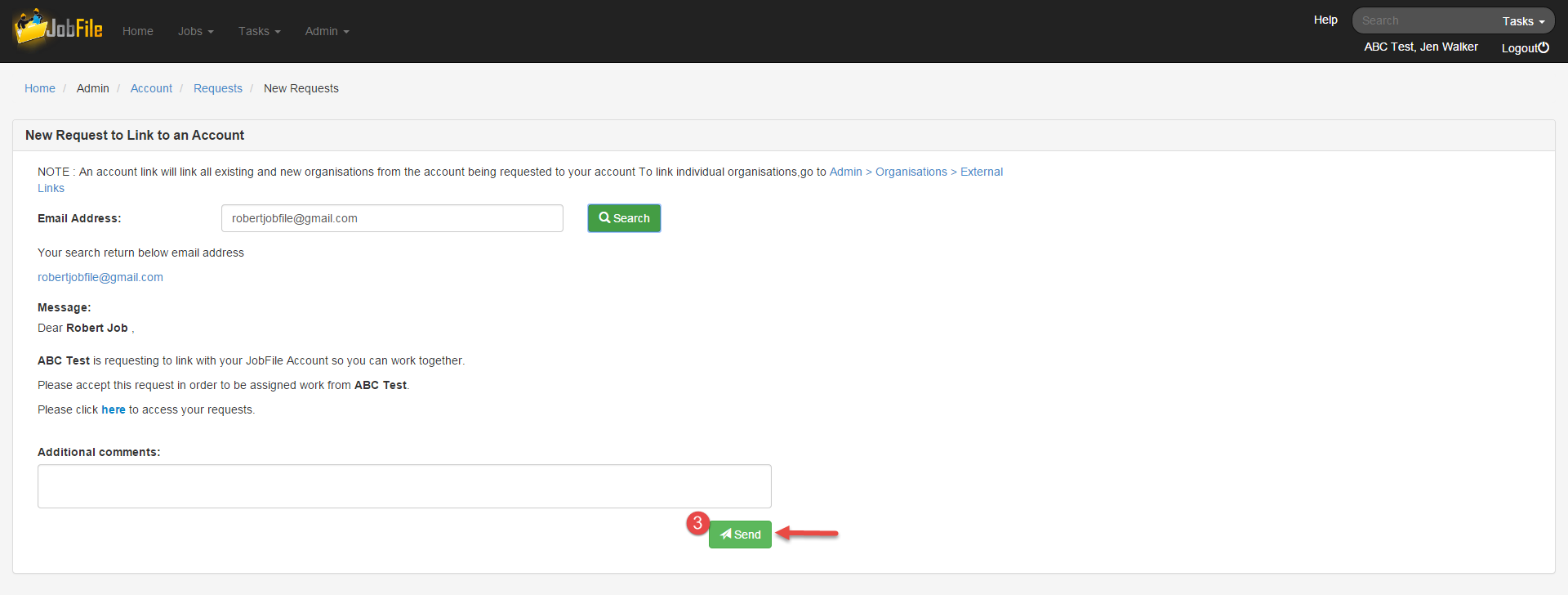/
Request to link to another account
JobFile Help & Support
Request to link to another account
Request to link to another account when you want to work for them or want them to do work for you.
Step-by-step guide
Go to JobFile;
- Admin > Account > Requests > New
- In the new request page enter the email address of the account you want to link to
- Click Search
- If there is an account with this email address then the search results will appear below so you can send a request
- Click Send
Your request will appear in Admin > Requests as a pending request until it is accepted or declined by the other account. Once accepted you will be able to assign work to the account or receive work from that account.
, multiple selections available,
Related content
Link to another account
Link to another account
More like this
Delete an Account Link
Delete an Account Link
More like this
Merge an email address to my Account
Merge an email address to my Account
More like this
Create a user
Create a user
More like this
Assign Task to a New Resource
Assign Task to a New Resource
More like this
Register an Account & Verify your Email Address
Register an Account & Verify your Email Address
More like this
JobFile Pty Ltd