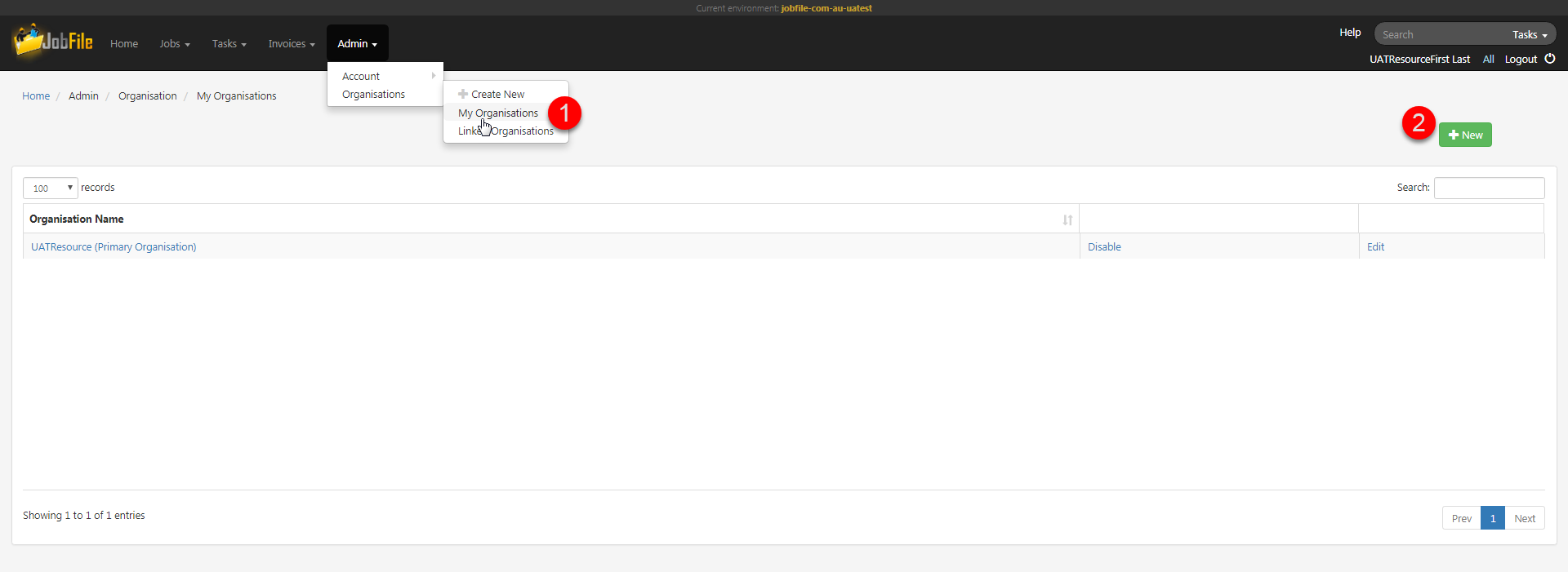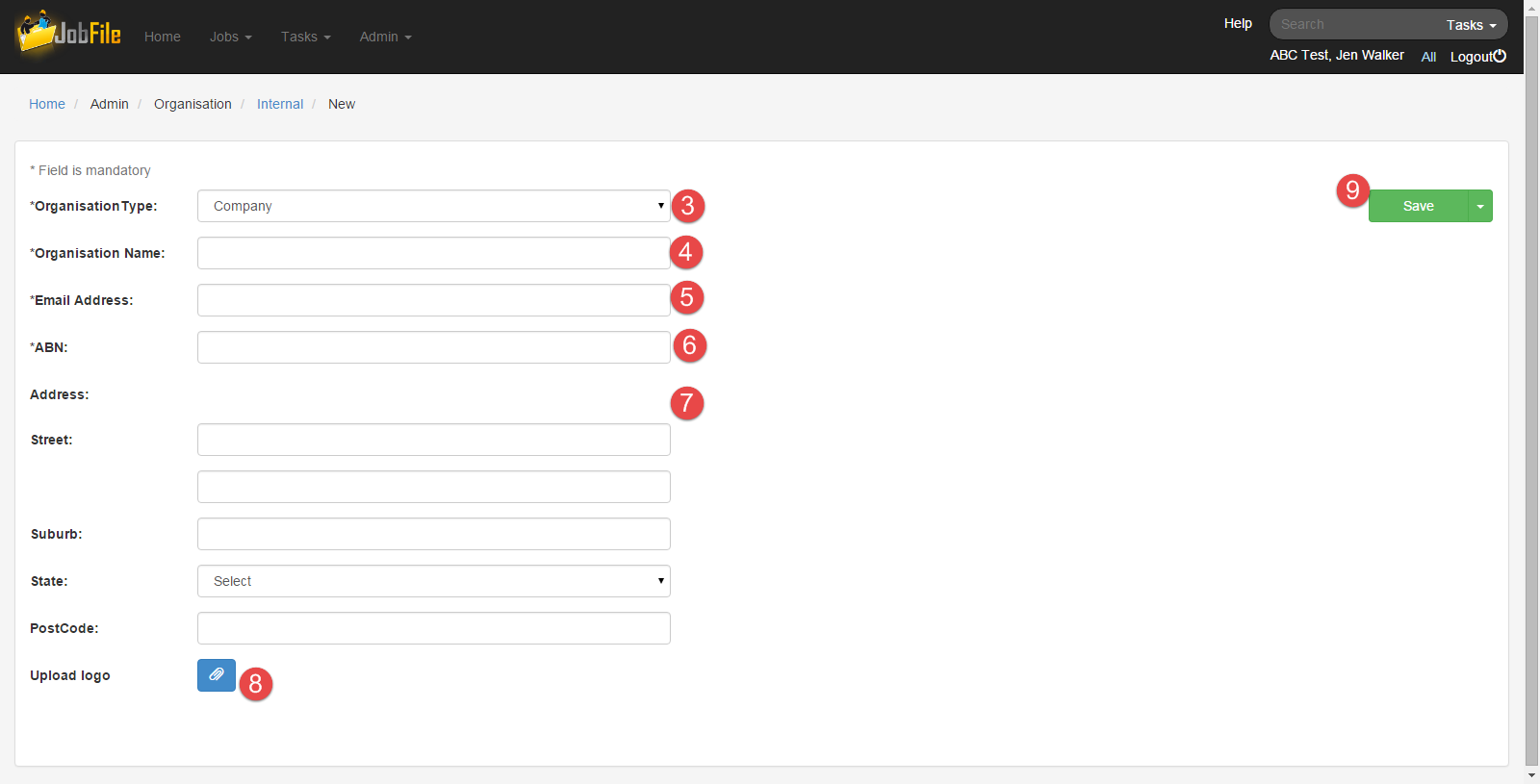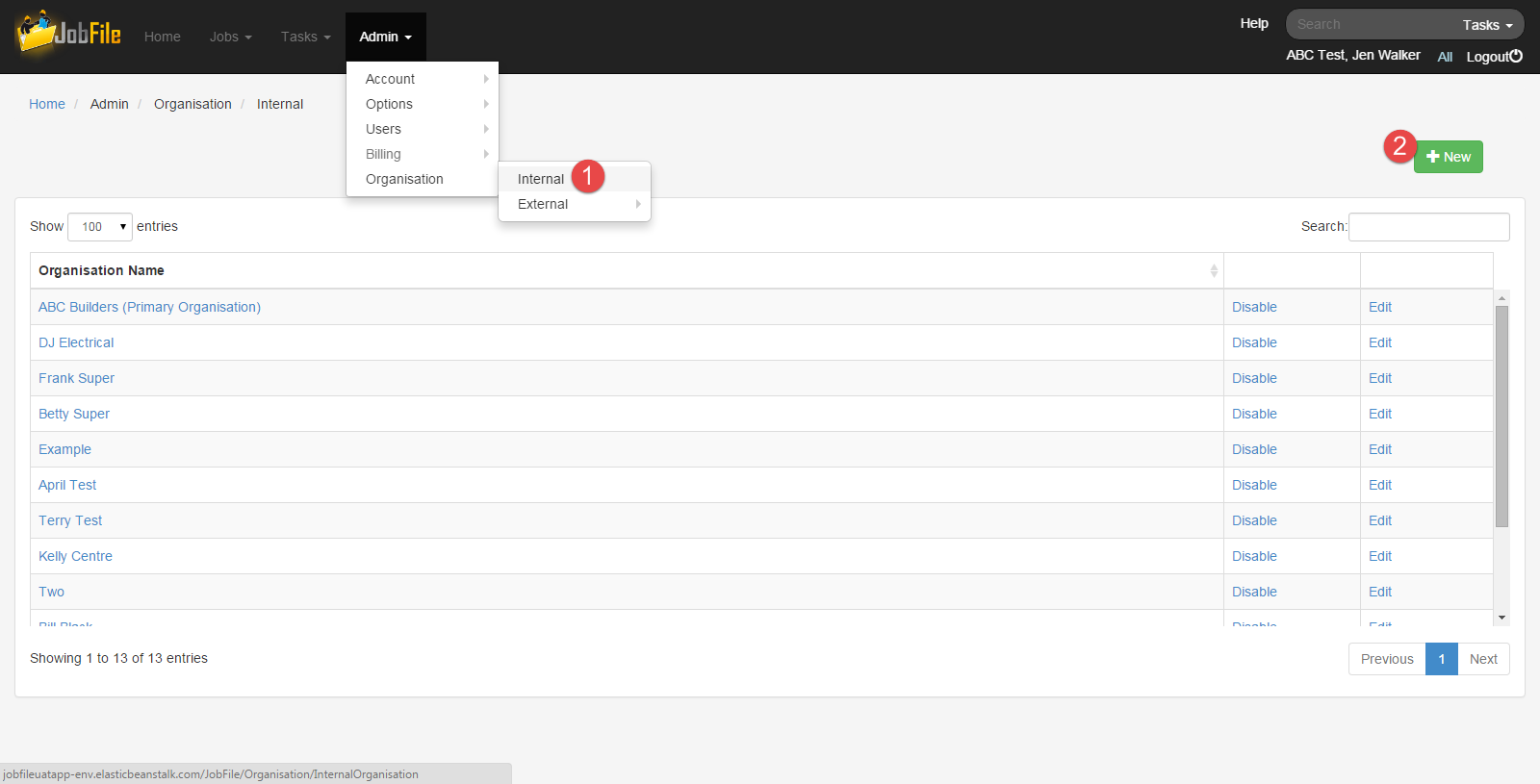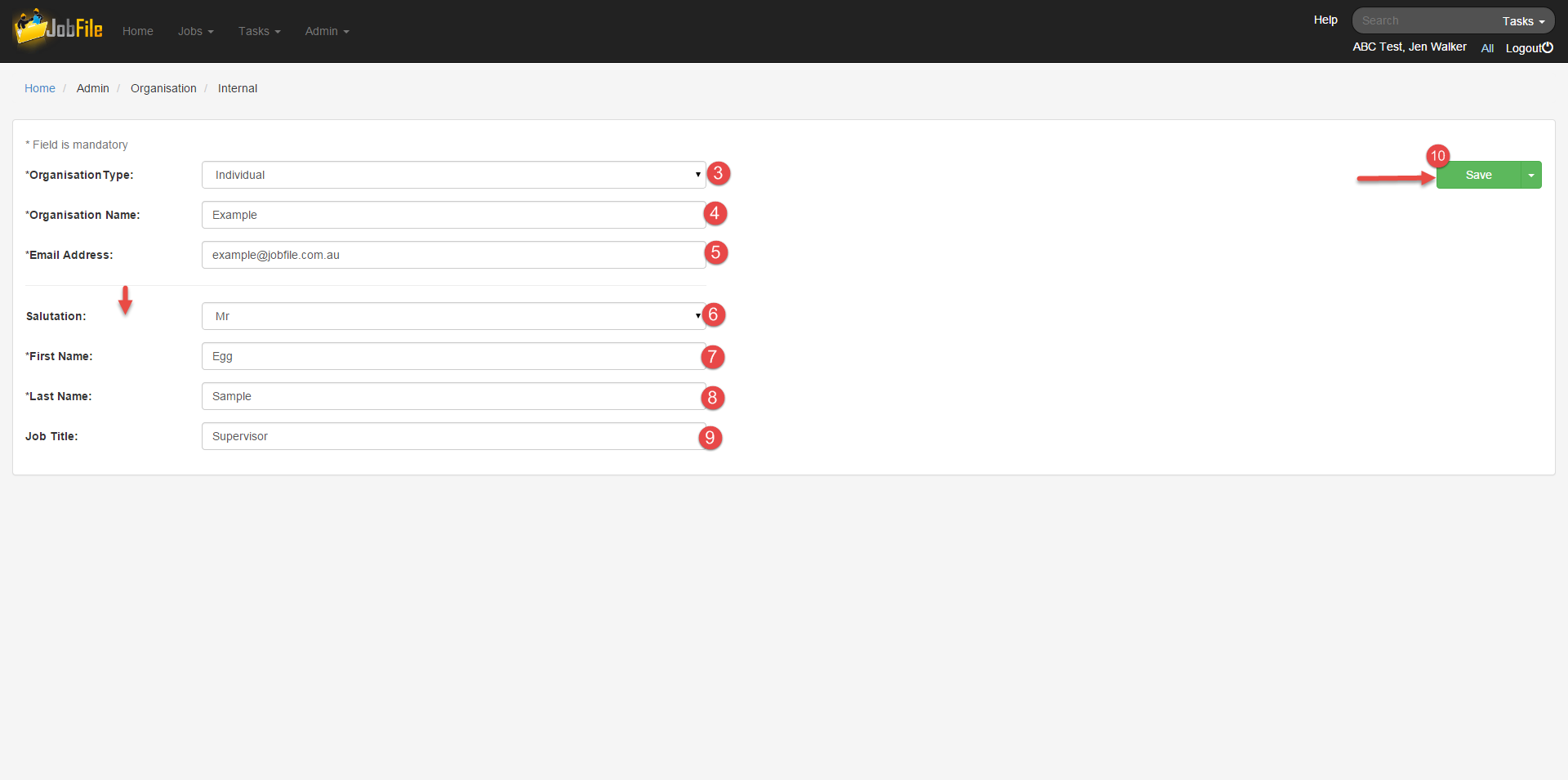/
Create an Organisation
JobFile Help & Support
Create an Organisation
Create a new organisation should be used for an individual or group that needs to be referenced in the system.
This might include; a supervisor, a department, a region or a location.
NOTE: because there are different types of organisations you can create, if you are creating an organisation that is a company or group you will have different fields to fill out below than that of individual, contractor or manager
Step-by-step guide
a. Company or Group
Log into JobFile;
- Go to Admin > Organisations > My Organisations
- Click on the 'New' button
- In the new organisation page select an organisation type; company or group
- Enter an organisation name
- Enter an email address
- Enter an ABN
- Under the address section enter; street, suburb, select a state and a postcode
- Upload a logo if required by clicking on the attach button and then in the popup window click attach or drag and drop the image
- Then click Save
b. Individual, Employee Manager or Contractor
Log into JobFile;
- Go to Admin > Organisation > Internal
- Click on the new button
- In the new organisation page select an organisation type; individual, employee, contractor or manager.
- Enter an organisation name
- Enter an email address
- Select a salutation
- Enter first name
- Enter last name
- Enter a job title
- Then click Save
The new organisation will be displayed in the list of internal organisations.
, multiple selections available,
Related content
Edit an Organisation Basic Details
Edit an Organisation Basic Details
More like this
Link to another account
Link to another account
More like this
Create a user
Create a user
More like this
How do I add a Task Supervisor's name to the list
How do I add a Task Supervisor's name to the list
More like this
Edit an Organisation Contact Points
Edit an Organisation Contact Points
More like this
Update Account Details
Update Account Details
More like this
JobFile Pty Ltd