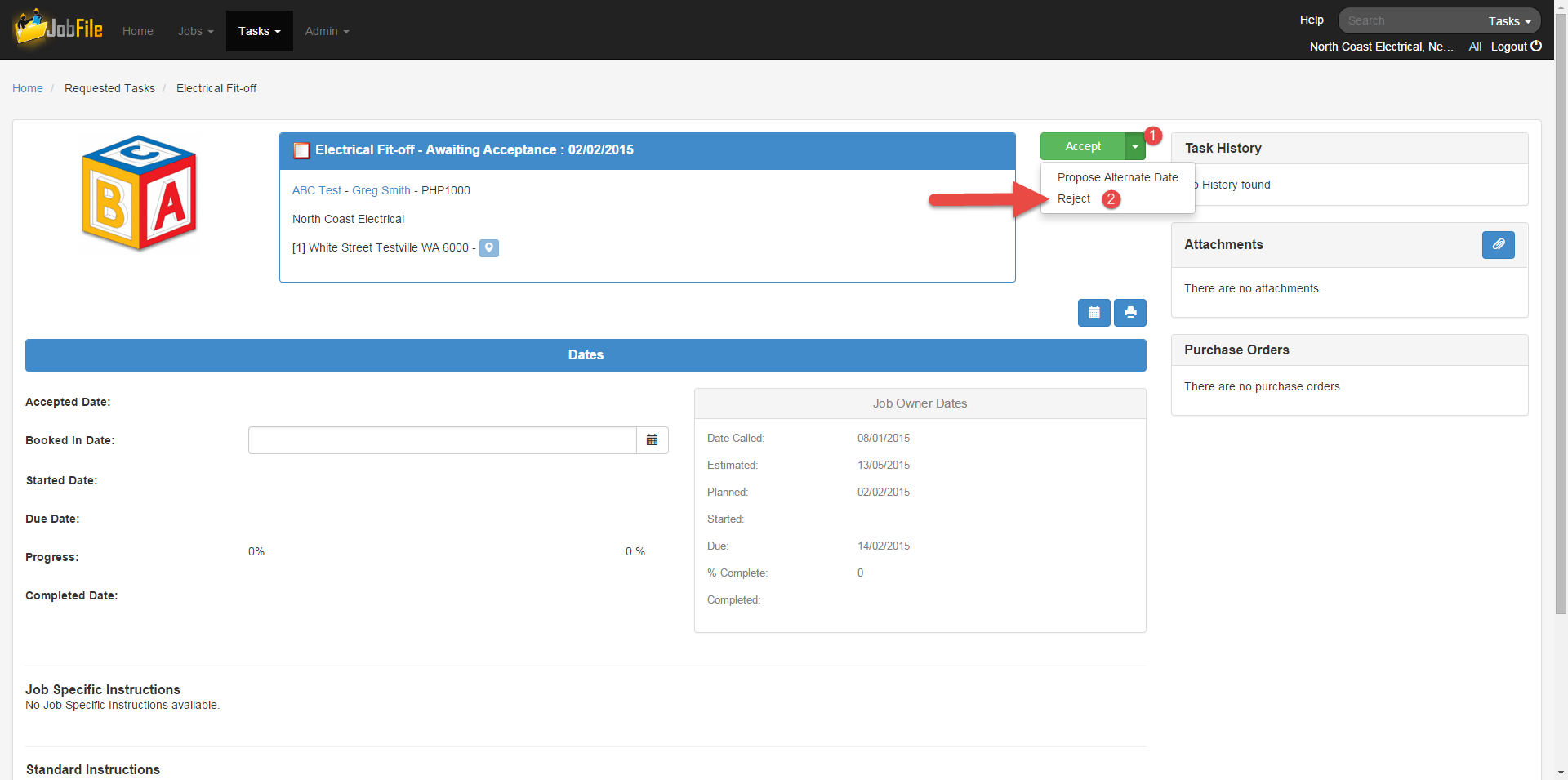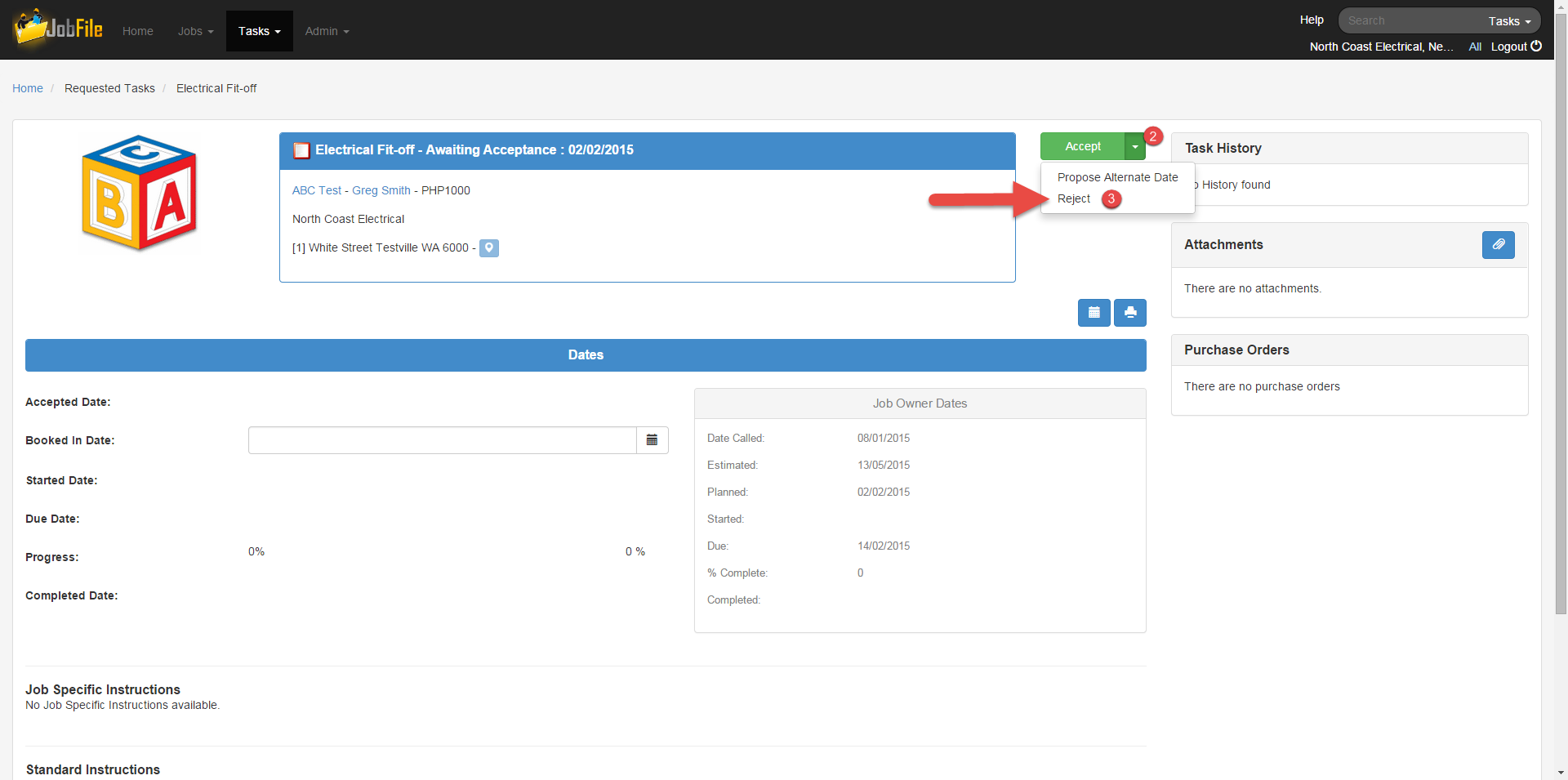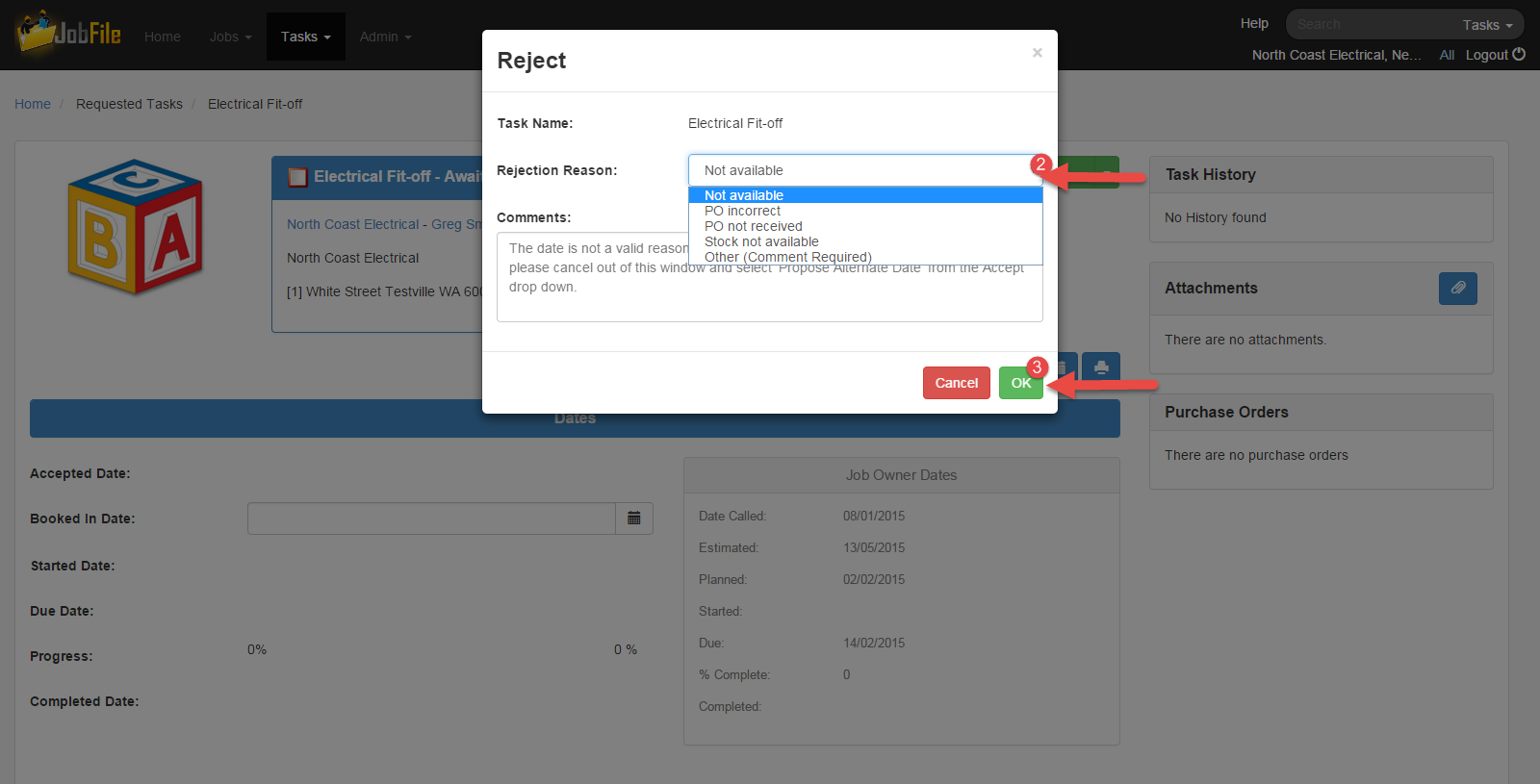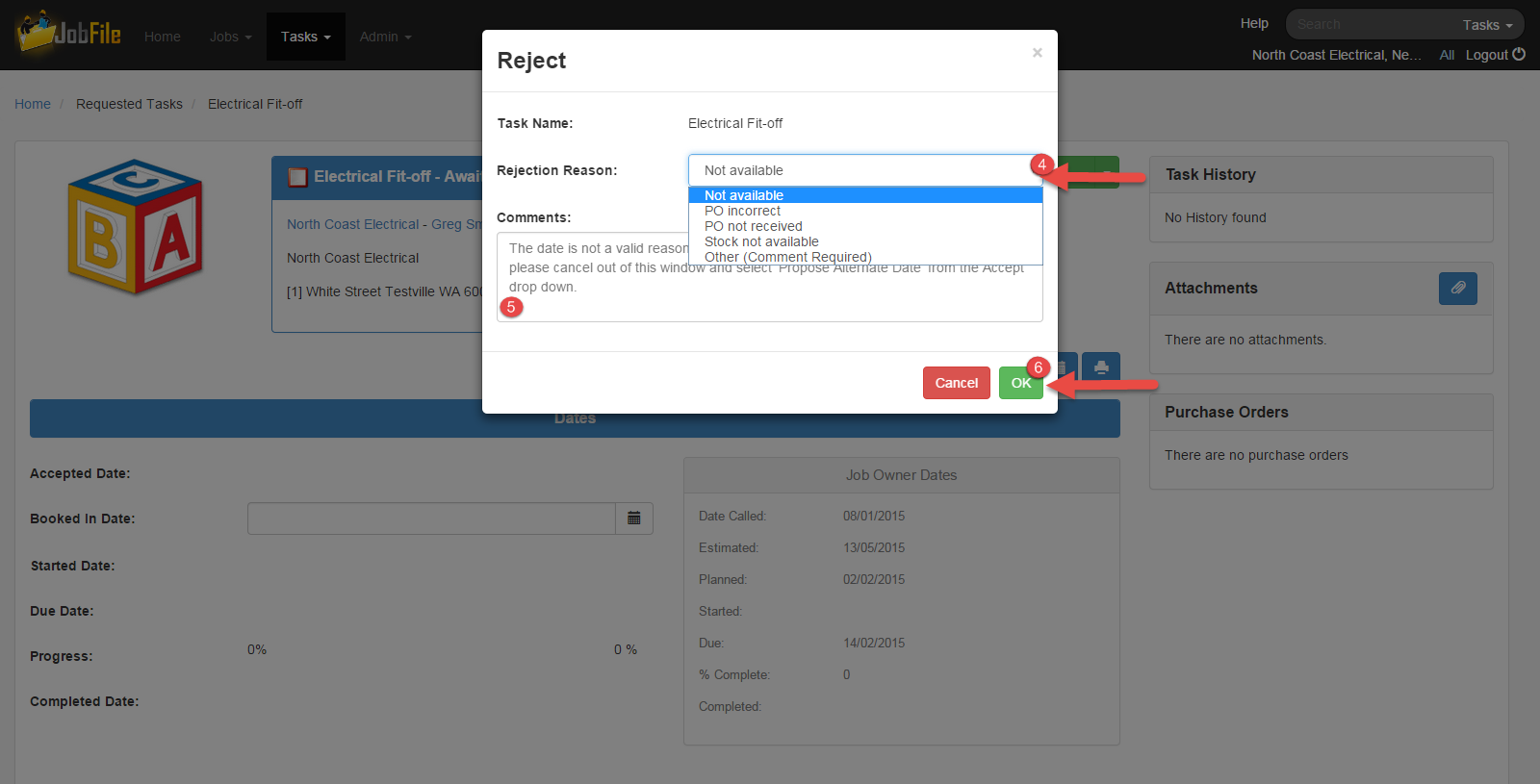...
- Open Task Details page
- Click on the drop down arrow next to the 'Accept' button
- Select 'Reject'
- In the popup window, select a reason in the drop down list.
- Add a comment (this field is mandatory).
- Click 'OK'
| Info |
|---|
You will now have a task in status 'Rejected' and it will appear in the rejected task list. |