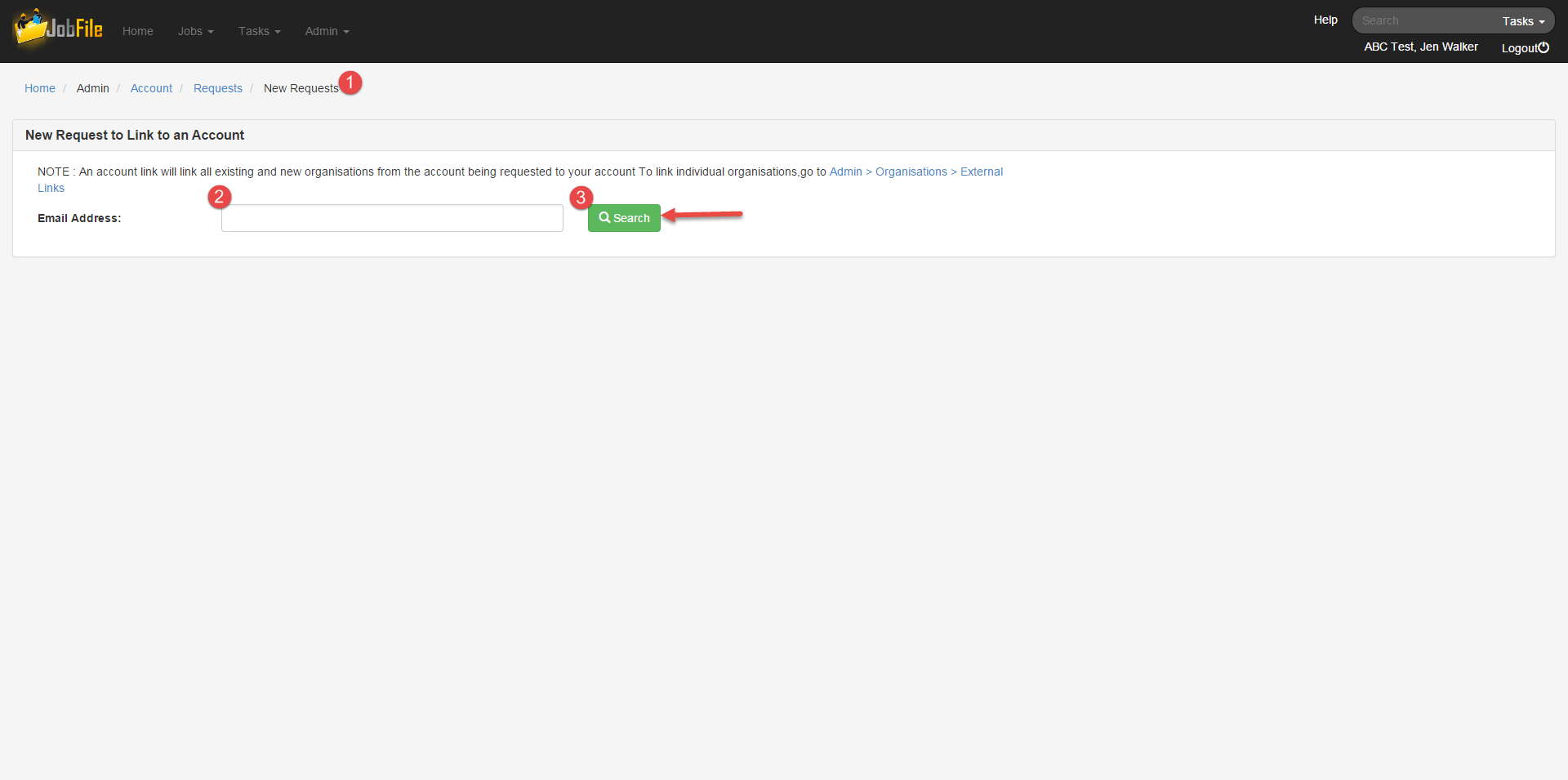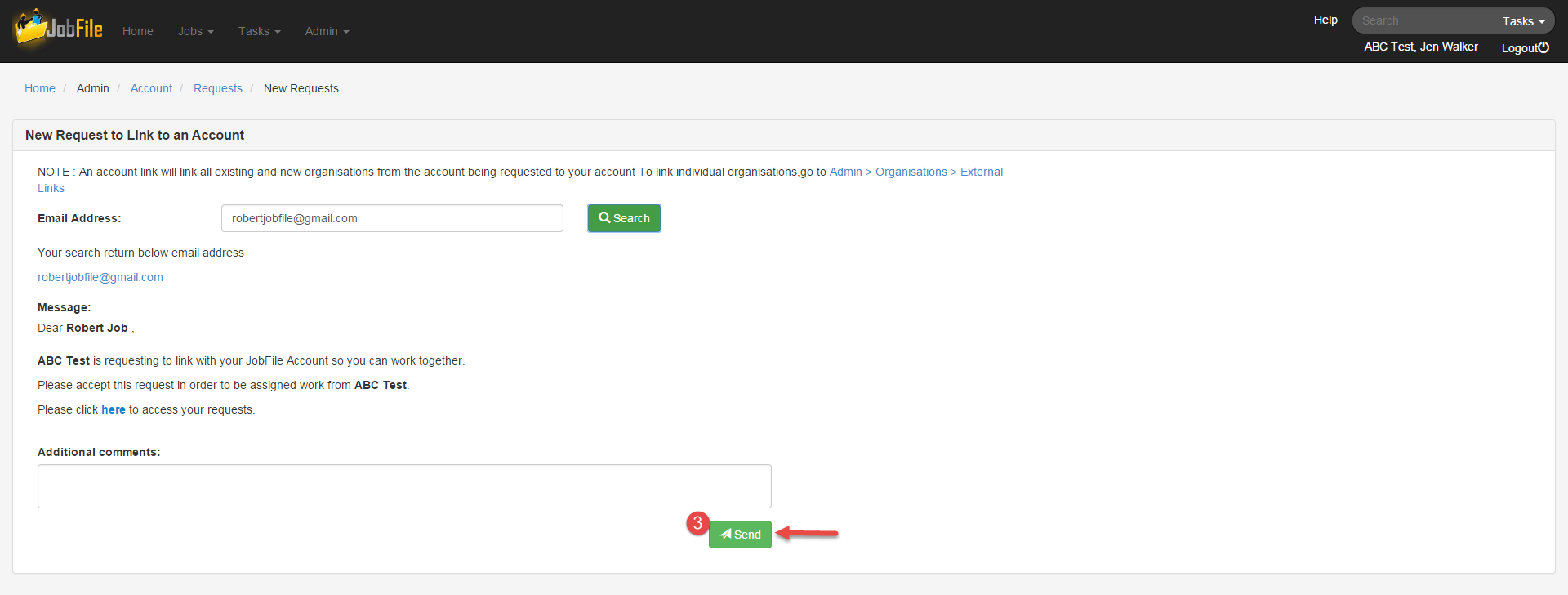...
- Admin > Account > Requests > New
- In the new request page enter the email address of the account you want to link to
- Click Search
- If there is an account with this email address then the search results will appear below so you can send a request
- Click Send
Your request will appear in Admin > Requests as a pending request until it is accepted or declined by the other account. Once accepted you will be able to assign work to the account or receive work from that account.