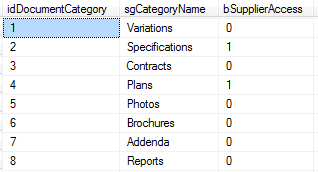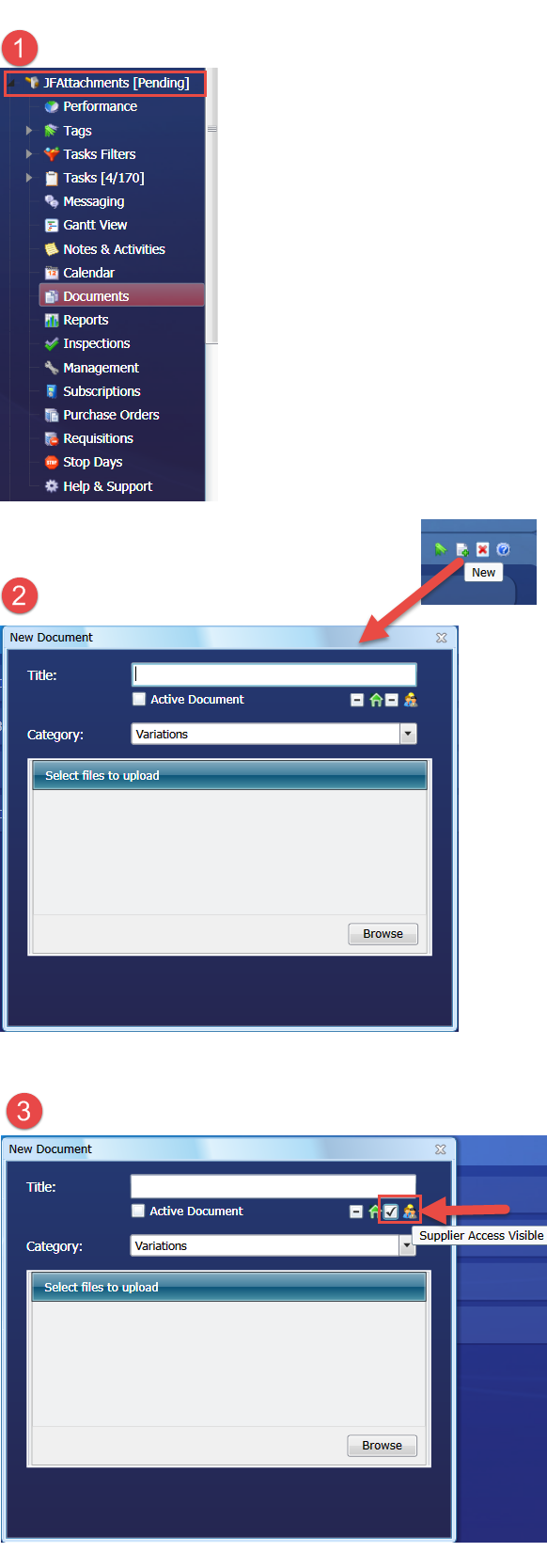This document explains how attachments should be managed by ClickHome administration and supervisors so that the correct documentation is available to the suppliers in JobFile.
- Firstly, a ClickHome admin user (or ClickHome consultant) needs to setup the document categories.
This will determine which document categories are automatically sent or not sent to the suppliers when a document is uploaded.- if bSupplierAccess = 1 is against a document category then any document with this category will be sent to the supplier and it will be stored in JobFile
- if bSupplierAccess = 0 is against a document category then any document with this category will NOT be sent to the supplier and therefore it will NOT be stored in JobFile
- Next, when uploading a document to a job or task from a mobile device it will be sent to the supplier in JobFile IF;
- the check box next to the document in the linked docs section is ticked when the task is scheduled or;
- if you upload a document using the 'Take Photo' or 'Choose from Library' function in the task options page;
- the check box next to the document in the linked docs section is ticked when the task is scheduled or;
- When uploading a document to a job or task in the web interface
- If you tick the checkbox 'Supplier Access Visible' then the document will be sent to JobFile for the supplier to access or;
- If the document category you select allows suppliers to access it (see above #1) then it will be sent to JobFile for the supplier to access.