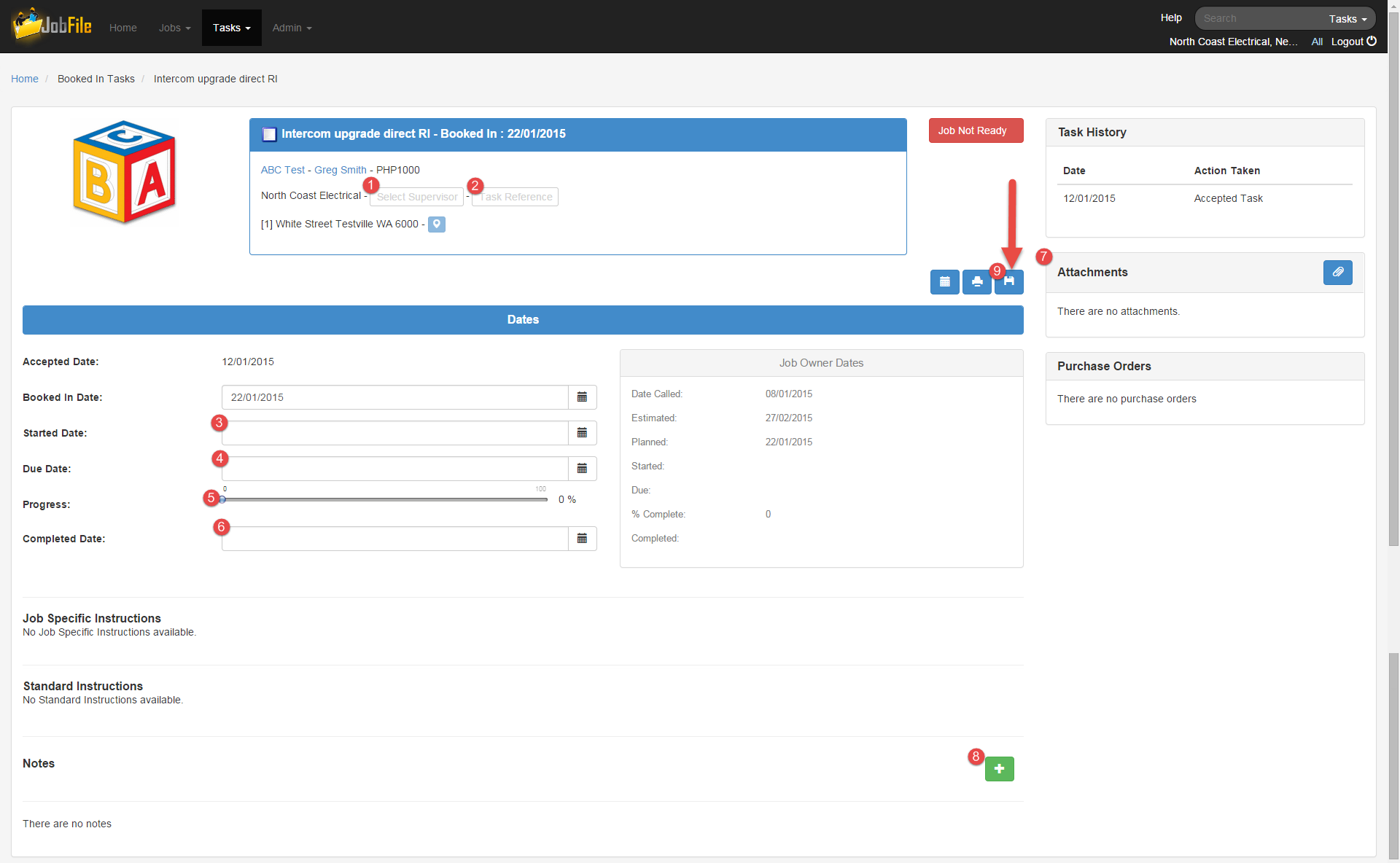When a Resource needs to add information to a task or update the dates.
Step-by-step guide
- Go to the Task Details page
- Edit the;
- Task Supervisor
- Task Reference Number
- Started Date
- Due Date
- Progress the percentage complete
- Completed Date
- Click Save
Also; - Add an Attachment
- Add a Note