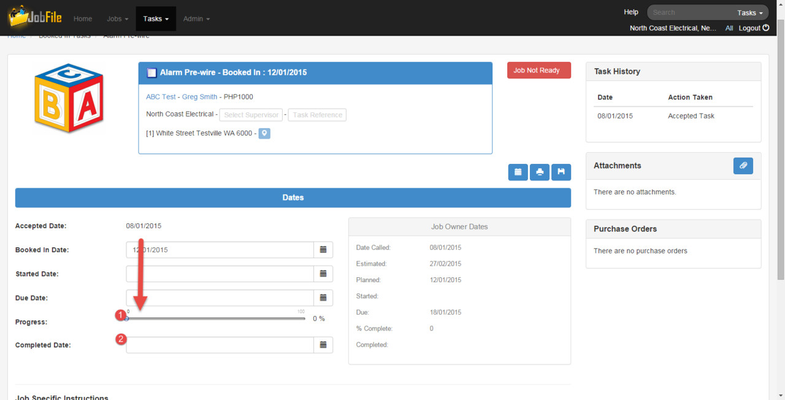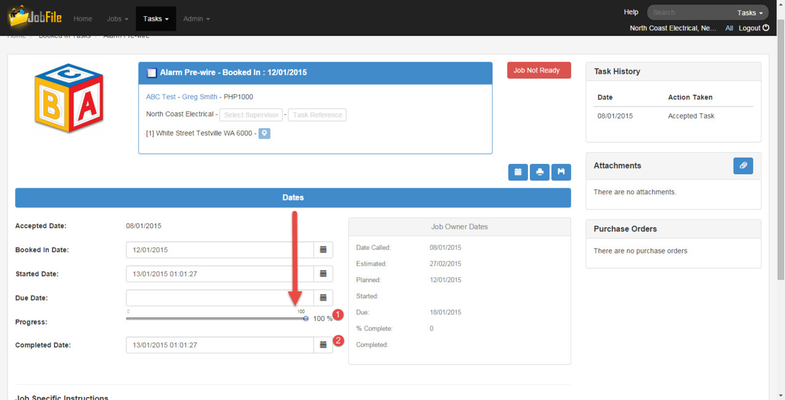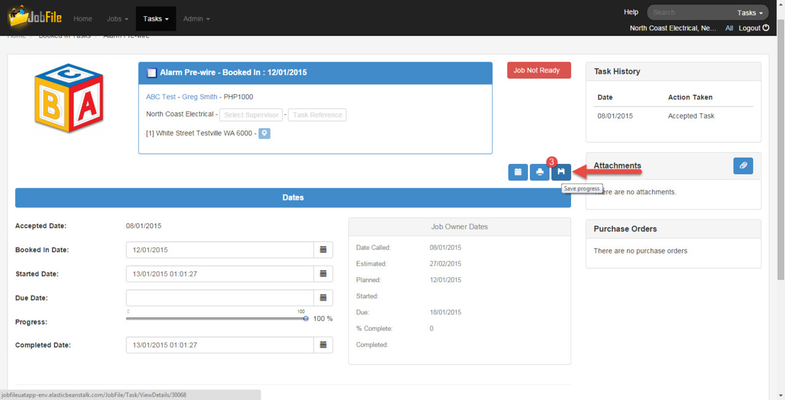When you have finished a task and no longer need to do any further work on it.
NOTE: IF THE START DATE IS NOT ENTERED BEFOREHAND IT WILL BE AUTOMATICALLY FILLED IN WITH TODAY'S DATE
Step-by-step guide
- Go to the task details page
- Move the Progress bar to 100%
or;
Enter the date of completion - Click Save
The task will be in 'Completed' status and it will move the the completed tasks list.