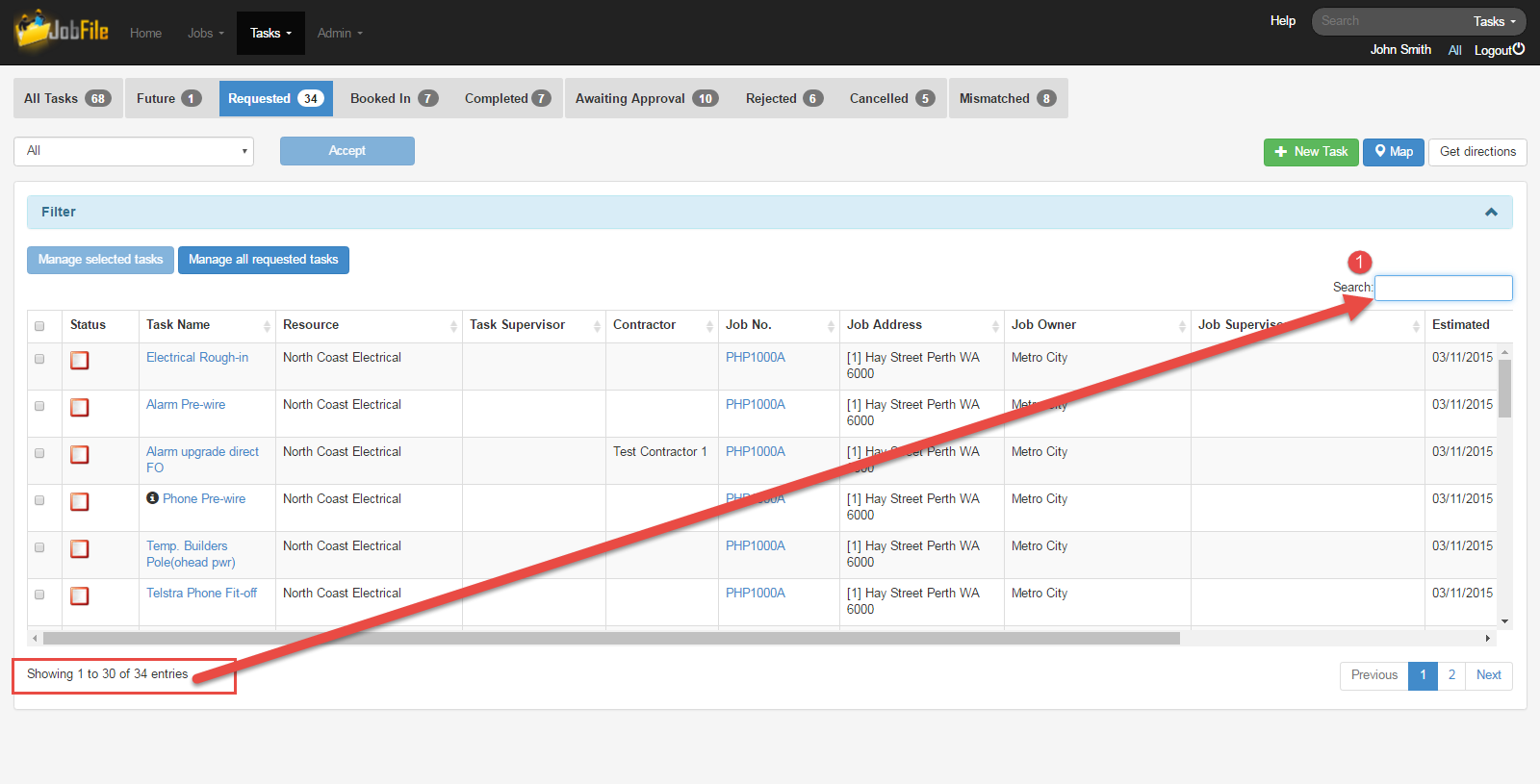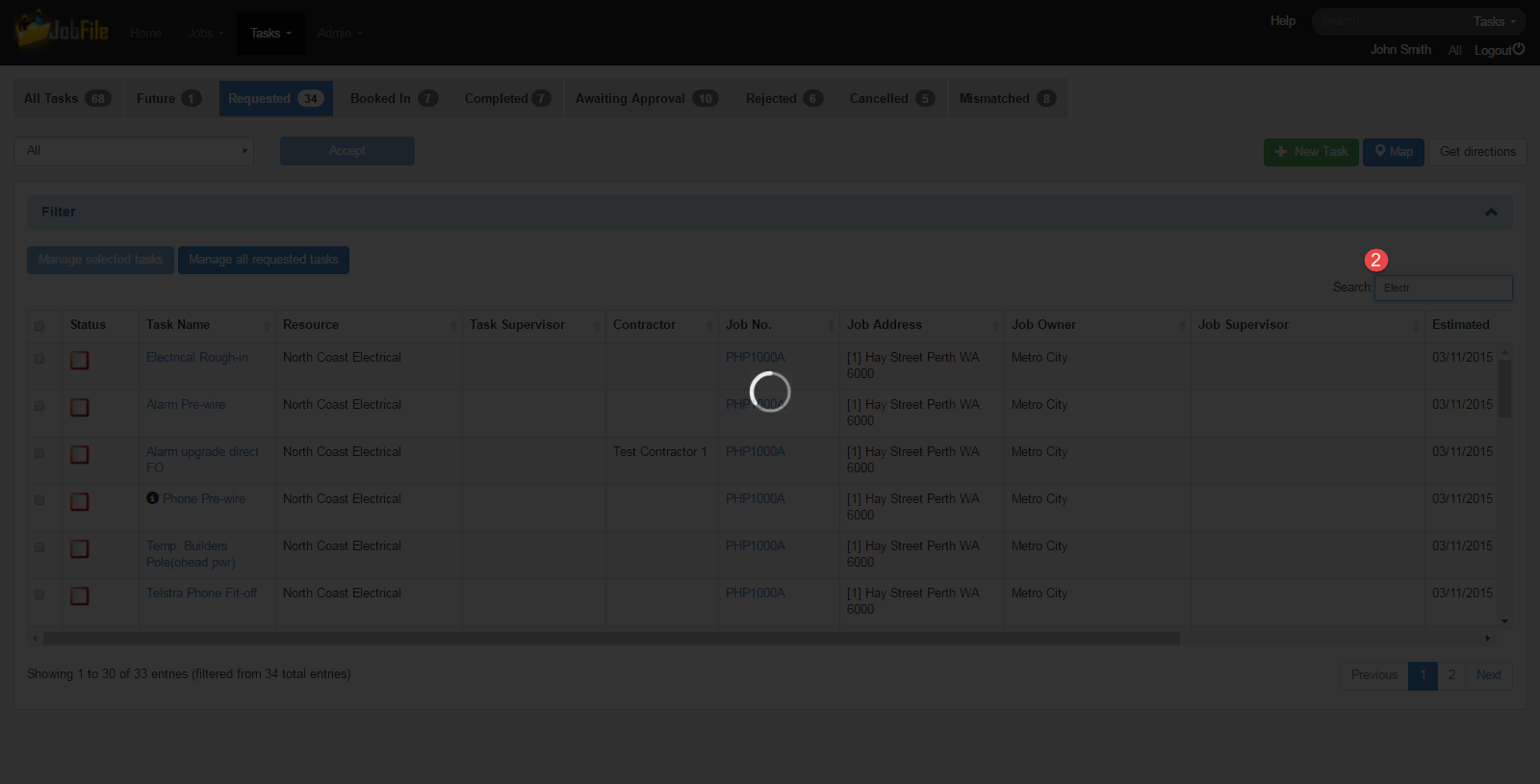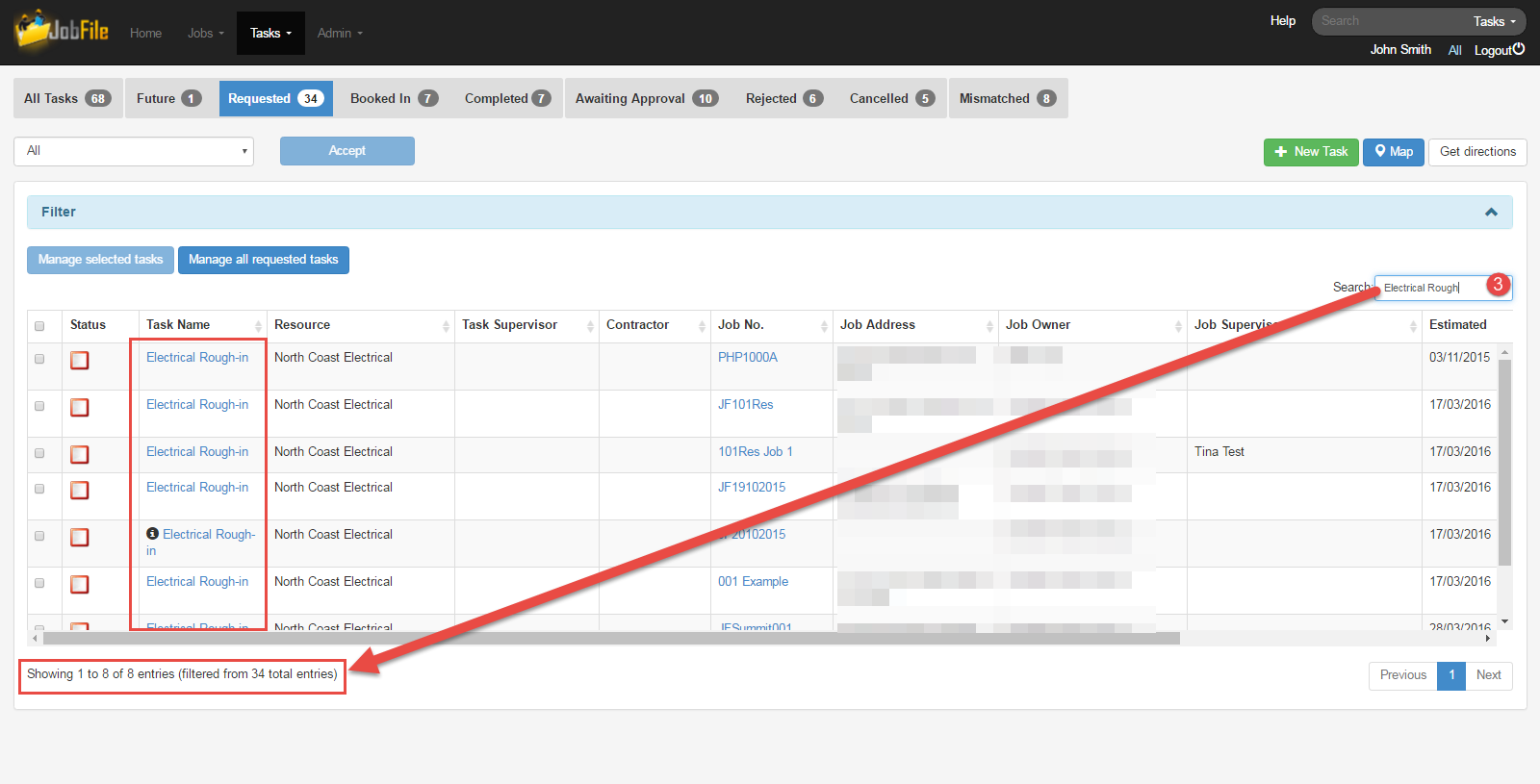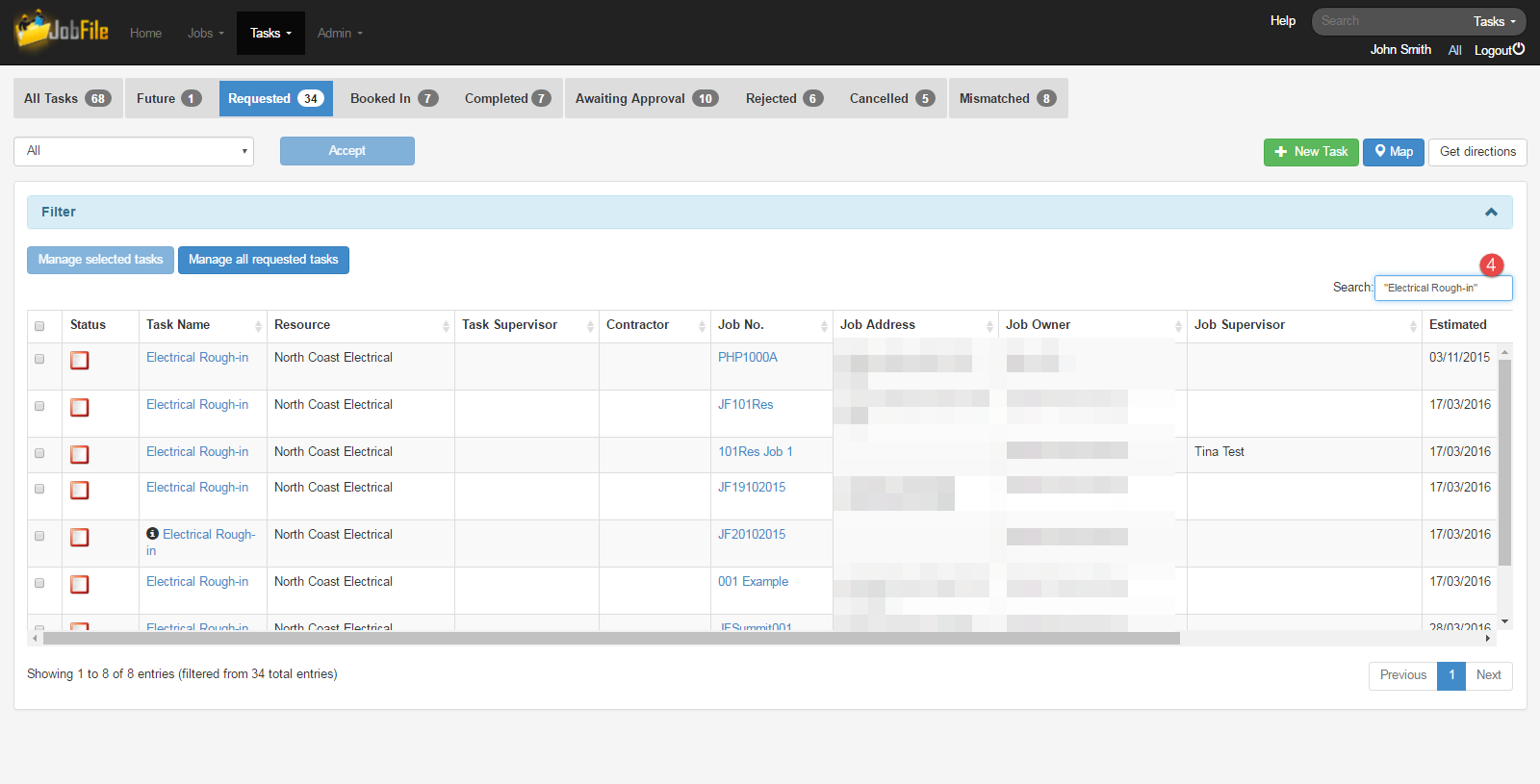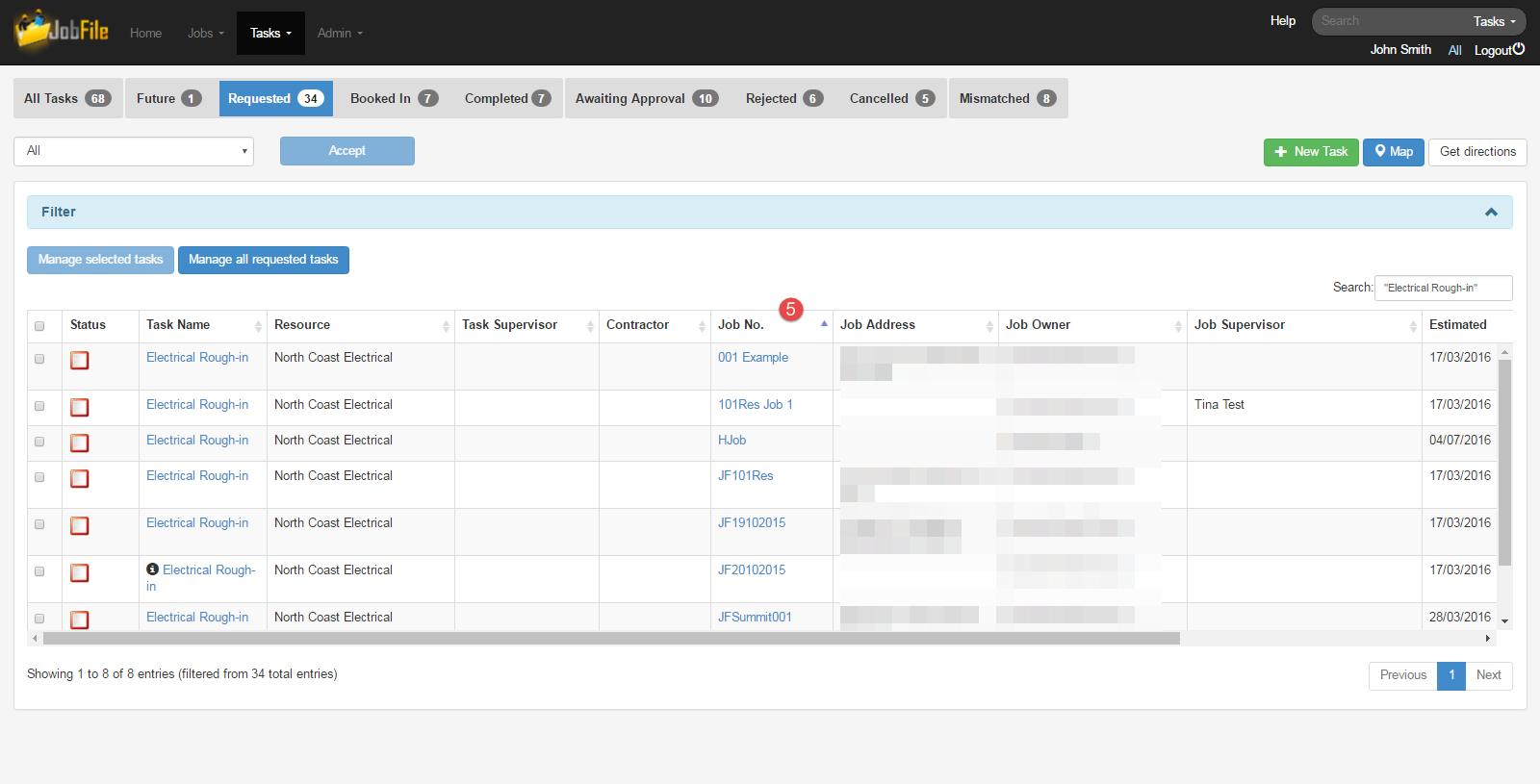/
Search in task lists
JobFile Help & Support
Search in task lists
When you are looking for some information in a task list but you are unsure on the exact details or you have limited information to search with.
Step-by-step guide
- Go to the search bar within the task list just above the table on the right hand side
- Start typing the text you want to search for.
You can search on most fields in the table
NOTE: the page will go grey as soon as you start typing, this is just letting you know it's working, you can continue to type whilst it is like this - When the search has finished the reduced results will appear in the list
- If you would like you search to be more specific
e.g. an exact word match, then use ".." inverted commas around the text. - To further sort the list you can then click on the column headers in the table to sort by ascending or descending order
e.g. This task list is now sorted by 'Job No.'
, multiple selections available,
Related content
Search
More like this
Filter
More like this
Dashboard
Dashboard
More like this
Export Task List Data
Export Task List Data
More like this
Delete a Task
Delete a Task
More like this
Tasks
More like this
JobFile Pty Ltd