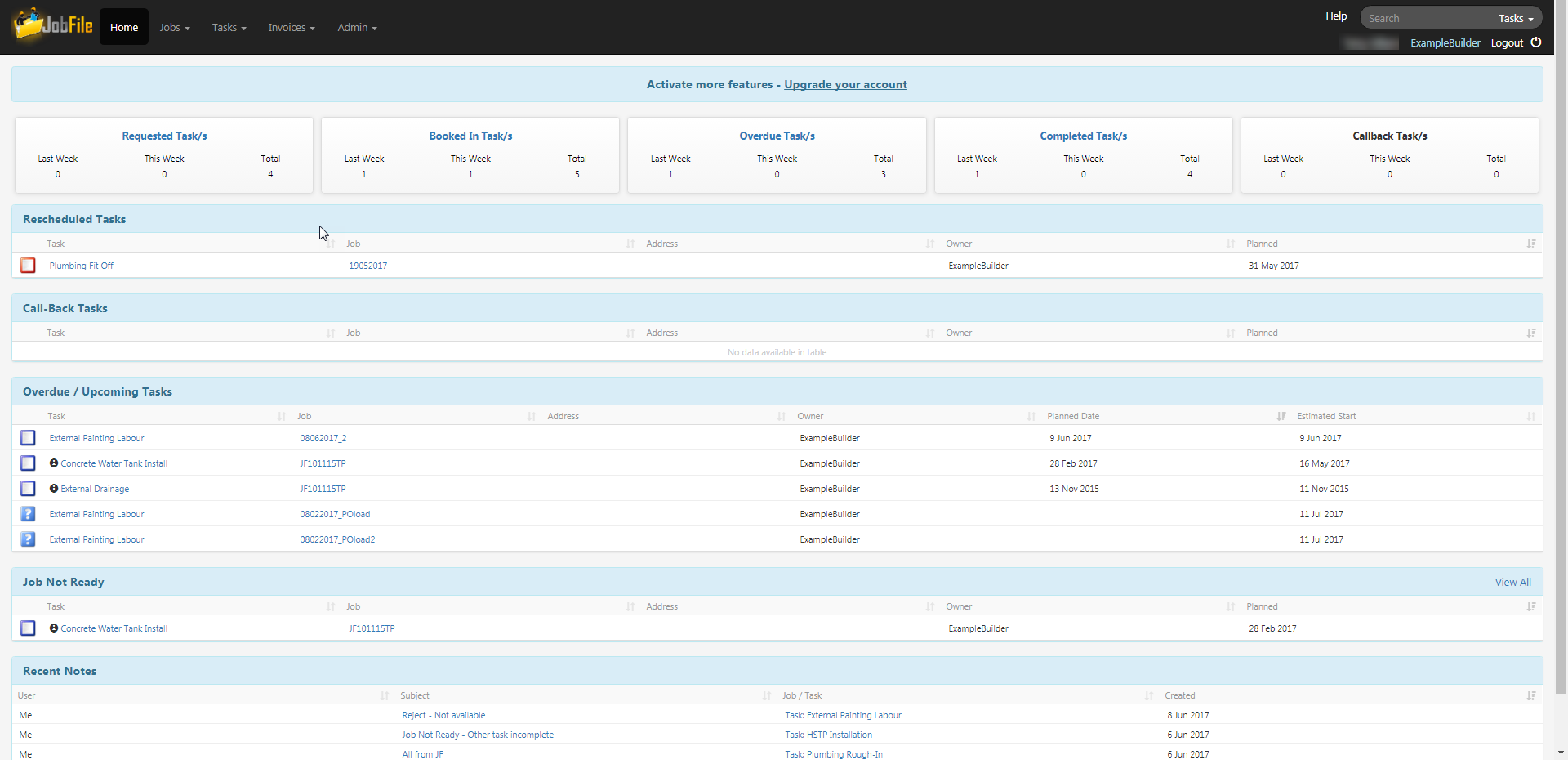/
Dashboard
JobFile Help & Support
Dashboard
The home page is a dashboard of your tasks and other information.
- The task tiles at the top of the page act as a shortcut for you to access the task lists
- There is a rescheduled tasks section which highlights your tasks that have been resheduled.
- There is a cal-back tasks section which highlights your tasks that have been called back.
- There is an overdue and upcoming tasks section which highlights your overdue and upcoming tasks.
- There is a job not ready tasks section which highlights your tasks that you have recorded as not ready.
- There is a recent notes section which highlights your most recent notes added.
Related content
Getting Started: no tasks
Getting Started: no tasks
More like this
Tasks
More like this
Getting Started: with tasks
Getting Started: with tasks
More like this
Search in task lists
Search in task lists
More like this
Complete a Task
Complete a Task
More like this
Export Task List Data
Export Task List Data
More like this
JobFile Pty Ltd