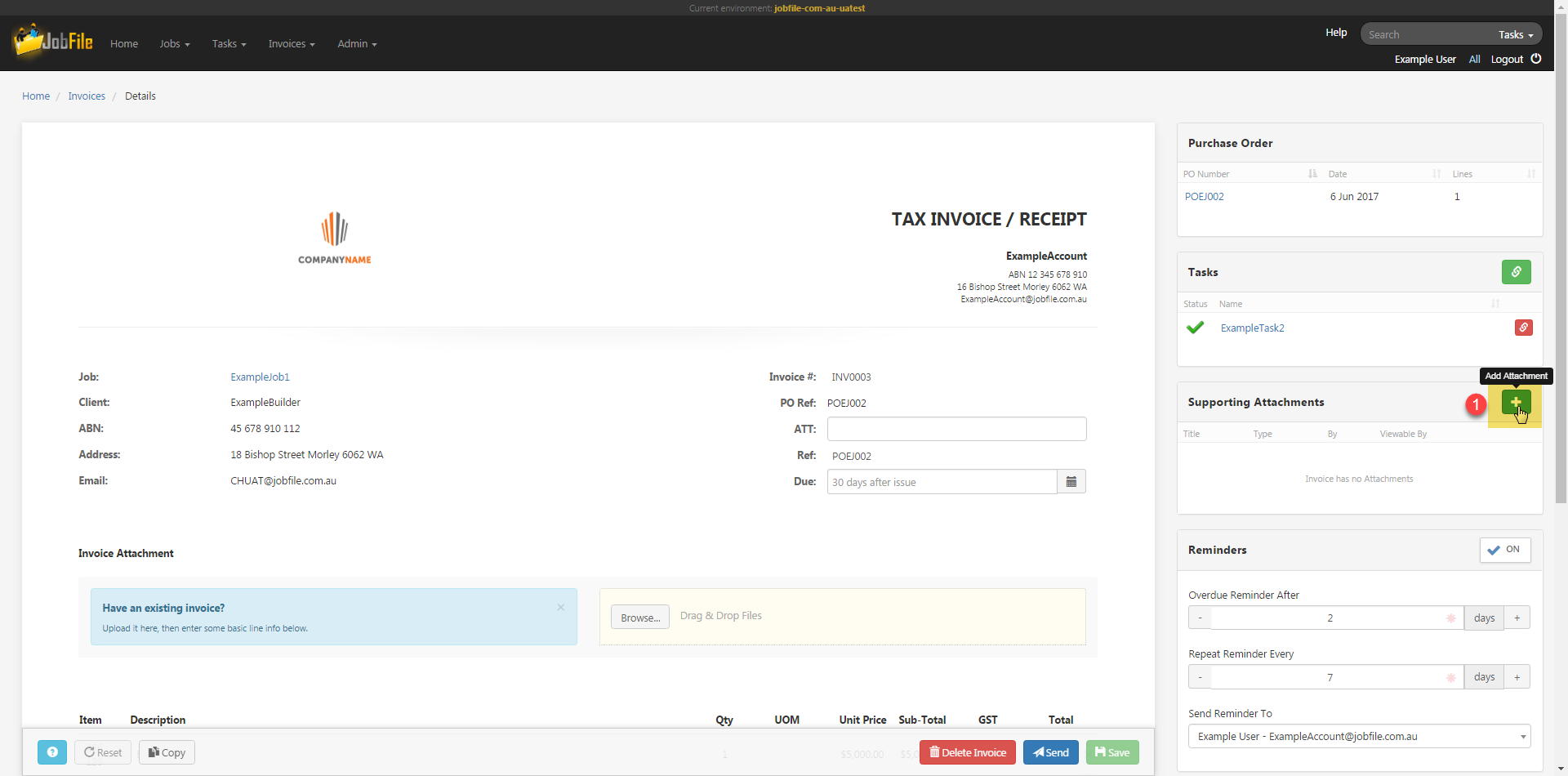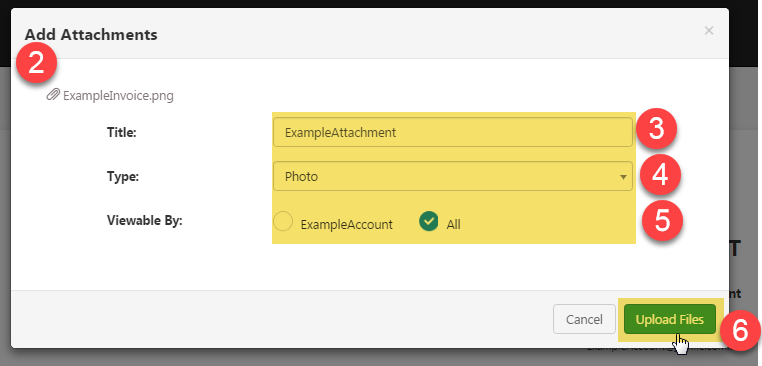/
Add supporting documentation to my invoice
JobFile Help & Support
Add supporting documentation to my invoice
If you would like to send additional documents along with your invoice you can do this via the supporting documentation section
- Go to an invoice in DRAFT status and in the right hand side bar click on 'Add attachment' in the Supporting Attachments section
- Find the attachment you want to add and click Open
- Enter a title
- Select a type
- Choose who can view it
- Click Upload
, multiple selections available,
Related content
Create my first invoice
Create my first invoice
More like this
Edit my invoice
Edit my invoice
More like this
Link tasks to my invoice
Link tasks to my invoice
More like this
Setup my invoice template
Setup my invoice template
More like this
Add / Edit / Delete lines on my invoice
Add / Edit / Delete lines on my invoice
More like this
Upload my own invoice
Upload my own invoice
More like this
JobFile Pty Ltd