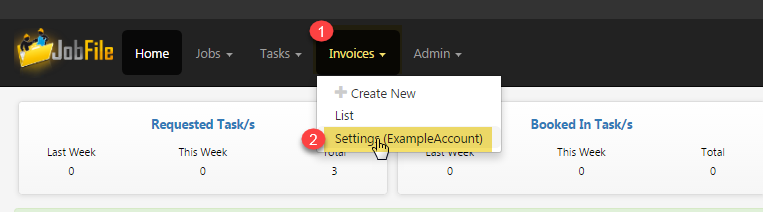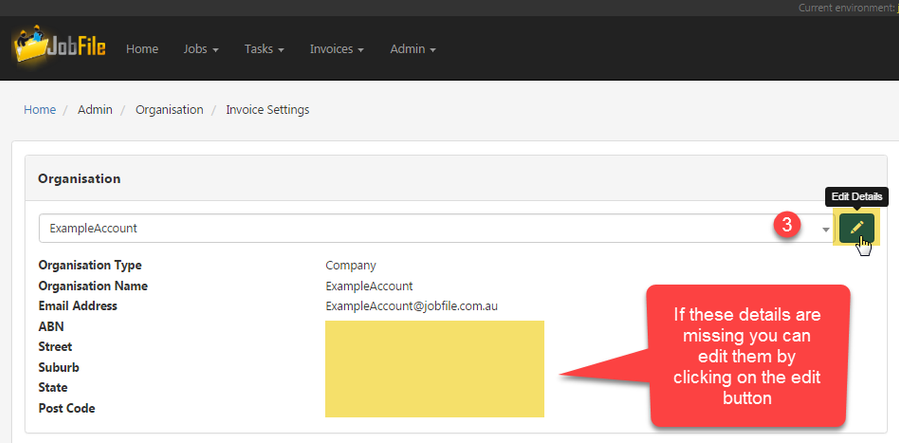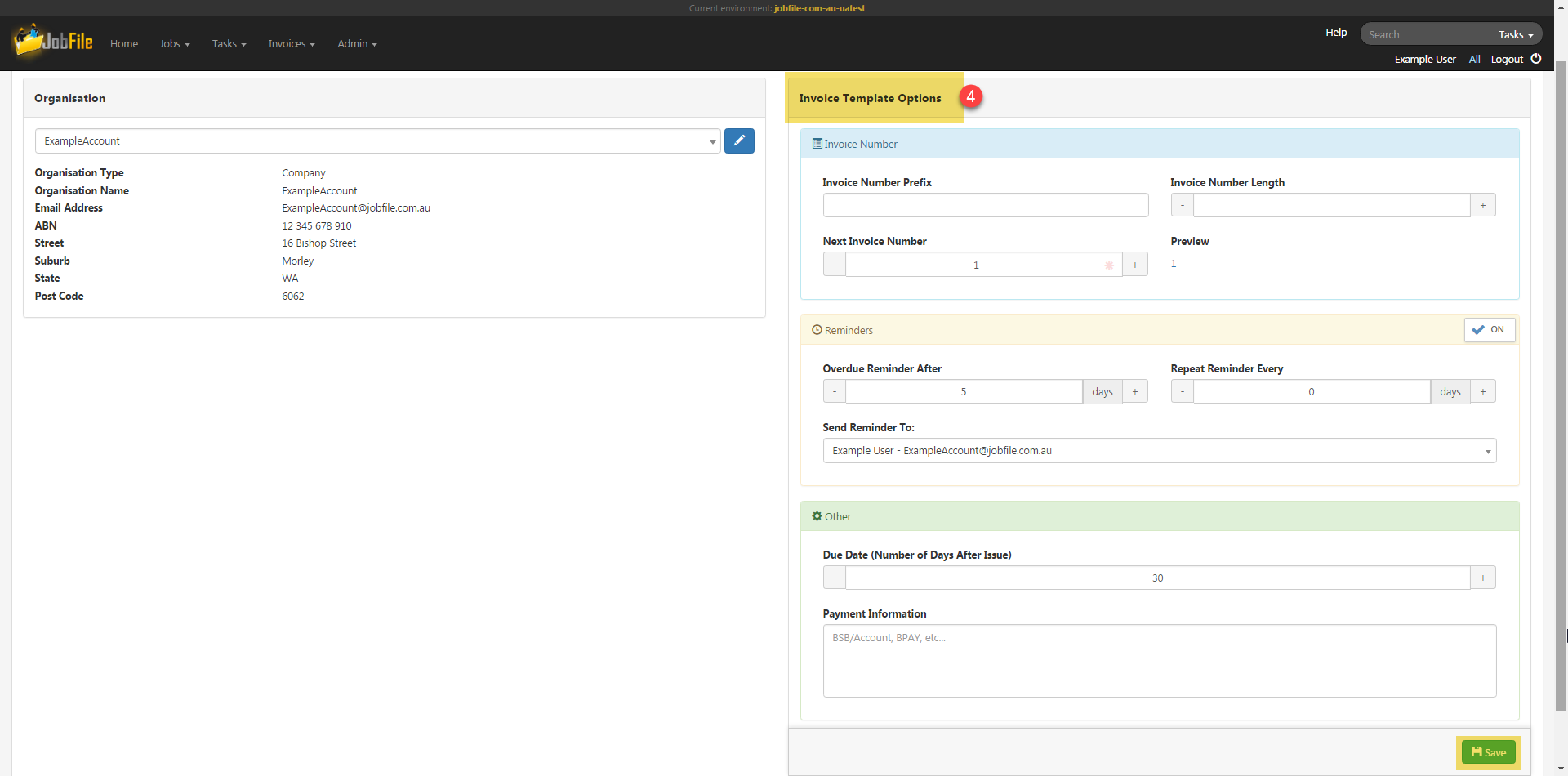/
Setup my invoice template
JobFile Help & Support
Setup my invoice template
- Go to the navigation menu at the top of the page
- Click on 'Invoices' > 'Settings'
- On the left hand side of the page select the Organisation which you want to configure / edit the invoice settings for.
If this organisation is missing any information you can edit them by clicking on the edit button.
After doing this you will need to return to the invoice settings page. - Once you have selected the organisation you can modify the invoice template options on the right hand side of the page.
You can setup;
- Invoice number
Give your number a prefix, make your number the length you want and/or start your numbering at a certain number - Invoice Overdue Reminders
Elect to have emails sent when an invoice is a certain number of days overdue and have these repeat until it is paid. - Other information such as the Due Date & Payment Details
Set your own due date and prepopulate payment information such as ABN and account number.
, multiple selections available,
Related content
Create my first invoice
Create my first invoice
More like this
Edit my invoice
Edit my invoice
More like this
Create my invoice from a Purchase Order
Create my invoice from a Purchase Order
More like this
Add / Edit / Delete lines on my invoice
Add / Edit / Delete lines on my invoice
More like this
Add supporting documentation to my invoice
Add supporting documentation to my invoice
More like this
Invoices
Invoices
More like this
JobFile Pty Ltd