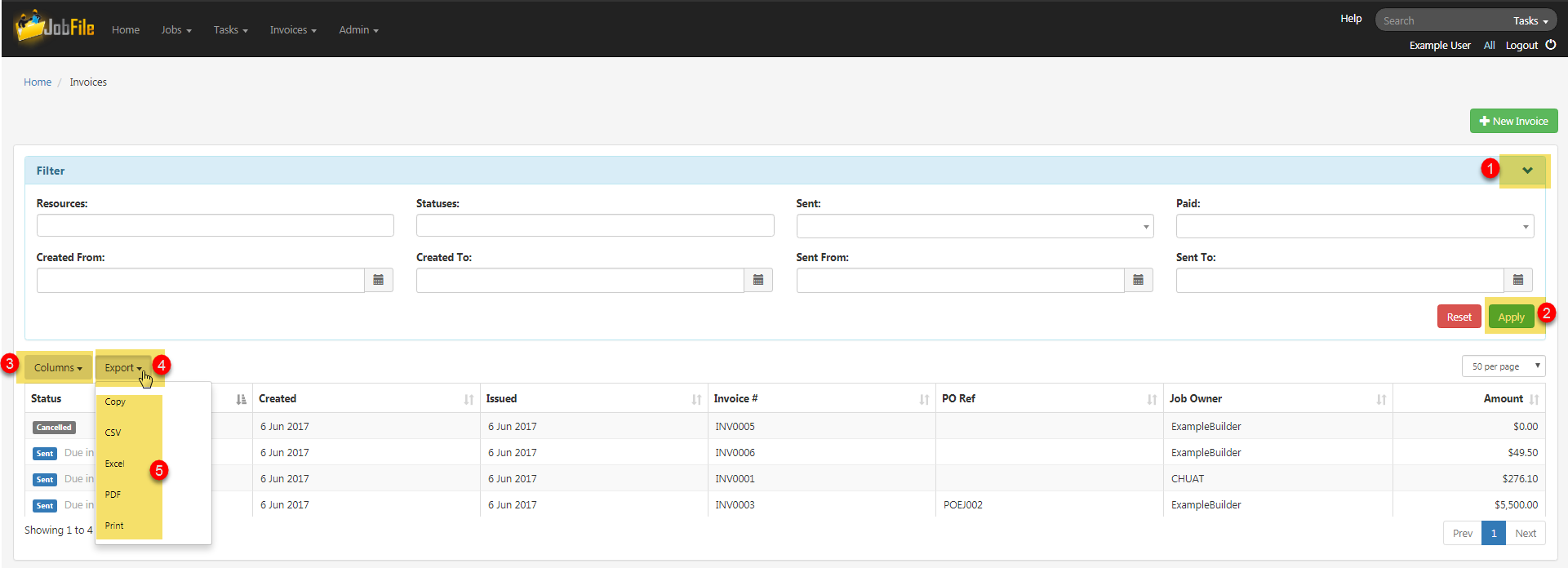JobFile Help & Support
Extract reports
Go to the navigation menu > Invoices > List
- Open the filter bar
- Apply any filters that are required
- Change columns displayed if required
- Click on Export
- Select from the list of options
- Copy the list
- Extract a CSV of the list
- Extract an excel spreadsheet of the list
- Extract a PDF of the list
- Print the list
, multiple selections available,
JobFile Pty Ltd