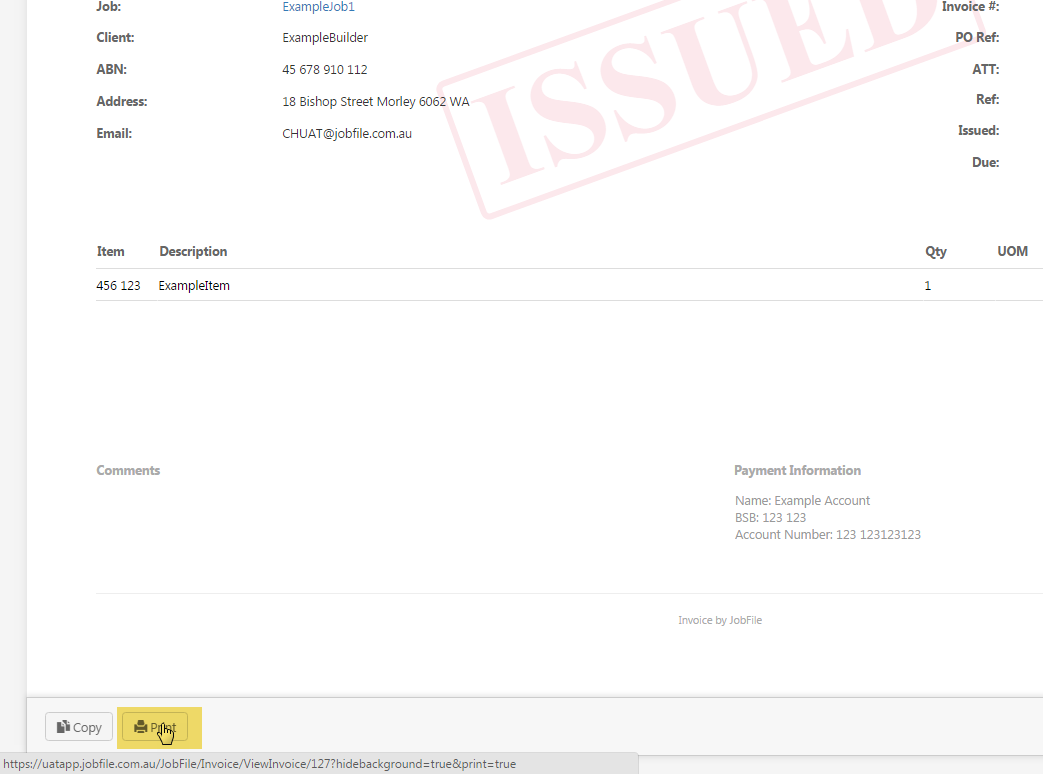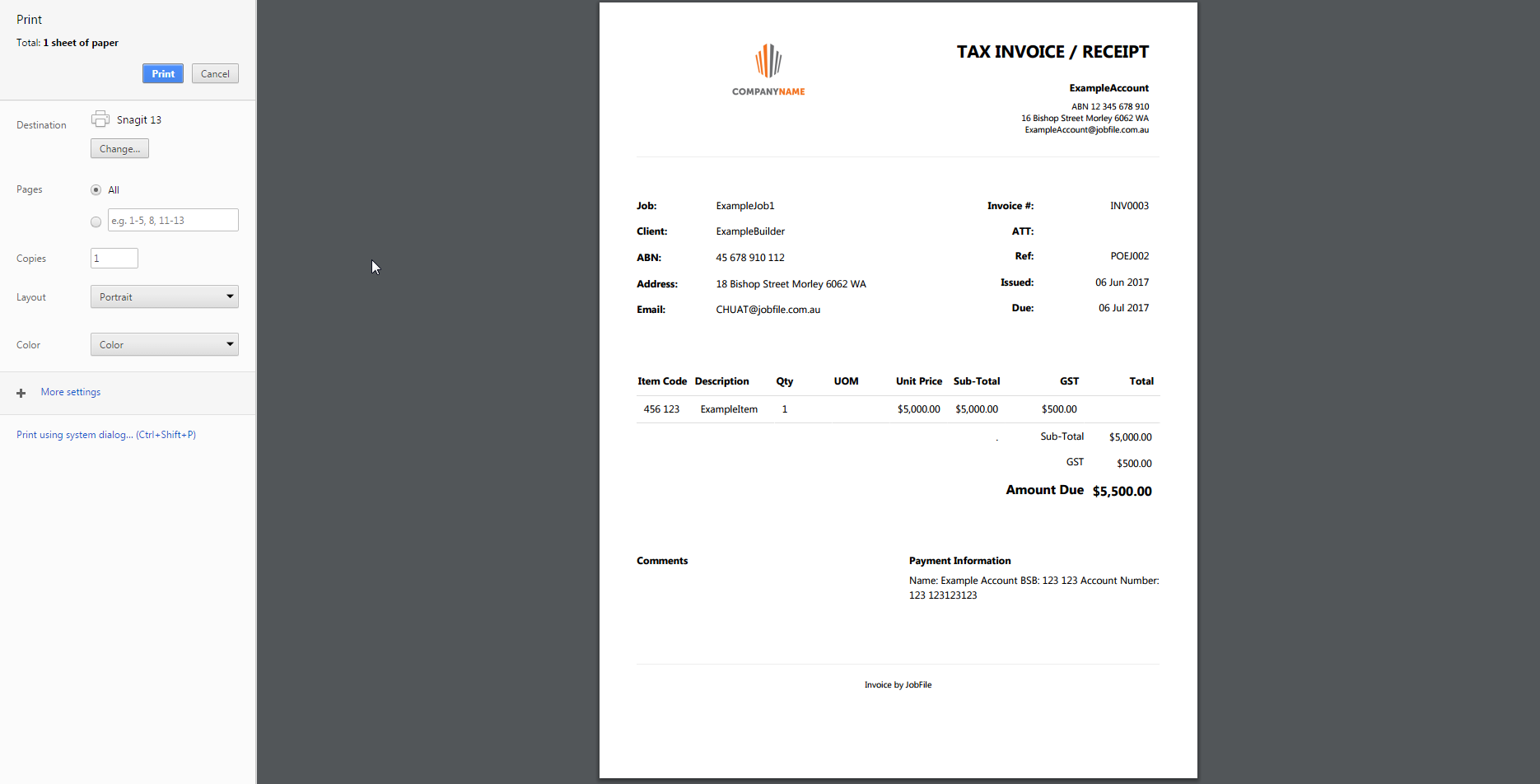/
Print my invoice
JobFile Help & Support
Print my invoice
- Go to an issued invoice
- Click on print in the bottom left corner of the page
- The invoice will open in a new tab within your internet browser
- Simply click print and then close the tab to go back to JobFile
, multiple selections available,
Related content
Invoices
Invoices
More like this
Upload my own invoice
Upload my own invoice
More like this
Edit my invoice
Edit my invoice
More like this
Create my first invoice
Create my first invoice
More like this
JobFile Customer Knowledge Base
JobFile Customer Knowledge Base
More like this
Add / Edit / Delete lines on my invoice
Add / Edit / Delete lines on my invoice
More like this
JobFile Pty Ltd