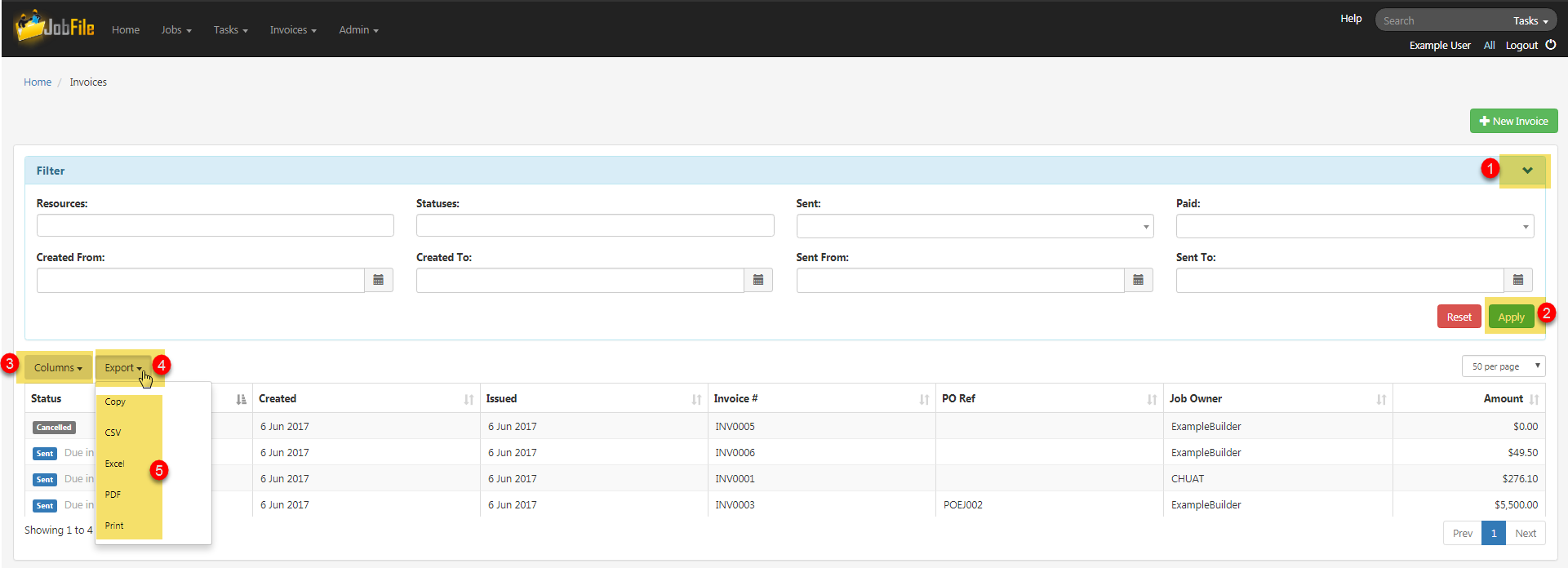/
Extract reports
JobFile Help & Support
Extract reports
Go to the navigation menu > Invoices > List
- Open the filter bar
- Apply any filters that are required
- Change columns displayed if required
- Click on Export
- Select from the list of options
- Copy the list
- Extract a CSV of the list
- Extract an excel spreadsheet of the list
- Extract a PDF of the list
- Print the list
, multiple selections available,
Related content
Export Task List Data
Export Task List Data
More like this
Upload my own invoice
Upload my own invoice
More like this
Print my invoice
Print my invoice
More like this
Add supporting documentation to my invoice
Add supporting documentation to my invoice
More like this
Setup my invoice template
Setup my invoice template
More like this
Create my first invoice
Create my first invoice
More like this
JobFile Pty Ltd