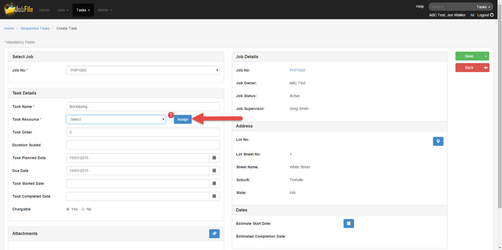/
Assign Task to a New Resource
JobFile Help & Support
Assign Task to a New Resource
When you are not linked to a resource and need to assign a task to them.
NOTE: MUST HAVE RESOURCE'S EMAIL ADDRESS BEFORE ASSIGNING TASK
Step-by-step guide
During task creation:
- Click on 'Assign'
- In the popup window enter the email address of the Resource
- Click the 'Search' button
- Two different things can occur at this point;
- If a result is returned you can check the tick box next to it and click 'OK'
- If no result is returned you will need to enter; Company Name, First & Last Names of the contact then click 'OK'
- After assigning a Resource you can continue with the Create a Task process.
Screen shots to follow - pages don't exist yet
Via an account link:
- Go to the Admin menu in the navigation bar
- Under the 'Accounts' tab click on the 'Links' tab
- Under 'Links' click on 'New'
- In the new page enter the email address of the Resource
- Click 'Search'
- If it returns a match check the tick box next to the account
- Under settings select what type of link you would like to create
- if you 'Link all current orgs' then all orgs that are currently created within in your account will be linked to all org's that are currently created within the Resources account
- if you 'Notify and link new orgs' you will be notified of any new orgs that the Resource creates and all new orgs will be linked to the organisation in your account
- if you 'Notify when orgs are editied' you will be notified of any orgs that are edited within the Resources account
- if you 'Notify when orgs are deleted' you will be notified of any orgs that are deleted from the Resources account
- Add comments if require
- Click 'Send'
Screen shots to follow - pages don't exist yet
Via a organisation link:
- Go to the Admin menu in the navigation bar
- Select 'Organisations'
- Go to the 'External' tab
- Under 'Links' click 'New'
- In the popup window enter the email address of the Resource
- Add comments if required
- Click 'Send'
Screen shots to follow - pages don't exist yet
Related articles
, multiple selections available,
Related content
Create a Task
Create a Task
More like this
Link to another account
Link to another account
More like this
Request to link to another account
Request to link to another account
More like this
How do I add a Task Supervisor's name to the list
How do I add a Task Supervisor's name to the list
More like this
Create an Organisation
Create an Organisation
More like this
Getting Started: with tasks
Getting Started: with tasks
More like this
JobFile Pty Ltd